Hospital Validate Event Report Data Flow Diagram
The validate event report data flow diagram shows the detailed procedural flow of control of the function. A text description of the diagram and legend may be found below. For information about reading diagrams, see Diagram Conventions.
- Steps 1 to 4
Step 1. Cancer registry (CR) software loads the batch file in the CR database (ToBeProcessed Table). Step 2. The software determines the source and type of event report. If it is a non-registry event report, the process moves to step 3. If it is a registry event report, the process moves to step 5. Step 3. CR software determines if it is a relevant cancer. If it is a relevant cancer, the process moves to step 4. If it is a non-relevant cancer, the event report is deleted. (BR01) Step 4. The registrar reviews the event report to determine if it is reportable cancer. If it is a reportable cancer, the process moves to step 5. If it is not reportable, the registrar deletes the report. If the registrar doesn't know if the cancer is reportable, the registrar requests more information from the data source. Upon receiving the information, this step is repeated. (BR02) - Steps 5 to 6
Step 5. Cancer registry (CR) software determines that the event report in not a duplicate of an existing event report. (BR03) Step 6. CR software assigns the record ID and standardizes the data values in the event report. (BR04) - Step 7
Step 7. Cancer registry (CR) software runs edits on the event report. If the event report fails one or more state-specific edit checks established by the CR to be run at the hospital registry, the software stores a copy of the erroneous event report and sends the edit results to the reporting source. If the event report fails one or more edit checks applied at the CR, the registrar reviews the output from the editing process to decide if more information is needed. If the registrar decides more information is needed, he or she requests more information from the data source, notifies the data source if the information is incorrect, and the process moves to step 8. If more information is not needed, the registrar updates the abstract with the correct data. (BR05, BR06, BR11, BR12, BR13, BR14) - Steps 8 to 13
Step 8. The registrar performs visual editing on the cancer registry event report to check for discrepancies. (BR07, BR08, BR09) Step 9. After visual editing, the event report is inserted into the cancer registry (CR) database. Step 10. CR software identifies event reports as potentially eligible for inclusion in a special study and notifies the special study group. Step 11. CR software notifies the data source of the results of batch processing and validation. (BR10) Step 12. CR software sends the new event report to the ToBePatientLinked table. Step 13. The process ends.
Data Flow Diagram Legend
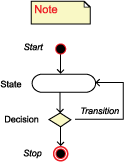
There are two actors: the registrar and cancer registry (CR) software.
The process starts when the batch file is loaded into the CR database.
The CR software determines if the event report is a registry event report or a non-registry event report.
For a non-registry event report, the CR software determines if the event report is a relevant cancer report. If it is not a relevant cancer event report, the report is deleted from the CR database. If it is a relevant cancer event report, the registrar reviews the non-registry event report to determine if it is a reportable cancer. If it is not a reportable cancer, the relevant non-registry event report is discarded from the CR database. If the registrar cannot determine if it is a reportable cancer, the registrar requests more information from the data source, receives a response, and again reviews the event report again to check for a reportable cancer.
Regardless of relevance, the CR software determines if the event report is a duplicate of an existing event report. If it is a duplicate event report, it is deleted. If it is not a duplicate, it is assigned a record identification (ID) number. The CR software checks if the event report is an update for an existing report. If it is an update, the CR software finds the matching record in the PendingCorrections table, overwrites the existing record, and deletes the record from the PendingCorrections table.
The CR software standardizes the data values for the updated or new relevant event report. It verifies that the event report passes the data validation checks that have been provided to the hospital registry as part of the submission requirements. If the event report fails one or more edit checks, the CR software stores the erroneous event report, returns it to the data source, and the process stops.
The CR software may perform additional data validation on the event report specific to the CR. If the event report fails, the registrar resolves the discrepancy, requesting more information as needed.
If it is a corrected event report, it is inserted into the PendingCorrections table and the process stops. If it is not a corrected event report, the registrar receives a response from the data source. The CR software updates the abstract with correct data, inserts information into the ErrorMonitoring table, and notifies the data source about the incorrect data.
The CR software determines whether the event report meets the criteria for visual editing. If the event report meets the criteria, the registrar performs visual editing. If discrepancies are found, the registrar requests more information from the data source. If the event report does not have discrepancies, the CR software inserts the event report into the CR database and checks if the event report is eligible for special study. If it is eligible, the CR software notifies the special study group. If it not eligible, the CR software notifies the data source of the results of batch processing and validating the event report, and sends the new event report to the ToBePatientLinked database table.
Business Rules (BR)
For details of the business rules and software requirement, please refer to the Validate Event Report Use Case [PDF-503KB].
- BR01, BR02, and BR03 apply to checking if the event report is a duplicate and if it is a reportable cancer in the CR database.
- BR04 applies to standardization of data values in the abstract.
- BR05 and BR06 apply to checking if the event report passes the edit checks for hospital registries.
- BR07, BR08, and BR09 apply to determining if the event report meets the criteria for visual editing.
- BR11, BR12, BR13, and BR14 apply to determining if the event report passes the CR edit checks.
- BR10 applies to determining if the event report is eligible for special studies.
- Page last reviewed: January 5, 2016
- Page last updated: January 5, 2016
- Content source:
- Maintained By:


 ShareCompartir
ShareCompartir