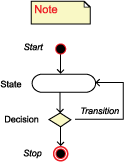Hospital Casefinding Data Flow Diagram
The NPCR–AERRO Hospital Casefinding Data Flow Diagram is a type of Unified Modeling Language (UML) activity diagram. Activity diagrams—
- Show the procedural flow of control of a business process.
- Are similar to a flowchart, as each flow can be mapped from activity to activity.
In NPCR–AERRO, each second-level function in the operations use case diagram has or will have an activity diagram showing the registry's business process flow.
The NPCR–AERRO Hospital Casefinding and Passive Follow-Up Data Flow Diagram shows the steps in the automated process from the time the hospital registry receives the event report (from hospital and non-hospital data sources) to the time the hospital registry stores the event report.
A text description of the diagram and legend may be found below. For information about reading diagrams, see Diagram Conventions.
- Step 1
Step 1. The process begins when the cancer registry (CR) software checks the submission status of the event report in the ToBeProcessed table. If the event report exists and its status is Corrected, the CR software sends it to CorrectedEventReport table. If its status is Not Corrected, the CR software sends the event report to the DuplicateEventReport table and the process ends. If the event report does not exist, it is a new event report. - Step 2
Step 2. The CR software performs patient linkage on the new event report in the ToBeProcessed table to determine if the patient already has an abstract in the CR database. If the event report matches an abstract in the CR database, the patient is an existing patient and the CR software updates follow-up information on the abstract. If the event report does not match an abstract, the patient is a new patient. - Step 3
Step 3. The CR software determines whether the event report is relevant for cancer. If the event report matches cancer identification criteria, it is relevant. If the event report does not match the criteria, it is not relevant and the CR software sends the event report to the ArchivedEventReport table. - Step 4
Step 4. The registrar reviews the relevant event report and determines whether the event report has a reportable cancer. If the registrar determines that the event report has a reportable cancer, the CR software moves the event report to the ToBeAbstracted table and the process ends. If the registrar determines that the event report does not have a reportable cancer, the CR software moves the event report to the ArchivedEventReport table and the process ends. - Step 5
Step 5. If the registrar cannot determine whether relevant event report has a reportable cancer, the CR software sends the event report to the PendingInformation table. The registrar sends an e-mail to the data source requesting help to determine reportability, receives a response, and makes the appropriate determination. The CR software sends the event report back to the ToBeProcessed table and the process repeats from step 1.
Data Flow Diagram Legend
There are three actors: the data source, the registrar, and the hospital cancer registry (CR) software.
The process starts when the data source sends an event report to the hospital CR software, which stores the event report in the to-be-processed table. If the event report is a corrected or duplicate report, the software sends it to the appropriate holding table.
The CR software checks to see if the event report belongs to a patient who already exists in the CR database. The registrar performs a review if the software cannot make a determination. If there is a patient match, follow-up information from the event report is added to the existing abstract.
The CR software then determines whether the event report is relevant for cancer. If it is not relevant for cancer, the software sends it to the ArchiveEventReportTable. If it is relevant for cancer, the registrar determines whether the event report is reportable. The registrar may contact the data source to make the determination. The software sends the event report to the ToBeAbstractedTable if it is reportable, or to the ArchivedEventReportTable if it is not reportable.
Business Rules (BR) and Software Requirements (SR)
For details, please refer to the Hospital Casefinding Use Case [PDF-204KB].
- BR01 and BR03 apply to determining cancer relevance and reportability.
- BR02 applies to adding follow-up information.
- SR01, SR02 and SR03 apply to table and data element requirements and to tracking requirements.
- Page last reviewed: January 11, 2016
- Page last updated: January 11, 2016
- Content source:
- Maintained By:


 ShareCompartir
ShareCompartir