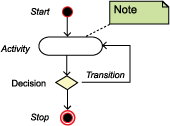Hospital Prepare and Transmit Event Workflow Diagram
The prepare and transmit event report workflow diagram shows the overall procedural flow of the functions. A text description of the diagram and legend may be found below. For information about reading diagrams, see Diagram Conventions.
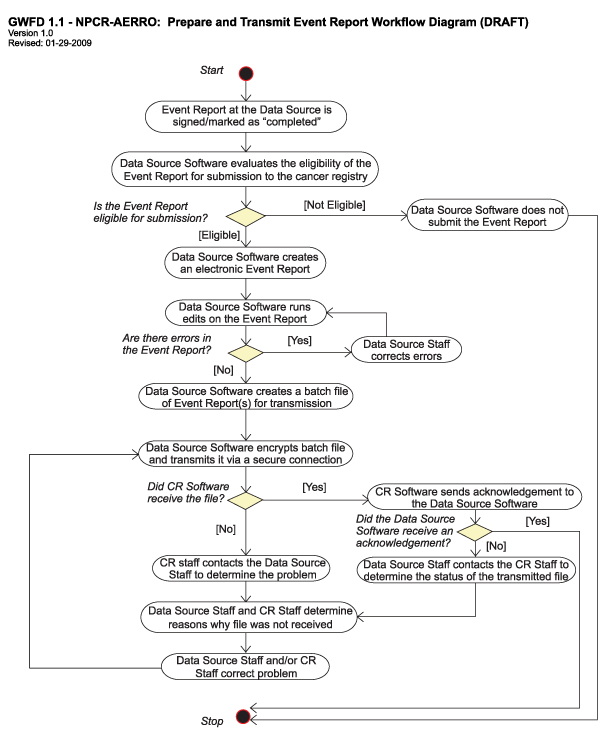
Workflow Diagram Legend
The prepare and transmit event report use case begins after an electronic health record (EHR) report is available for processing.
The event report at the data source is signed or marked as "completed." The data source software evaluates the eligibility of the event report for submission to the cancer registry. If the event report is eligible for submission, the data source software creates an electronic event report. It runs edits on the event report. If there are no errors, the data source software creates a batch file of event reports for transmission, encrypts the batch file, and transmits it via a secure connection.
The data source software receives an acknowledgement from the cancer registry (CR) software confirming receipt of the transmitted file, and the process ends.
Several alternative events may occur:
- The data source software does not submit the event report if it is not eligible for submission.
- Errors must be corrected before the event report is submitted.
- If the data source software does not receive an acknowledgement, data source staff contact CR staff to determine the status of the transmitted file. If the CR software does not receive the file, CR staff contact data source staff to determine the problem. Data source staff and CR staff determine the problem and correct it.
- Page last reviewed: January 12, 2016
- Page last updated: January 12, 2016
- Content source:
- Maintained By:


 ShareCompartir
ShareCompartir