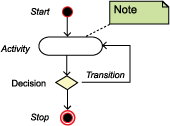Hospital Submit Data Workflow Diagram
The hospital submit data to the central cancer registry and the National Cancer Data Base workflow diagram shows the overall procedural flow of the functions. A text description of the diagram and legend may be found below. For information about reading diagrams, see Diagram Conventions.
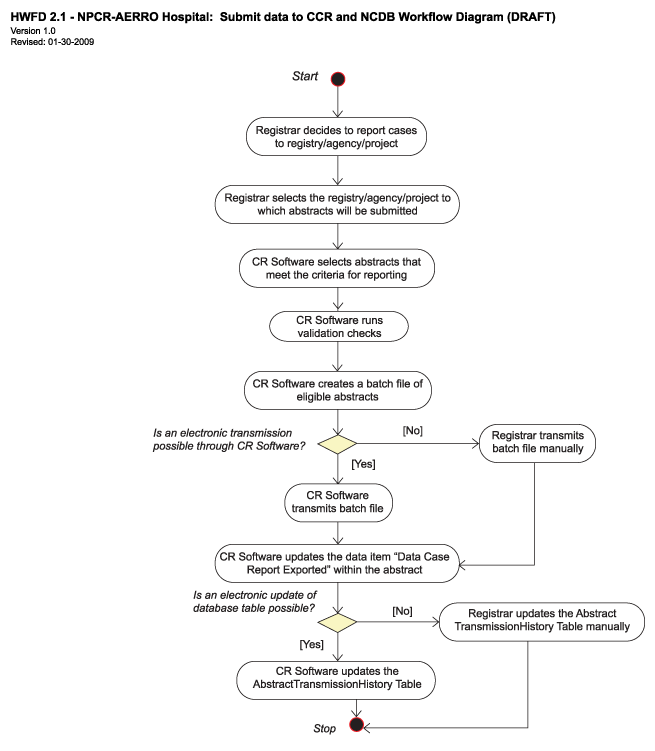
Workflow Diagram Legend
There are two actors: the registrar and the cancer registry (CR) software.
The process starts when the registrar marks the abstract as ready to be edited. The registrar selects one or more appropriate edit sets. The CR software runs the selected metafiles against the abstract and checks for errors.
If the CR software finds errors, the CR software displays the abstract and the results of the failed edits, and the registrar corrects or overrides the errors. This step is repeated until no errors are found.
The CR software marks the abstract as "passed edits" and stores the result of editing in the ErrorMonitoring table. The process ends.
- Page last reviewed: January 12, 2016
- Page last updated: January 12, 2016
- Content source:
- Maintained By:


 ShareCompartir
ShareCompartir