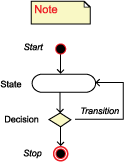CCR Perform Casefinding Audit Data Flow Diagram
The central cancer registry (CCR) perform casefinding audit data flow diagram shows the detailed procedural flow of control of the function. A text description of the diagram and legend may be found below. For information about reading diagrams, see Diagram Conventions.
- Block 1: Steps 1 to 4
Step 1. Central cancer registry (CCR) software selects a data source and creates a Casefinding Audit table for the data source. [BR01, BR02, BR03] Step 2. CCR software selects cases based on established criteria. [BR04, BR27] Step 3. CCR staff create a list of casefinding sources. [BR05, BR06] Step 4. CCR staff notify the data source staff of the upcoming audit and request a sample report for each casefinding source. [BR07, BR08] - Block 2: Steps 5 to 9
Step 5. Data source staff submit sample reports to the CCR staff. [BR09] Step 6. CCR staff validate the report format and notify the data source staff. If the format is not acceptable, CCR staff provide instructions to modify the format, and the process continues with step 5. Step 7. Data source staff submit the casefinding report electronically, or submit printed reports if they cannot submit electronically. [BR10, BR11] Step 8. CCR software inserts the electronic casefinding report into the Casefinding Audit table. [BR12] Step 9. CCR software compares the report with existing reports in the CCR database, and determines which reports have not been submitted. The process is same for printed reports. [BR13, BR14] - Block 3: Steps 10 to 12
Step 10. CCR software creates a reconciliation table for each audit source and sends it to the data source staff for reconciliation. [BR15, BR16] Step 11. Data source staff review and resolve the reconciliation report. They create and submit an abstract for each non-matched report that is not reported, and the process continues with step 12. Data source staff document the rationale for the non-matched report not reported to the CCR and return the reconciliation report to the CCR; the process continues with step 13. [BR17, BR18] Step 12. CCR software adds the abstracted event report to the CCR database. - Block 4: Steps 13 to 17
Step 13. CCR staff enter the results from the reconciliation report into the Casefinding Audit database. [BR19, BR20] Step 14. CCR staff enter information on the reconciliation report for non-reportable cases into a non-reportable database (if available). Step 15. CCR staff analyze and report results to the data source staff. [BR21, BR22, BR23] Step 16. CCR staff analyze aggregated results from all audited data sources, and report and publish the results. [BR24, BR25, BR26] Step 17. The process ends.
Data Flow Diagram Legend
There are three actors: the central cancer registry (CCR) software, CCR staff, and data source staff.
The process starts when the CCR software selects a data source and creates a CasefindingAudit table for the data source. The CCR software selects cases based on established criteria.
CCR staff select a list of casefinding sources, notify the data source staff of the upcoming casefinding audit, and request a sample for each casefinding source. The data source staff submit sample casefinding reports to the CCR staff, who validate the casefinding report format. If the format is acceptable, CCR staff notify the data source staff; otherwise, CCR staff provide instructions to the data source staff for modifying the format. When the format is acceptable, the data source staff submit the casefinding reports in electronic or printed format.
The data source staff submit a printed report from the casefinding audit source if the submission is not electronic. If the submission is electronic, the CCR software inserts the report into the CasefindingAudit table.
The CCR software compares the received report with the existing reports in the CCR database and identifies reports that have not been submitted. For printed reports, the CCR staff compare them with the existing reports in the CCR database and identify reports that have not been submitted (non-matched reports).
CCR staff enter the non-matched reports into the CasefindingAudit table. The CCR software creates a reconciliation report of non-matched reports for each casefinding audit source, and sends it to the data source staff for reconciliation.
Data source staff review and resolve the reconciliation report. Data source staff create and submit an abstract for each non-matched report that is not reported, document why the non-matched report was not reported to CCR, and return the reconciliation report to the CCR. CCR staff enter the results from the reconciliation report into the CasefindingAudit table.
If the CCR maintains an administrative non-reportable database, CCR staff enter information from the reconciliation report for non-reportable cases into the non-reportable database. After the CCR software adds the abstracted event report to the CCR database, CCR staff analyze and report the results to the data source staff. CCR staff analyze the aggregated results from all audited data sources, report or publish the results, and the process stops.
Business Rules (BR)
For details of the business rules and software requirements, please refer to the Perform Casefinding Audit Use Case [PDF-336KB].
- BR01, BR02, and BR03 apply to selecting data sources and cases based on established criteria.
- BR04, BR05, BR06, BR07, BR08, and BR09 apply to the process of auditing a data source.
- BR10 and BR11 apply to the format of the report.
- BR12, BR13, BR14, BR15, and BR16 identify rules for comparing reports and creating the reconciliation report.
- BR17 and BR18 apply to the reconciliation report, and creating and submitting abstracts for each non-matched report that is not reported.
- BR19 and BR20 give rules for the non-reportable database at the CCR.
- BR21, BR22, and BR23 analyze and report the results of the audited data source staff.
- BR24, BR25, and BR26 apply to meta-analysis of aggregated results.
- Page last reviewed: November 23, 2015
- Page last updated: November 23, 2015
- Content source:
- Maintained By:


 ShareCompartir
ShareCompartir