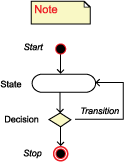Hospitals Conduct Active Follow-Up Data Flow Diagram
The hospital conduct active follow-up data flow diagram shows the detailed procedural flow of control of the function. A text description of the diagram and legend may be found below. For information about reading diagrams, see Diagram Conventions.
- Step 1
Process with constraints. Step 1. Cancer registry (CR) software selects abstracts that meet the criteria for active follow-up. (BR01, BR02, BR03, BR04, BR05) (SR01) - Steps 2 and 3
Step 2. CR software performs patient linkage with death files and finds no match. CR software also performs patient linkage with death files and displays information on matching patients for the registrar to review. If the death certificate information is wrong, the registrar rejects it and the process continues with Step 3. If the death certificate information is correct, the CR software updates the abstract. If the cancer status is known, the process ends. If the cancer status is unknown, the process continues with Step 3. (SR02, SR13) Step 3. The registrar selects the appropriate form type. (BR06) - Steps 4 and 5
Step 4. CR software creates the follow-up form. (BR07, BR08, BR09) (SR03, SR04, SR05, SR06) Step 5. The registrar electronically notifies the follow-up contact (physician/patient) that follow-up information is needed. If electronic transmission is not available, the registrar mails a printed form to the physician and the process continues with Step 6. (BR10, BR11, BR12) - Steps 6 and 7
Step 6. The respondent (physician/clinic staff) logs in to the CR software follow-up notification system. If an electronic system is not available, the respondent completes the paper form and returns it to the cancer registry. The registrar enters the information manually into the abstract and archives the paper form. (SR07) Step 7. The CR software displays the follow-up data items for the respondent. (SR08) - Steps 8 and 9
Step 8. The respondent reviews the information, makes revisions as appropriate, and completes the follow-up information. (BR13) Step 9. The CR software stores the information from the follow-up entry system in a separate table. (SR09) - Steps 10 and 11
Step 10. The registrar validates the follow-up information. Step 11. The CR software updates the cancer registry abstract. (SR10, SR11, SR12) - Steps 12 and 13
Step 12. The registrar updates the contact first choice to be used for the next follow-up activity. Step 13. The process ends.
Data Flow Diagram Legend
There are two actors: the registrar and the cancer registry (CR) software.
The process starts when CR software selects cases that meet the criteria for active follow-up.
The CR software performs patient linkage between the CR database and the death to identify a match. For matching cases, CR software displays information on matching patients. The registrar validates the displayed information, and the CR software updates the abstract appropriately. If the cancer status is known after patient linkage with death files, the process stops.
If the displayed information is not acceptable or if the cancer status is unknown, the registrar selects the appropriate follow-up form type, and the CR software creates the follow-up form.
The registrar sends the follow-up form to the physician electronically. The respondent logs into the CR software follow-up notification system. The CR software displays follow-up data items to the respondent. Respondent reviews the displayed information, makes revisions as appropriate, and enters follow-up information. The CR software stores the information from the follow-up entry system in a separate database table. The registrar validates it, and the CR software updates cancer registry abstract.
If the registrar cannot send the follow-up form electronically, the registrar mails the printed form to the physician. The respondent completes the paper follow-up form and returns it to the cancer registry. The registrar enters follow-up information from the printed follow-up form into the abstract and scans and archives paper follow-up form.
The registrar updates the contact "first choice" to be used for the next follow-up activity, and the process stops.
Business Rules (BR)
For definitions of the business rules and software requirements, please refer to the Conduct Active Follow-Up Use Case [PDF-402KB].
- BR01, BR02, BR03, BR04, and BR05 apply to the process of selecting cases for active follow-up.
- BR06, BR07, BR08, and BR09 apply to the process of selecting the appropriate form type.
- BR10 applies to the process of transmitting the follow-up form electronically.
- BR11 applies to the process of the respondent completing the follow-up form electronically.
- BR12 applies to the process of reviewing the information displayed.
Software Requirements (SR)
- SR01 applies to the process of selecting cases for active follow-up.
- SR02 and SR13 apply to the process of patient linkage with death files.
- SR03, SR04, SR05, and SR06 apply to the process of creating the follow-up form.
- SR07 applies to the respondent receiving the form.
- SR08 applies to displaying follow-up information.
- SR09 applies to the process of storing information in the CR software.
- SR10, SR11, and SR12 apply to the process of validating and updating the cancer registry abstract.
- Page last reviewed: January 11, 2016
- Page last updated: January 11, 2016
- Content source:
- Maintained By:


 ShareCompartir
ShareCompartir