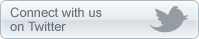FAMILIES
Lorem ipsum dolor sit amet, consectetur adipisicing elit. Sunt, rem, autem, eius nemo asperiores facere quos quis omnis culpa deleniti.

FAMILIES
Lorem ipsum dolor sit amet, consectetur adipisicing elit. Sunt, rem, autem, eius nemo asperiores facere quos quis omnis culpa deleniti.

FAMILIES
Lorem ipsum dolor sit amet, consectetur adipisicing elit. Sunt, rem, autem, eius nemo asperiores facere quos quis omnis culpa deleniti.
How To Build This Page In The WCMS
This page was built using a Page content item with the Type set to “Home” and the Template set to “No left nav.”
The large feature banner is a reusable Visual Composer Module. In side the module is a responsive image with an image for each VP. (Note that when you resize the browser window the image changes as the VP changes.) The Visual Composer Module is associated to the page via the page “Home Page Feature” option in Basic Options. (The Home Page Feature field accept a visual composer module, list module, image, or text box module. A Visual Composer module is used in this case because it is the only modular item to use the Visual Composer editor, which is required for inserting responsive images.)
In Visual Composer three rows make up the basic grid.
Row one has one column (width 1/1) spanning the width of the page. It includes a navigation button set. The Type for the navigation button set is “Standard (No Photo),” and it has a three-column layout with the column width set to span8.
Row two has one column (width 1/1) with a photo box set. The set has a Background setting of “Gray Background.” The set includes 4 images (150 x 99 pixels each). For each image, the “Include Title” option is checked. Each image also has a caption and three link URLs: image link, title link, and “More” link.
Row three has two columns with widths 1/2 + 1/2. This row includes two social media modules, the first Facebook enabled and the second Twitter enabled. (The social media content type allows for both Facebook and Twitter feeds, but they stack vertically.  To stack them horizontally, we used two separate content items.)
Ayuda con formatos de archivos:
¿Cómo se visualizan los diferentes formatos de archivos (PDF, DOC, PPT, MPEG) en este sitio?- Esta página fue revisada el: 5 de julio de 2017
- Esta página fue modificada el: 5 de julio de 2017
- Fuente del contenido:


 ShareCompartir
ShareCompartir