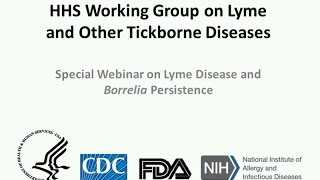Video Carousel
The Video Carousel is a type of feature player that allows CDC website users to scroll through and play a set of featured videos. Each featured video has a small thumbnail image. Users may select a video from the thumbnail slider at the bottom and play it in place in the top area of the carousel. This RD component should be used to promote high-priority video content or support browsing a set of related videos available within the same CDC site.
When to Use
- You want to promote new or high priority videos.
- You want to provide users with a way to browse a moderate number of related videos.
- You have a small number of featured videos, 4 to 12 items. Many embedded videos on the same page may result in slow load times on mobile devices.
- You have resources to create thumbnail images that are appropriately sized as content changes.
When to Consider Something Else
- You want to feature more than 12 videos.
- Some of the content items you want to feature are web pages (mix of media).
- You are considering this RD component only because it is more “interactive”.
Other Guidance
- Number of Pages: 2 to 3 “pages” of content items
- Number of Features per Page: 2 to 4 items per page.
- Images: Regardless of the size of the Carousel implemented, the thumbnail images should all be the same dimension (aspect ratio) in order to avoid “jumping” as the featured items are displayed.
To insert a video carousel, click the Add Element button in Visual Composer and select Video Carousel as the content type. The Video Carousel is a single-use content type, but you can create a reusable carousel with the Visual Composer Module.
Before inserting the video carousel, make certain you have the videos in place. When building the carousel, you can select videos managed in the WCMS or reference YouTube videos by YouTube ID*.
If you are referencing a video by the YouTube ID, you should also enter a URL for a low-resolution video outside YouTube. (Some organizations block YouTube.) CDC-maintained videos on YouTube typically include this alternative URL in the video description. If a video is non-captioned, you should upload a transcript file. (Videos managed in the WCMS often have a transcript file.)
*The YouTube video ID is the “v” query string parameter in the YouTube URL.
- Page last reviewed: June 14, 2017
- Page last updated: June 14, 2017
- Content source:


 ShareCompartir
ShareCompartir