Links to CDC Web Content
Most links on CDC.gov should point to other CDC pages within the same website or other CDC websites. These are “standard” web content links.
Style for Links Within the Content Area
Links displayed in the content area should be blue and underlined. This is especially important for links embedded within paragraphs of text to clearly indicate to users which text can be selected.
|
Yes |
RD Template Automation Content area links are a standard blue and underlined. |
Example: Stand-alone links within paragraphs of text
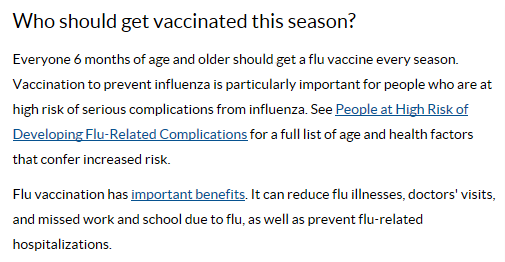
Example: List or group of links within the content area
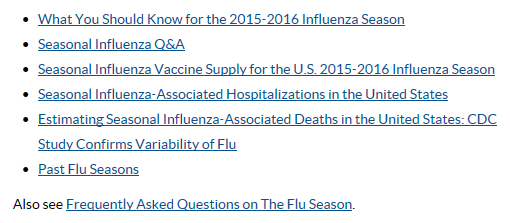
Style for Links Within Containers
Links that are included in defined containers such as the Left Navigation or Modules have different styles and may not be underlined by default to improve legibility and because there are other cues to indicate to users they can be selected (e.g. grouping, placement, headings, background style).
|
Yes |
RD Template Automation Unique link styles are standardized for specific areas of the RD Templates. |
Example: A to Z Index
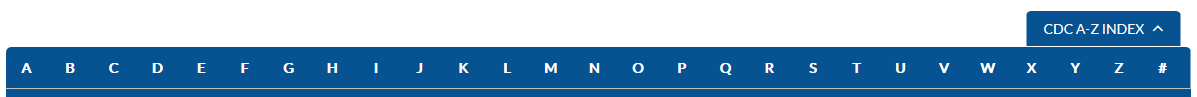
Example: Left Navigation
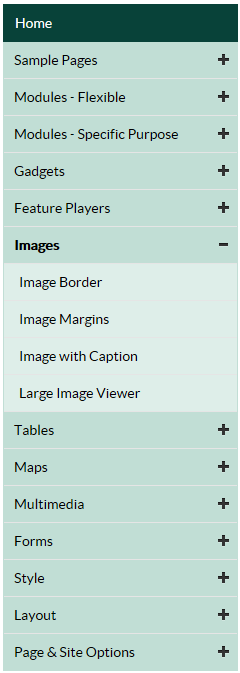
Example: Related Links Module
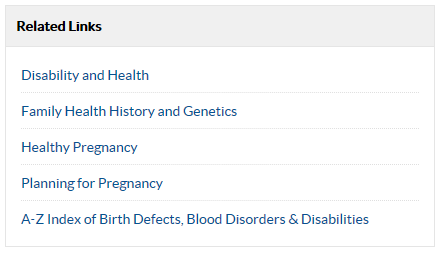
Example: Flexible Module
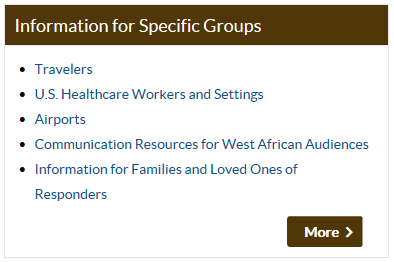
Behavior
In general, links to CDC web content should open content in the same browser window (no change to the default browser behavior). Opening links in the same browser window allows users to choose how they want to interact with the site and allows them to use the familiar browser back button. It also reduces confusion for novice web users and users with visual impairments, and best supports accessibility software. Note that despite this default behavior, it is very possible these links will open in new windows as a result of users’ selected browser settings, devices, and platforms.
|
Yes |
RD Template Automation Links to standard web content open in the same browser window. |
Exceptions to Behavior
Some links may open content that is secondary or supplemental to users’ main tasks. In these instances, the links may be set to override the default link behavior and open in a new window to prevent users from inadvertently closing the entire site.
- Link to large stand-alone images that may need more time to download
- Links to printable versions of page content (applies more to web applications)
- Links to Help content (applies more to web applications)
|
No |
RD Template Automation Content owners may set links to specific content to open in a new window. |
Placement
These links may be placed within the content area or in defined containers of the RD Templates, such as Modules.
- Page last reviewed: July 5, 2017
- Page last updated: July 5, 2017
- Content source:


 ShareCompartir
ShareCompartir