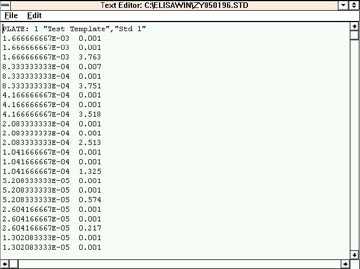Module 7: Edit Data Files
Note: Although this software and accompanying documentation is dated 2004-2005, it is still valid in 2014. Questions can be sent to CDC-INFO.
This module allows users to edit data files associated with their ELISA plates. These include raw data (.DAT files), standards data (.STD files), unknowns data (.UNK files), quality control sample data (.QC files), and label files (.LBL). Files up to 64K may be edited in this module. If an attempt is made to edit a file greater than 64K an error will result and the user will be exited from the module. Users may not edit coefficient data (.CFT files) in this module. If, while estimating the coefficients for a logistic-log standard curve, it is determined that one or more of the standards data points are outliers, this module may be used to remove those points and the estimation procedure re-executed. Data may also be altered to suit the needs of individual investigators. This may occur with raw data files (.DAT files), where small negative optical densities have been recorded. As explained in the raw data section of the Introduction, negative optical densities will adversely effect parameter estimation and must be converted to non 0 positive numbers. The simple editing capabilities of the present module may be used to change these values.
This module is entered from the main menu (Figure 3) and begins by displaying a data file selection dialog window. Once a file has been selected, it will be placed in a text editing window as shown in Figure 23. The cursor may be moved through the window using a mouse or the cursor control keys.
Users must be careful not to create extra lines by accidentally pressing the ENTER key. Also, standards data (.STD), unknowns data (.UNK), and quality control data (.QC) must be separated by ‘99999’.
The file may be printed to obtain a hard-copy listing of the file. The window may also be exited without saving and edits, permitting the user to back out of the procedure without changing any data. Finally, the user may save the changes made to the selected data file.
If the user desires to save the changed file, a file selection dialog window will reappear. The current file name will be placed in the file name box. Users may change this file name if they wish to save the changes to a different file.
Upon exiting this module, ELISA for Windows returns to the main menu (Figure 3).
- Page last reviewed: September 4, 2013
- Page last updated: September 21, 2005
- Content source:


 ShareCompartir
ShareCompartir