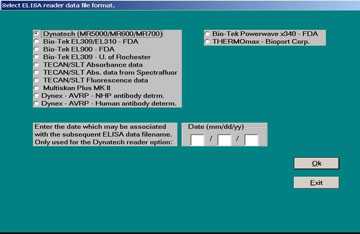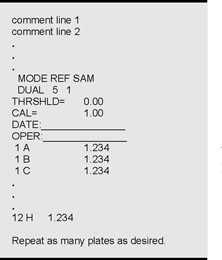Module 1: Process ELISA Reader Data
Note: Although this software and accompanying documentation is dated 2004-2005, it is still valid in 2014. Questions can be sent to CDC-INFO.
This first module processes data collected from a variety of different ELISA readers and writes these data to file.DAT where file is specified by the user in response to a file selection dialog window. It is understood that these data have already been captured from the instrument. ELISA for Windows will not interface with an ELISA reader to collect raw data from these instruments. The filters in this module strip off extraneous text to produce a data file as shown in ?. If it is desired to use this software with ELISA readers not included in the list in Figure 4, ELISA for Windows may still be used to process data files if they are edited to match the format displayed in ?.
This module is entered from the main menu (Figure 3). ELISA for Windows responds with the dialog window shown in Figure 4. Unfortunately, current ELISA readers offer great flexibility in formatting files exported with the plate data. Consequently, even if a user owns an ELISA reader represented in the list in Figure 4, the filter may not operate correctly. The Operations Qualification Protocol contains sample raw data files for each of the filters in Figure 4 which may be used as references for how each raw data file is constructed. Two examples of raw data files are shown in Figure 5 and Figure 6.
Figure 5 outlines the format produced by the Dynatech MR5000 reader. The values in the header records may differ depending on the application and instrument settings used for a particular assay. The first few lines of the file outlined in Figure 5 are comment lines entered by the operator. ELISA for Windows abstracts these comment lines and writes them to the .DAT file. The MR5000 ELISA reader's actual raw data begin with the MODE REF SAM line.
Figure 6 displays the data format as collected from the Dynatech MR700 reader. The reader software allows the user to enter one comment line which is the third line of the header records. ELISA for Windows will abstract this one line and place it in the processed .DAT file. Any additional comment lines entered by the user during data capture will be ignored.
It is possible for ELISA for Windows to correctly abstract data from other models of Dynatech readers. If the data conform to one of the two formats outlined in Figure 5 or Figure 6, the program should abstract the data without difficulty. As an example, the older Dynatech MR600 readers transmit data in the same format as the MR5000 so readings from this older instrument may also be processed by ELISA for Windows.
The file selection dialog window appears after selecting the data conversion option.
Clients using the Dynatech readers adopted a particular file naming convention which must be adhered to if the Dynatech option is selected. Raw data files captured from the ELISA readers are given two letter or digit names without an extension. These files may contain one or more plates of observations. All files two characters in length without an extension will appear in the file list box if the Dynatech option is selected. The user is required to enter the date for the Dynatech option only - the date information will be ignored for the remaining filters. The date is appended to the two-character file name when creating the .DAT file.
The second through fourth options, dealing with the Bio-Tek readers, assume the user has completely specified the filename with a .EIA extension. These files may also contain one or more plates. All files with a .EIA extension will appear in the file list box upon selecting one of these two options.
As an example, if the Dynatech option is chosen, the file ML selected, and the date entered in the format specified (month/day/year). The program will append the date to the two-character raw data file name to create an eight character file name with a .DAT extension. Thus, if ML was entered as the two-letter raw data file name, and 08/12/04 was entered as the date of data collection, ELISA for Windows would create the file name ML081204.DAT as the destination for the processed data. For the remaining filters, the file name is assumed to be fully specified by the user during data capture and the date information is not used.
Since a raw data file may contain several plates, ELISA for Windows will echo the plate number within the raw data file as it is processed:
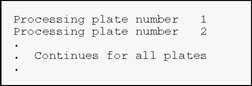
After all plates have been processed, a message detailing the file name and number of plates contained within the file is displayed (this example for the two-character raw data file BP and date 11/08/96):
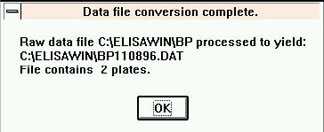
Clicking on OK will return the user to the main menu (Figure 3).
Top of Page- Page last reviewed: September 4, 2013
- Page last updated: September 21, 2005
- Content source:


 ShareCompartir
ShareCompartir