Other Methods to Obtain BMI
CDC Table for Calculated Body Mass Index Values for Selected Heights and Weights for Ages 2 to 20 Years
In addition to calculations, BMI can also be determined by looking it up on the CDC Table for Calculated Body Mass Index Values for Selected Heights and Weights for Ages 2 to 20 in which BMI has been calculated.
(To view the BMI table, Adobe Acrobat Reader must be installed on your computer.)
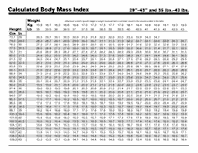
Display a larger version of the table
Example
Using the metric system, find the BMI for a child with a weight of 17.0 kg and a height of 105.4 cm.
Using the English system, find the BMI for a child with a weight of 37.5 lb and a height of 41.5 in.
BMI = 15.3
Epi Info™ 7
Note: Users familiar with earlier versions of Epi Info™ may notice the absence of the NUTSTAT module. The tools available in Epi Info™ 7 have replaced it.
Epi Info™ 7, developed by the CDC, contains several nutritional anthropometry tools that can be used to look at population-based or group data. The tool, called the Nutrition Project, can be used to collect, analyze, and graph child growth data. The Nutrition Project is a special data entry form that allows you to type in a child’s age, height, weight, and other measurements for each clinic or doctor’s office visit. As you enter the measurements, the appropriate percentiles are automatically calculated and added to the data set. The WHO Child Growth Standards (0–5 years) are used to calculate percentiles for children 0 to 2 years of age, and the CDC 2000 Growth Reference is used to calculate percentiles for children 2 years of age or older (Epi Info™ User Guide. Nutritional Anthropometry. Using the Nutrition Project).
The tools available in Epi Info™ 7 include:
- A data entry form to calculate z-scores and percentiles as data are entered.
- Growth charting capabilities in the Visual Dashboard.
- Several nutrition functions in Classic Analysis that can be used to add z-scores and percentiles to existing data sets.
Four growth references are available for use
- CDC 2000 Growth References.
- WHO Child Growth Standards (0–5 years).
- WHO Reference 2007(5–19 years).
- CDC/WHO 1977 Growth Reference.
Note: Except for the data entry form titled “The Nutrition Project,” all nutritional anthropometry tools in Epi Info™ 7 allow you to easily select the growth reference.
- Page last reviewed: May 9, 2014
- Page last updated: May 9, 2014
- Content source:


 ShareCompartir
ShareCompartir