RSS and Email Updates
RSS Feed
What is RSS?
RSS, which stands for Really Simple Syndication, is an easy way to receive automatic updates from the Centers for Disease Control and Prevention right on your desktop or browser. Get more information on RSS.
How do you add an RSS feed from this site?
The media has two RSS feeds that you can subscribe to:
CDC Newsroom archives (content on this page)
- Copy this URL: http://www2c.cdc.gov/podcasts/feed.asp?feedid=183
- Following the instructions of your particular news reader, paste the URL into your reader.
Email Updates
The Centers for Disease Control and Prevention (CDC) is happy to offer a free email subscription service, which allows CDC.gov users to receive alerts by e-mail when new information is available. With a subscription profile, you get the updated information on the items of interest to you automatically without having to return to the Web site and check for changes.
This is a free service provided by the CDC. Your email address will only be used to deliver the requested information or to give you access to your user profile.
The CDC Newsroom has seven different pages that offer email updates:
CDC Newsroom Updates
CDC Press Conference Videos
Hispanic Media Resources
MMWR Press Summaries
Subscribe now
- If you are interested in receiving information from the CDC, please subscribe and select from our list of subscription topics.
Already a subscriber?
- Access your User Profile to:
- add or remove subscription topics
- manage your e-mail address(es)
- change your password
- update location information
- choose your e-mail frequency
- view your e-mail history
- unsubscribe
Prevent emails from being marked “SPAM” or “JUNK”
To ensure delivery of our email updates to your inbox, please add cdc@service.govdelivery.com to your email address book, adjust your spam settings, or follow the instructions from your email provider on how to prevent our emails from being marked as “Spam” or “Junk Mail.”
- Page last reviewed: November 5, 2014
- Page last updated: November 5, 2014
- Content source:


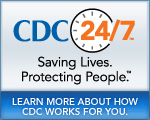
 ShareCompartir
ShareCompartir