Epi Info™ User Guide - Companion for Android
Epi Info™ User Guide
Collecting & Analyzing Data on an Android Device
Initial Setup
The Epi Info™ Companion for Android is available for download at the Google Play store. Epi Info Android Download Location.
With the mobile device connected to the Internet, enter the web address into your browser and select Download. Connect the mobile device to your computer through a USB cable.
Note: The mobile device must be connected through a hard line and will not synchronize with your computer wirelessly.
The mobile application is compatible with Android versions 4.0 and above. Since Android specifications are open source, device manufacturers are free to change positioning and appearance of common elements such as menus and buttons. For example, users should be aware that Samsung Galaxy Note II devices have their “Back” button on the right hand side of the device and the “Options Menu” on the bottom, while Google Nexus 7 devices have their “Back” button on the left hand side of the device and the “Options Menu” on the top corner. Furthermore, when an Android device is connected to a PC via a USB cable, it may register as a disk drive, media device, or a digital camera. Please note that data and forms can only be transferred in disk drive or media device modes.
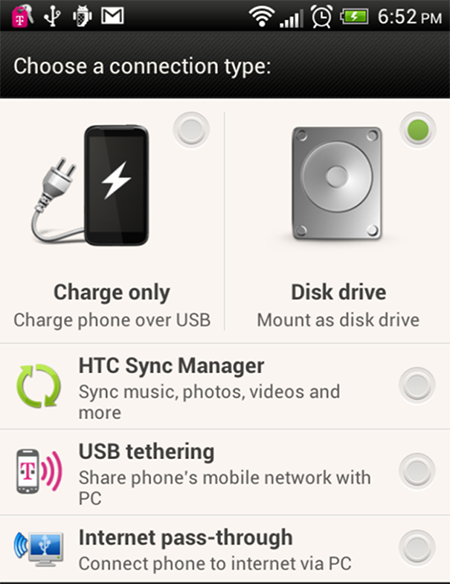
Figure 6.1: Connection Type
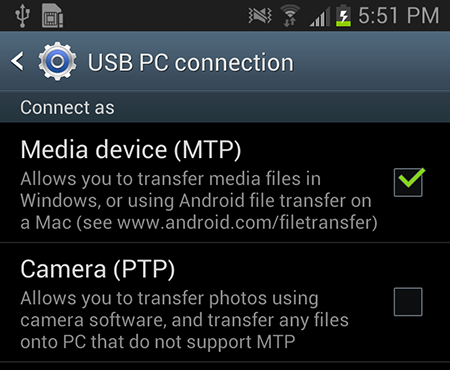
Figure 6.2: USB PC Connection
Internet connectivity is not required for using the core StatCalc, data collection, and data analysis modules. However, the mapping function utilizes Google Maps and requires Internet connectivity for downloading base map information.
- Page last reviewed: June 27, 2017
- Page last updated: June 27, 2017
- Content source:


 ShareCompartir
ShareCompartir