Playing Data Trends
The trend data player allows you to view the data you selected in chronological, year-by-year slide show mode. The data year being displayed is shown above the interactive map.
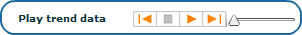
The trend data player has the following five controls. Not all of the controls are shown at the same time.
 Reset: Resets the trend player to the first year.
Reset: Resets the trend player to the first year.
 Stop: Stops the trend player.
Stop: Stops the trend player.
 Pause: Pauses the trend player.
Pause: Pauses the trend player.
 Play: InCA waits three seconds, then plays the trend data.
Play: InCA waits three seconds, then plays the trend data.
 Advance: Advances the trend player to the last year.
Advance: Advances the trend player to the last year.

Slider: Allows you to click and drag the arrow to the desired year.
Note: The trend data player is not available in comparison mode.
- Page last reviewed: July 27, 2009
- Page last updated: November 3, 2015
- Content source:


 ShareCompartir
ShareCompartir