WISQARS™ Tutorials: Leading Causes of Death
WISQARS Tutorials
Leading Causes of Death
Report OptionsAdvanced Options
Practice Question
Some of the data in the Leading Causes of Death module are restricted. Please see the Data Use Restrictions before proceeding.
Note: The coding of mortality data changed significantly in 1999, so you may not be able to compare number of deaths and death rates from 1998 and before with data from 1999 and after. Also, cause-of-injury groupings were updated in 2003, which may affect some WISQARS mortality reports. Learn more here.
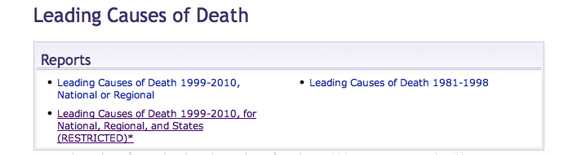
For purposes of our tutorial, we will examine the option, Leading Causes of Death 1999-2010, National, Regional, and States (RESTRICTED).
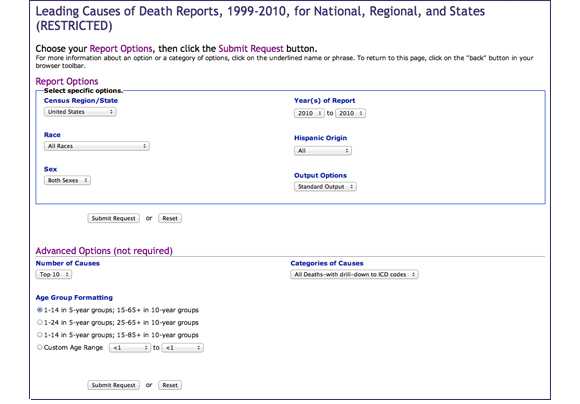
When selecting the Restricted option, you are taken to a page outlining the use restrictions of the data. Review and click "I Agree" to proceed.
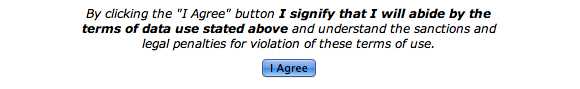
The options in this section are divided into two parts, Report Options and Advanced Options.
Report Options
Under Report Options, first we must define the Census Region. We will choose West as our region.

Next, under the Race options, we will select American Indian/Alaska Native.
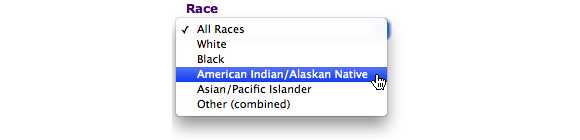
For Sex, we will run this report for Males only.
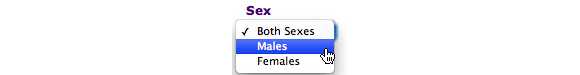
Next we will determine the Year(s) of Report. Our example will explore Leading Causes of Death from 2005 to 2010.
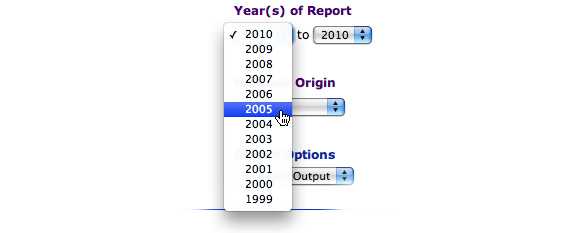
The next options, Hispanic Origin and Output Options (Printer friendly or text only), we will leave the default values of All for Hispanic Origin and Standard Output for Output Options.
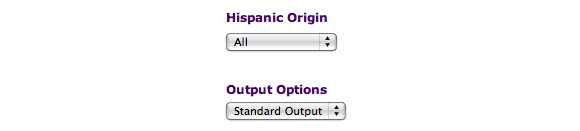
At this point we have the option of submitting our request and generating a report now, or proceeding to the Advanced Options. We will explore some of those Advanced Options.
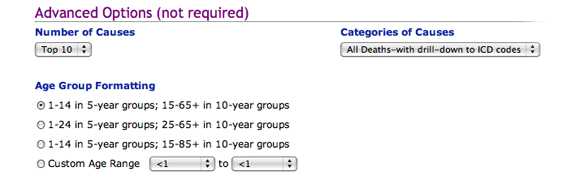
Advanced Options
Under Number of Causes, we will retain the default value of 10 to capture the Top 10 Leading Causes.
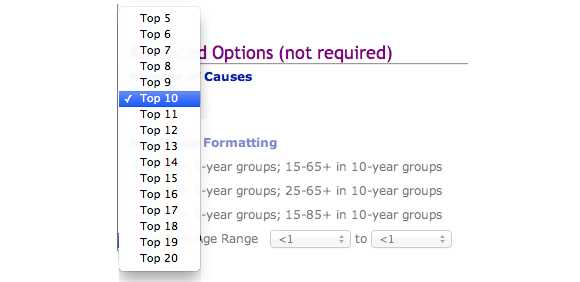
For Age Group Formatting, we will input a Custom Age Range of ages 18 to 30.
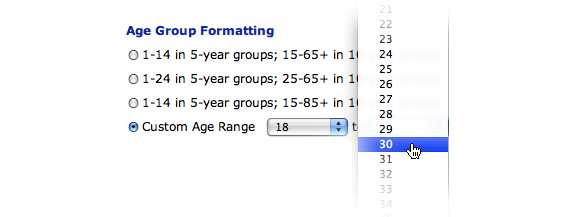
And finally, under Categories of Causes, we will select the option for All Deaths-with drill-down to ICD codes.
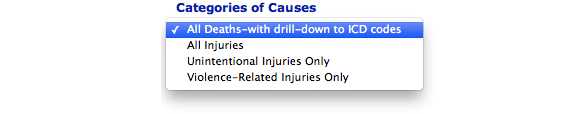
We are now ready to Submit our Request.
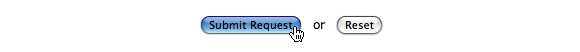
The resulting data look like this.
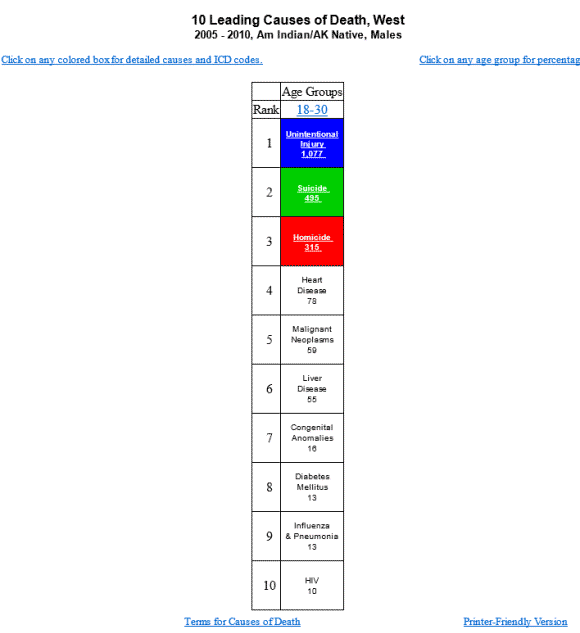
Practice Question
Now that you have familiarized yourself with the Leading Causes of Death module of the WISQARS tutorial, put your knowledge to the test by generating a report with the following objective:
In the state of Arizona, what is the leading cause of death for American Indian/Alaska Natives between the ages of 15 and 24 from 2005 to 2010?
Your query should have produced the result of Unintentional Injury, with 314 deaths, followed by Suicide (130) and Homicide (102).
HINT: Start by accepting the data restriction at this link: Leading Causes of Death 1999-2010, for National, Regional, and States (RESTRICTED). Then select from states in the dropdown menu for Census Region/State.
Note: Click on any colored box for detailed causes and ICD codes. Click on any age group for percentages.
- Page last reviewed: September 2, 2014
- Page last updated: September 2, 2014
- Content source:
- Centers for Disease Control and Prevention, National Center for Injury Prevention and Control


 ShareCompartir
ShareCompartir