PHIN MQF Scenarios
Scenario 1 – Validation against a Standard Message Specification
Automated testing tools ensure messages are adhering to standards defined in the messaging guides by: validating the structure of the message, validating that the messages are following the business rules defined for the message, and verifying that the vocabulary defined for the message is utilized. The PHIN Message Quality Framework (PHIN MQF) is a centrally hosted tool that can be used by implementers to validate their messages in a centralized hosting environment. In a centralized hosting environment, the implementer is not responsible for hardware cost, maintenance cost, or software upgrades.
Use of the PHIN MQF tool allows public health partners the capability to test HL7 messages against the standard message specification on their own prior to submitting them to other health partners or the CDC, therefore, decreasing the cost and time to implement integrated systems. In order to perform validation using PHIN MQF the User accesses the PHIN MQF public URL and then selects the message domain to validate against (ELR, Immunization, etc.). Once the domain is selected the user has the capability to load a message from a file, cut and paste a message, or load a PHIN MQF sample message. The user then selects the submit button to perform the Structural/Constraint validation. Upon successful completion of the Structural/Constraint validation the user can execute vocabulary validation. Any validation errors are presented to the user in an error report that can be emailed, printed, or saved to a file.
Diagram 1: PHIN MQF Processing Overview
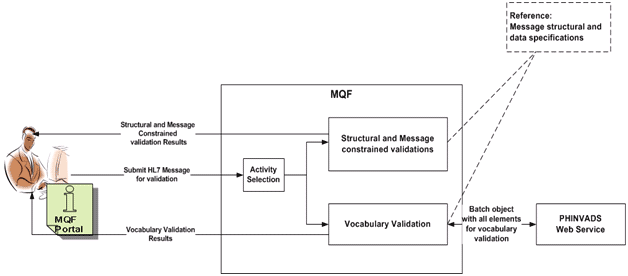
Scenario 2 – Validation against a Locally Constrained Message Specification
In some instances an implementer would like to validate messages against a further constrained message specification. In this case the implementer can download an XML or s3d Conformance Profile from PHIN MQF. This profile contains the data definition of the message (data types, field lengths, cardinality, etc) as well as the vocabulary associated with the message based on the standard message specification. This profile can then be loaded into the users local message service (i.e. Rhapsody, Mirth, Message Workbench, MSS, etc) to be further constrained. Once the message is further constrained it can be tested using their local message service.
Diagram 2: Download XML/s3d Conformance Profile for further constraint
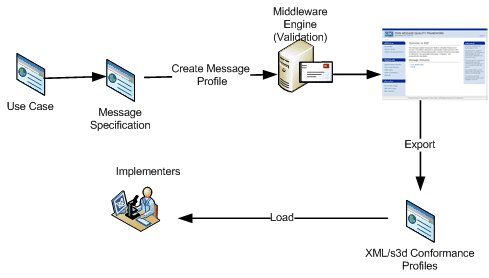
- Page last reviewed: October 31, 2016
- Page last updated: July 1, 2015
- Content source:


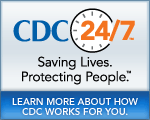
 ShareCompartir
ShareCompartir