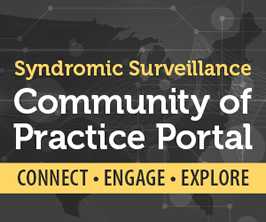Resource Center
Introduction
Welcome to the NSSP Resource Center! We have compiled resources you will need to bring facilities onboard the BioSense Platform, update your Master Facility Tables, get started using the Platform tools, and comply with HL7 case notifications from finalized mapping guides.
If you have questions or would like technical assistance, please contact the Service Desk (account required).
NOW ONLINE: Syndromic Surveillance: The Value of Real-time Data for Public Health Action
- NSSP Pubs
- Forms
- Webinars & Training
- Standards & Guidance
- Message Mapping Guides
- Buttons
- Data Dictionary

Onboarding Materials
Fact Sheets
Quick Start Guides
- Quick Start Guide to Using Adminer
- Quick Start Guide to Using ESSENCE
- Quick Start Guide to Using RStudio Pro
- Quick Start Guide to Using the Access & Management Center (AMC) new
Other
- Data Use Agreement (DUA) (contact the service desk)
-
Facility Checklist
Facility requirements for onboarding to the BioSense Platform. This version includes numerous links to the Onboarding Guide. -
Site Checklist
Site requirements for onboarding to the BioSense Platform. This version includes numerous links to the Onboarding Guide. -
Legacy Data Validation Template (completed example)
Template for managing and evaluating data compliance with the PHIN Messaging Guide for Syndromic Surveillance.
Legacy form has been replaced. Contact NSSP Service Desk to access the new reports online. - New Platform Data Validation Template (completed example)
Contact NSSP Service Desk to access online. -
Facility BOPA
Electronic fillable PDF to acknowledge having read about the BioSense Platform onboarding process. For facility use only. -
Site BOPA
Electronic fillable PDF to acknowledge having read about the BioSense Platform onboarding process. For site use only. -
Feed Profile Templates
Form for submitting contact information. Automated system alerts will be emailed to contacts if an issue needs to be investigated.
-
ESSENCE Online Training new
Six self-paced modules instruct and assess your understanding of concepts being presented. Topics include overviews of ESSENCE, syndromic surveillance, basic and advanced ESSENCE system components, ESSENCE Chief Complaint Processor, and ESSENCE alerting algorithms. Learn how to perform routine tasks such as create queries and analyze data using multiple visualization types. - Webinar: ESSENCE Training on Using Queries, led by Wayne Loschen of Johns Hopkins University Applied Physics Laboratory.
- NSSP ESSENCE Training at PHI Conference
-
Boston Public Health Commission – Syndromic Surveillance (YouTube video)
The National Association of County and City Health Officials made a trip to the bean city for a visit with the Boston Public Health Commission (BPHC). BPHC is a great example of an effective use of syndromic surveillance. -
A Vision for ePublic Health and Informatics (YouTube video)
Get inspired. Link to sound advice that’ll help you plan for technologies of the future and create a vision for your syndromic surveillance program.
-

Data Elements of Interest
List of data elements that are required to onboard to the BioSense Platform. -
HL7 Messaging Standard Version 2.5.1 (HL7 Manual)
HL7 messages support the exchange, integration, sharing, and retrieval of electronic health information.
Note: This guidance can be found on the Health Level Seven International website. Access requires setting up a user account. -
National Institute for Standards and Technology (NIST) HL7 V2.5.1 Syndromic Surveillance Validation Tool – Meaningful Use 2014 Edition
Before onboarding, HL7 messages must pass this compliance check. -
NIST Syndromic Surveillance Test Suite
Data validation tools. -
Public Health Information Network (PHIN) Vocabulary Access and Distribution System (VADS)
Standards-based vocabulary within PHIN systems foster the use and exchange of consistent information among public health partners. -
Public Health Information Network (PHIN) Messaging Guides
CDC collaborated with the International Society for Disease Surveillance to develop and publish syndromic surveillance messaging guides. Guides support Meaningful Use programs that use health information technology to improve the quality and value of American healthcare.
CDC, in collaboration with the International Society for Disease Surveillance, has developed and published syndromic surveillance messaging guides. These guides support Meaningful Use programs that employ health information technology to improve the quality and value of American healthcare. To access and use the HL7 implementation guides for the Syndromic Surveillance Meaningful Use objectives, please see the table below.
| Document | Transaction | Standard(s) Used | Status |
|---|---|---|---|
| Messaging Guide for Syndromic Surveillance: Emergency Department, Urgent Care, Inpatient, and Ambulatory Care Settings, Release 2.2. (formerly PHIN) new | Sending data from emergency department, urgent, ambulatory care, and inpatient settings to public health authorities | HL7 2.5.1 | Open Comment period via the Syndromic Surveillance Community of Practice and International Society of Disease Surveillance (ISDS) |
PHIN Messaging Guide for Syndromic Surveillance: Emergency Department, Urgent Care, Inpatient and Ambulatory Care Settings, Release 2.0 (April, 2015)

 PHIN 2.0 Implementation Guide Meaningful Use Clarifying Document (PDF available on NIST Website) |
Sending data from emergency department, urgent, ambulatory care and inpatient settings to public health authorities
Certifying 2014 Edition Meaningful Use electronic health record technology |
HL7 2.5.1
HL7v2 |
Published |
| PHIN Messaging Guide For Syndromic Surveillance: Emergency Department, Urgent Care And Inpatient Settings, Release 1.9 (April 2013) | Biosurveillance (Currently not referenced for EHR certification) |
HL7 2.5.1 (Version 2.3.1 Compatible) This guide is suggested for future Meaningful Use Stages. |
Published |
| PHIN Messaging Guide for Syndromic Surveillance: Emergency Department and Urgent Care Data, Release 1.1 (August 2012),Testing Clarification Release 1.2 (February 2013) | Biosurveillance (ONC Certification Criteria for EHR Technology, 2014 Ed.) |
HL7 2.5.1 (Version 2.3.1 Compatible) Meaningful Use Stage 2 (October 2013 start) |
Published |
| PHIN Messaging Guide for Syndromic Surveillance: Emergency Department and Urgent Care Data, Release 1.1 (August 2012) | Biosurveillance (ONC Certification Criteria for EHR Technology, 2014 Ed.) |
HL7 2.5.1 (Version 2.3.1 Compatible) Meaningful Use Stage 2 (October 2013 start) |
Published |
| PHIN Messaging Guide for Syndromic Surveillance: Emergency Department and Urgent Care Data, Addendum Release 1.1 (August 2012) | Biosurveillance (ONC Certification Criteria for EHR Technology, 2014 Ed.) |
HL7 2.5.1 (Version 2.3.1 Compatible) Meaningful Use Stage 2 (October 2013 start) |
Published |
| PHIN Messaging Guide for Syndromic Surveillance: Emergency Department and Urgent Care Data, Release 1 (October 2011) | Biosurveillance (Suggested for use with EHR Certification 2011 ed.) |
HL7 2.5.1 (Version 2.3.1 Compatible) |
Published |
NSSP has provided graphics with embedded links—called buttons—for syndromic surveillance practitioners to access the Syndromic Surveillance Community of Practice Portal. Copy and place these buttons on websites and other electronic materials to provide easy access to the Portal and to promote its use.

The Data Dictionary provides details on data elements stored in NSSP data tables. The ArchiveProcessed table worksheet—one of six worksheets in this document—links to the Public Health Information Network Vocabulary Access and Distribution System (PHIN VADS) website for specific data elements associated with a standard. PHIN VADS is a web-based enterprise vocabulary system for accessing, searching, and distributing vocabularies used in public health and clinical care practice. It promotes the use of standards-based vocabulary to support the exchange of consistent information among public health partners.
No password is required to access document.
- Page last reviewed: September 26, 2017
- Page last updated: August 26, 2017
- Content source:


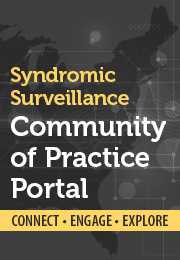
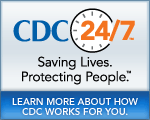
 ShareCompartir
ShareCompartir