Report Type
WISQARS Nonfatal
The next step in obtaining a report from WISQARS is to select your report options.
Nonfatal Injury Report
Leading Causes of Death Report
Cost of Injury Report
Nonfatal Injury Report Options:
- Cause or mechanism of injury (for example, falls, motor vehicle, fire/burn, cut/pierce, poisonings)
- Intent of injury (for example, unintentional, homicide, legal intervention)
- Race/ethnicity (for example, black, American Indian)
- Sex
- Disposition (where injured person went after leaving emergency department--e.g., treated and released, hospitalized, transferred)
- Year of report
- Display options
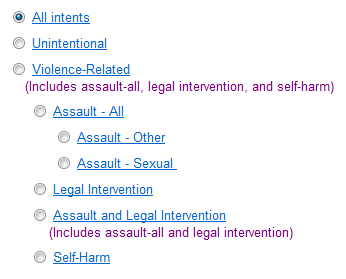
Also, for transportation-related injuries, you can select whether the injury occurred on a public highway (was traffic-related).
To select nonfatal report options, take the following steps:
- For items 1 and 2, select the intent of injury and cause of injury.
- For item 3, specify the sex, disposition, and year of data; select the item you want from each option's pull-down menu.
- Select how you want the report to display through the display pull-down menu. The standard view contains hyperlinks, while the text-only view is plain text for quick printing or fast loading on a browser.
- At this point, you can submit your report request or select advanced report options. To submit your report request, click on the "submit" button below item 3. WISQARS will quickly display a table containing the requested information.
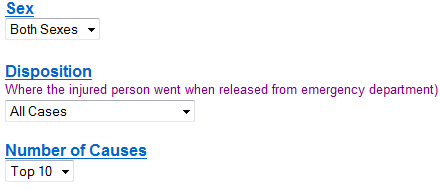
Leading Causes of Nonfatal Injury Options:
Leading causes of nonfatal injury reports allow you to select EITHER one of nine precompiled reports ready for viewing OR to request a customized report. The customized report features the following options:
- Sex
- Disposition (where injured person went after leaving emergency department)
- Year(s) of Report
- Number of causes (5-20 available)
- Display options
If you decide to request a customized report, select report options through the following steps:
- Specify the sex, disposition, year of data, and number of causes by selecting the item you want from each option's pull-down menu.
Note: The default number of causes selected is 10. Sometimes a specific cause (such as dog bite) may not fall in the top 10 causes. If you're looking for a specific cause, you may need to increase the rankings to have the cause you want displayed. - Select how you want the report to display through the display pull-down menu. The standard view contains hyperlinks and color, the printer friendly view has color but no hyperlinks, and the text-only view features hyperlinks but no color.
- At this point, you can submit your report request or select advanced report options. To submit your report request, click on the "submit" button at the end of the "Report Options" section. WISQARS will quickly display a chart containing the requested information.
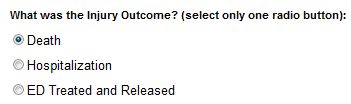
Cost of Injury Report Options:
- Type of Injury Outcome (for example, Death, Hospitalization, or ED Treated and Released)
- Injury Classification Scheme (for example, Intent by Mechanism or Body Region by Nature of Injury)
To request a Cost of Injury report, select report options through the following steps:
- Specify the type of injury outcome and the injury classification scheme by selecting the item you want from each radio button menu.
- Select from the report options on the next two screens.
Note: click on the blue title at the top of each section for details. - To submit your report request, click on the "Generate report" button. Reports will be generated and returned to you on the screen. You will also have the option to save the data in a spreadsheet or print the results.
Next Page: Advanced Report Options
- Page last reviewed: February 9, 2016
- Page last updated: February 9, 2016
- Content source:
- Centers for Disease Control and Prevention, National Center for Injury Prevention and Control


 ShareCompartir
ShareCompartir