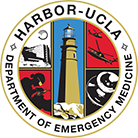OVMC:ED
WikEM OVMC:ED is meant as a guide to providers working in the ED at Oliveview UCLA Medical Center. It is only a guide. Management of the patient is always at the discretion of the ED provider.
Contents
- 1 Wiki of the Day
- 2 Phone Numbers
- 3 ED Throughput
- 4 Nursing
- 5 Admission Guidelines
- 6 Follow Up Guidelines
- 6.1 Future OVMC Clinic Appointments already scheduled
- 6.2 Future outpatient studies ordered by the ED
- 6.3 OOP (Out of Plan)
- 6.4 DHS Empaneled
- 6.5 MHLA (My Health LA)
- 6.6 NERF (New Empanelment Referral Form)
- 6.7 TFU (Telephone Follow Up)
- 6.8 CCC (Continuing Care Clinic)
- 6.9 Urgent Referrals for Subspecialty Care/Message Pools
- 6.10 Econsult
- 7 Patient Education
- 8 Cardiology
- 9 Dental
- 10 Dermatology
- 11 ENT/Head and Neck
- 12 Gastroenterology
- 13 Infectious Disease
- 14 Neurology
- 15 Neurosurgery
- 16 OB-Gyn
- 17 Orthopedics and Podiatry
- 18 Pediatrics
- 19 Psychiatry
- 20 Radiology
- 20.1 On-Call and In-House Radiology Coverage Schedule
- 20.2 USC Coverage for OVMC ED
- 20.3 Over-Reads
- 20.4 Weight Limits for Imaging
- 20.5 Plain Films and No Need for Pregnancy Tests
- 20.6 Fluoroscopy
- 20.7 Interventional Radiology After Hours
- 20.8 MRI After Hours
- 20.9 MRI for Large Patients
- 20.10 Barium/Air Enemas for Intussception Cases
- 20.11 UGI for Malrotation/Volvulus Cases in Infants
- 20.12 Breast Imaging
- 20.13 Joint and Spine Injections
- 21 Surgery
- 22 Laboratory
- 23 Pharmacy
- 24 Physical Therapy and Orthotics
- 25 Procedure Clinic
- 26 Respiratory Therapy
- 27 Social Work
- 28 Transfers
- 29 Utilization Review (Utilization Management)
- 30 ED Ultrasound
- 31 ED Supplies and Equipment
- 31.1 Clerk ED1A Cabinet
- 31.2 ED1A MD Room
- 31.3 Airway Cart in PR Room
- 31.4 ENT Cart in Room 31
- 31.5 Suture Cart
- 31.6 Ortho Cart
- 31.7 Gyn Cart
- 31.8 Central Line Cart in ED 1A/B hallway
- 31.9 Orthopedic supplies in Room 43
- 31.10 Crutches, Walkers, Wheelchairs
- 31.11 Bronchoscope
- 31.12 Glidescope
- 31.13 Unusual Supplies
- 32 Downtime Protocols
- 33 ORCHID/FirstNet
- 33.1 Logon
- 33.2 CheckIn
- 33.3 Patient Sign Up
- 33.4 Documentation
- 33.5 Procedure Documentation (ad hoc forms)
- 33.6 Medicine Admissions
- 33.7 Changes in Service or Level of Care after Initial Admission
- 33.8 Surgery Admissions
- 33.9 ED Holding Orders
- 33.10 Observation Patients
- 33.11 Consultation & Auto Paging
- 33.12 ECGs
- 33.13 Entering ED Provider Radiology Wet Reads
- 33.14 Medical Students in FirstNet
- 33.15 Order Entry
- 33.16 Lab Orders
- 33.17 Order Sets
- 33.18 Order Favorites
- 33.19 Lab Results
- 33.20 Imaging Results
- 33.21 Discharge & Follow Up
- 34 Links
Wiki of the Day
- Did you know that 10mg of Toradol IV seems to be as effective as 30mg IV? (Motov et al Comparison of Intravenous Ketoralac at Three Single-Dose Regimens for Treating Acute Pain in the Emergency Department: A Randomized Controlled Trial, presented at Society for Academic Emerg Med May 2016 and NY ACEP Annual Meeting July 2016)
Phone Numbers
ED
- MD Room ED 1A Attendings 3648, 3649
- MD Room ED 1A Residents 3907, 4732, 3645, 4720 (phones running in direction of ED1 to ED2)
- MD Room ED 4/5 4936, 4937, 4938, 4939
- Hospitalist Room 4930
- ED 1A/Clerk: 4320, 4323, 4324
- ED 1B: 4865
- ED 2A: 4321
- ED 2B: 4280
- ED 3: 4976
- ED 4/RME Unit: 4974
- ED 5: 4970
- ED Fax: 4298
- Charge/Resource Nurse: 4324, 4320
- ICN/Router: 5235, 5236
- Triage 1: 5658
- Triage 2: 5661
- Triage 3: 5662
- Triage 4/RME: 5697
- ED Lab 4977
- ED Xray tech 5496
- ED CT scan tech 4968
- ED Ultrasound tech 5623, 4940
- ED Reading Room XXX
- ED Pharmacy 5530
- Psych ED 4340, 4341
- UR 4890, 4891
- PFS 5228, 5165, 5876
- TFU 4825
OVMC
Inpatient
- ICU
Radiology
- Main Radiology 4059
- ED Xray tech 5496
- ED CT scan tech 4968
- ED Ultrasound tech 5623, 4940
- ED Reading Room 4971
- MRI tech 2064
- MRI front desk 3535
- MRI Body Reading 4791, 4082
- Neuro and MRI Neuro Reading 4082
- MSK/General Reading 5145, 5141
- UTZ Reading 4543
- CT Reading 4791, 6078
- USC Radiology Overnight Attending 323-409-6679 (M-F 11p-7a and Weekends/Holidays 7p-7a)
- USC Radiology General ER Radiology 323-409-6688
- USC Radiology resident VOIP 323-409-1673 (in case above two phone numbers don't work)
Lab
- Lab - ED 4977
- Lab - Processing 6033
- Lab - Blood Gas 3314
- Lab - Micro 6041, 6045
- Lab - Pathology 3532
- Lab - Blood Bank 4062
Pharmacy
- ED Pharmacist 5530 (Monday-Friday 8am-4pm)
- ED Pharmacist lives in fishbowl near Radiology
- Pharmacy Outpt 3068,3066
- Pharmacy Inpt 5956,6152
Nursing
- ED Charge Nurse 4324, 4320
- ICN/Router: 5235, 5236
- ED Nursing Supervisor Office (near bed #8) 4850
- Triage 1: 5658
- Triage 2: 5661
- Triage 3: 5662
- Triage 4/RME: 5697
- ED 1A/Clerk: 4320, 4323, 4324
- ED 1B: 4865
- ED 2A: 4321
- ED 2B: 4280
- ED 3: 4976
- ED 4/RME Unit: 4974
- ED 5: 4970
- Hospital Nursing Administration 3001
Clinics
| Urgent Care Clinic 4311, 4312 | Open Mon-Sat |
| Clinic A 3125 | CCC, Derm, Endo, Renal, Primary Care |
| Clinic B 3129, 3131, 3132 | Breast, Chest, Gen Surg, Peds Urology, Plastic Hand, Plastic Surg, Proctology, Thoracic Surg, Urology, Vasc Surg |
| Clinic C 3133 | Cardio, Endo, GI, Heme, ID, MDA, Neuro, Oncology, Pulm |
| Clinic D 3260, 3137 | Gyn After Care, Gyn, Gyn Onc, Urogyn, Gyn Endo, Memory |
| Clinic E 3676 | Interventional Rads, Ortho, Podiatry, Rheum |
| Clinic M 4301 | Primary Care |
| Clinic P 4990 | Primary Care |
| ENT/Ophtho 3118, 3538, 6621, 5260 | |
| Peds 3143 | |
| Ortho Tech 818-529-5135, 818-529-5509 |
Other
- PFS (Patient Financial Screening/Registration) 5228
- Bed Control 5959, 3179
- IT Info Technology 4522, 2644, 323-409-8000
- OR 4364
- Physical Therapy 4245
- Psych ED 4340, 4341
- Resp Therapy RT office 4422, pager 4055...1392...enter callback number
- Sheriff 3409
- Social Work
- March 2017 - Consult to Social Work pager not yet working in Cerner
- Social Work 7am-7:30pm pager 818-313-1759
- Social Work 7:30p-7am (off campus) 818-313-1637
- Social Work Office 4236
- Medical Records (problems with Cerner notes) 3934
USC
- Teleradiology Night Reads 323-409-6679
- ED Resusc 323-409-6667
- ED Resusc Attending 323-409-1610
- ED Peds Attending 323-409-1650
MAC
- 866-940-4401
Kaiser EPRP
- 800-447-3777
ED Throughput
RME Unit
- Monday - Sunday, 8am to 8pm
- ED 4: 34,35,36,37,38,39,40,41
- ED 31/Procedure/Discharge Room will be left open and used for slit lamp exams and ENT procedures as needed, consults and discharge patients home as needed.
- Staffing: two NPs, two RNs, one NA
- Responsible for ESI level 4 and 5 patients
- Responsible for overall turnover of rooms by discharging patients and bringing in new patients to be seen
- NP and RN will pair up and take 4 rooms each, 34-37 and 38-41
- RME Unit rooms will be set up with gurney against the wall and a chair in center of room in which patients will be placed.
- Patients who remain in the ED 4 from the nightshift will either be discharged or moved to another area as soon as is possible for nursing staff. Night shift staff will attempt to move these patients at 6am. Dayshift stay will continue moving patients held over from the night shift.
- In the morning when ED 4/RME Unit rooms are empty, Triage RN will place ESI level 4 or 5 patients directly into empty ED 4/RME Unit rooms; when these rooms are finally full, the responsibility for room turnover will shift to the staff in the RME Unit.
- In the morning, when ED 4/RME Unit beds have been filled by the Triage RN, additional ESI 4 and 5 patients can continue to be placed into other ED beds in ED 1,2,3 or 5 if ESI 1-3 patients do not take precedent.
- NP provider will sign up for the patient in the Res/ML column
- RN will not sign up for the patient on the Tracking Board. The RN, however, will be responsible for patients who are under the care of the NP with which they are paired.
- RN is not required to complete an assessment on every RME Unit patient. If medications given, etc, then a reassessment should be completed. If RME Unit patients are on the track more than 4 hours, a reassessment must be done by the RME Unit RN in the waiting room.
- RME Unit Nursing (RN/NA) responsibilities: visual acuities, drawing blood, obtaining urine samples, sending patients needing plain films to PWR, calling Radiology about patients need utz or CT scan, anticipating procedures such as lac repairs or gyn exams and moving carts to the room, moving patients to and retrieving patients from the waiting room, etc.
- Any patient placed in RME Unit who is subsequently deemed too complicated for RME Unit will have an RME documented, their ESI level changed to 3, orders placed as needed, and patient moved either back to the waiting room or when possible to ED 1, 2, 3, or 5. Responsibility for these patients should also move to the ED provider and nursing staff in those areas. If moved back to the waiting room, responsibility falls back to the Triage and Reassessment RNs.
- Patients requiring plain films will be sent down to PWR/Radiology WR to wait for their imaging. RN or Provider will change the bed assignment to PWR. Radiology tech will then look on the tracking board, find the patient in PWR, complete the plain film imaging and then tell the patient to return to the RME Unit/ED 4 Nursing Station. The RME Unit RNs will then change the bed assignment to TR4 and send patient to waiting room to wait for imaging results.
- ONLY RME Unit patients requiring plain films will be sent to PWR/Radiology WR.
- Patients who are waiting for laboratory testing results, imaging such as utz or CT, plain film imaging results, or consultations by subspecialits can be moved to the waiting room. Bed assignment will be changed to TR4 in order to keep them visually separate from the other waiting room patients. These patients will remain the responsibility of their providers while they are in the WR awaiting results.
- Patients moved to the waiting room (TR4) or ED 31/Procedure/Discharge Room will not be counted toward the nurse/patient ratios because they will need limited nursing interventions.
- Patients who need to receive discharge instructions will be discharged in their ED room assigned or in ED 31/Procedure/Discharge Room.
- RN will notify housekeeping when a room needs to be cleaned; RN will choose a new ESI level 4 or 5 patient from the WR to fill the room.
- At 7pm the night shift RNs assigned to RME Unit will assume care for the day shift RN’s patients and continue working with the NP per the above guidelines.
- At 8pm, the RME Unit will close, and patients who are still in progress of being cared for by the RME Unit team will be signed out by the day shift NPs to one of the night shift residents. The night shift RNs assigned to EDs 4 continue to care for the patient until discharge.
- At 8pm, ED 4 will be used along with ED 1,2,3 and 5 beds for a variety of patients. Triage RN will be responsible for assigning patients to those beds.
- If the RME Unit is successful, we may extend hours to 8pm-8am when a night shift Nurse Practitioner has been hired. We may also extend the RME Unit, as needed, to include additional ED beds and other ED nursing and provider staff.
Nursing
MIT Meds in Triage
- Triage RNs are able to administer acetaminophen, ibuprofen, ondansetron or mylanta under a Medication in Triage Protocol
- Applies to adults and children
- One time dose only
- If patient has already been RME'd and requests pain medication, then MIT protocol does not apply and provider will be asked to order medication
Admission Guidelines
Medicine Admissions UPDATE March 2017
- ED Provider contacts Hospitalist and discusses case (ONE PHONE CALL)
- Hospitalist has one hour to see patient and obs vs admit, level of care, admission team
- If hospitalist desires discharge or transfer, hospitalist will recontact ED providers and discuss
- Hospitalist will place order for Request for Admit (Red circle)
- Hospitalist will contact the Admitting Team and tell them about the case
- Admitting Team will write inpatient Admission Orders (Hospital icon)
- If Admitting Team desires more information, Admitting Team will contact ED provider
Medicine Admissions Upgrades, Downgrades, ICU Admits co-managed
- Inpatient teams are required to write inpatient admission orders (hosp icon) within 2 hours of Order to Admit (red circle)
- Once inpatient admission orders are written (hosp icon),both Attending and Resident column on Tracking board can be changed to Inpatient Attending and Inpatient Resident
- ED Admissions to Ward, Tele, Stepdown are managed by inpatient Medicine team once hospital icon appears
- ED Admissions to ICU are managed by ED with ICU consultation
- Ward, Tele, Stepdown then upgraded to ICU are co-managed by original medicine inpatient service and ICU team
- ICU then downgraded to Ward, Tele, Stepdown are managed by the inpatient medicine team; ED should give report to Medicine
Observation
- Observation unit upstairs has 8 beds all with tele capabilities
- Request for Interqual not needed
- Order "Place in Observation"
- Once patient is admitted (Request for Admit placed/red circle on tracking board), provider cannot cancel the admission and place in Observation. Decision for observation has to be made prior.
- If the status of an Observation patient changes/worsens, can be changed to a full admission (Request for Admit) by the Observation team.
- Apparently, on occasion, Gyn has been allowed by Medicine to obs gyn patients in the Obs unit. Primary service would be Gyn.
Chest Pain Admission Guidelines
- High Risk = Any of the following:
- Objective signs of myocardial infarction/ischemia or new LV dysfunction:
- Diagnostic ST/T changes or new LBBB on EKG
- Abnormal Troponin result
- Symptoms associated with dynamic EKG changes
- Signs of CHF or cardiogenic shock
- Malignant dysrhythmias
- Typical symptoms known to be ischemic and:
- Recent (<12 month) PCI
- Recurrent/refractory despite anti‐anginal therapy
- Management:
- Anti‐platelet, anti‐thrombotic, and anti‐anginal therapy
- Cardiology consult for possible urgent invasive therapy
- Repeat troponin q3h x3 unless urgent invasive therapy already planned
- Admit to SDU or ICU bed
- Objective signs of myocardial infarction/ischemia or new LV dysfunction:
- Intermediate Risk = No High Risk Features, but one or more of the following:
- Abnormal but non‐diagnostic EKG, cannot exclude ischemia:
- LVH with strain
- Digoxin effect
- Ventricular‐paced rhythm
- New, typical angina symptoms in a patient with:
- Known CAD
- Age>70
- Inability to complete outpatient ETT
- Intermediate Score on Risk Estimation Tool (e.g., TIMI 3 or higher)
- Management:
- ASA; anti‐anginal therapy as needed
- Repeat EKG and troponin q3h until negative assay >6h from onset of most recent chest pain
- Observation or Telemetry admit (in consultation with Hospitalist and/or Cardiologist) for risk stratification prior to discharge, unless already performed in past 12 months.
- Abnormal but non‐diagnostic EKG, cannot exclude ischemia:
- Low Risk = No High or Intermediate Risk feature, plus
- TIMI 0-2
- Highly atypical symptoms
- Recent negative objective study (e.g. angiogram, nuclear imaging, CCTA, ETT with Duke score 9 or greater)
- Management:
- ASA
- Repeat EKG and troponin q3h until negative assay >6h from onset of most recent chest pain
- Refer for expedited (<72h) outpt. risk stratification if not already done in past 12 months
- Refer for primary care to assess and manage vascular risk factors
Tele Admission Guidelines
- Based on AHA/ACC guidelines, see reference at: http://circ.ahajournals.org/content/110/17/2721.full
- Class I (Valid for 72 hours)
- CONSIDER SDU OR ICU LEVEL OF CARE, IF INDICATED
- Mild – moderate heart failure (Requiring IV Diuretics BID, not PRN)
- Hemodynamically stable arrhythmia (HR > 45 and < 150 bpm):
- atrial fibrillation/flutter
- non-sustained ventricular tachycardia
- other non-sustained SVT
- Following percutaneous coronary intervention (PCI)/cardiac cath
- QTc prolongation (> 460 msec in women, > 450 msec in men)
- Hemodynamically stable (HR > 45 bpm) atrioventricular block (consider higher level of care for 3rd deg)
- Drug overdose with arrhythmic potential (e.g. Digitalis, Tricyclic antidepressants, Phenothiazines, Antiarrythmics)
- Class II (Valid for 48 hours):
- Transfer from ICU or SDU after Acute Coronary Syndrome (STEMI/NSTEMI) or cardiac/respiratory arrest
- Chest pain requiring inpatient evaluation (troponin < 0.8, no significant ECG changes)
- Stroke
- Syncope (true loss of consciousness)
- Post-operative patients with presumptive or confirmed obstructive sleep apnea
- Cardiac contusion, myocarditis or pericarditis
- Initiation/adjustment of antiarrhythmic medications
- Class III (Valid for 24 hours):
- Electrolyte abnormality requiring cardiac monitoring but not requiring higher level of care due to underlying process such as diabetic ketoacidosis
- Following pacemaker placement or cardioversion
- Asthma/COPD exacerbation with hypoxemia (spO2 less than or equal to 95%) despite high flow O2 treatment
Surgical Subspecialty Admission Guidelines
- DATE: October 22, 2014
- TO: Faculty and Housestaff, Departments of Surgery, Medicine, Ob/Gyn, Pediatrics, and Emergency Medicine
- FROM: Robert Bennion, M.D., Chief, Department of Surgery; Soma Wali, M.D., Chief, Department of Medicine; Christine Holschneider, MD, Chief, Department of Obstetrics & Gynecology; Shannon Thyne, MD, Chief, Department of Pediatrics; Greg Moran, M.D., Chief, Department of Emergency Medicine
- Re: Emergency Department Hospital Admission Guidelines: IIn order to optimize patient care, housestaff supervision, expedite the admission process, and minimize conflicts regarding admission decisions, this document will clarify how the decision is made to admit emergency department (ED) patients to various inpatient services, and provide guidelines as to what types of patient diagnoses are most appropriately admitted to a specific inpatient service and hospital ward or unit.
- Decision to Admit an ED Patient to the Hospital & Resolving Disputes: The decision as to whether a patient can be managed as an outpatient or requires more intensive observation and therapy in the hospital can be critically important. Therefore, the service chiefs have decided that after input from the admitting housestaff, the decision regarding admission ultimately must be made by attending physicians, which is consistent with community standards of care.
- The Department of Emergency Medicine attending physician will make the decision on the need for an ED patient to be admitted. This decision will be made after reasonable evaluation and consultation to determine a presumptive diagnosis, admission service, and level of care. To avoid misunderstandings and delays, consulting residents should, upon completing their evaluation, clearly communicate their recommendations with the ED resident caring for the patient prior to leaving the ED. Patients will not be transferred from the ED to the floor until there is notification and confirmed acceptance by the admitting resident or attending, which should be indicated in the ED patient tracking system.
- If, once notified, the admitting service resident disagrees with the recommendation of the ED staff, the resident should contact his/her senior/chief resident or attending physician to review the case. All disputes should be resolved first by ED resident discussion with the admitting service senior/chief resident, and, if necessary, by discussion between the ED and the admitting service attending physicians.
- Diagnosis-Specific Guidelines for Appropriate Admission Service
- The service chiefs expect that patients with certain designated illnesses will be admitted to the appropriate service, in accordance with the preceding section. Patients with disorders appropriate for surgical admission may not require an acute surgical procedure (e.g., abdominal pain with possible ischemic bowel admitted for observation). Patients with potential surgical diagnoses but who have significant concomitant medical problems (e.g., diabetes out-of-control) may be best managed on the Medicine service, with close consultation.
- For patients seen in the ED who are within 30-days from their operation and for whom admission is being considered, the operative service (general surgery, urology, GYN, etc) should be the primary consulting service and in most cases the admitting service.
| General Surgery & Subspecialties | Medicine/Pediatrics/Ob/Gyn |
| Acute abdominal pain - potential underlying surgical etiology (e.g., possible ischemic bowel), complicated diverticulitis (abscess or microperforation)- non-pregnant (General Surgery) | Acute abdominal pain – unclear but possible medical/ non-surgical etiology (e.g., colitits, gastroparesis, uncomplicated diverticulitis) (Medicine) |
| Pregnant women and non-pregnant women with acute abdominal pain likely to have gynecologic etiology (Ob/Gyn with General Surgery consultation) | |
| Gallstone pancreatitis (including presumed cases), acute cholecystitis, cholangitis, choledocholithiasis with gallbladder, symptomatic biliary colic with PO intolerance (General Surgery) | Alcoholic and other non-gallstone-related pancreatitis, choledocholithiasis without gallbladder (Medicine) |
| Pregnant women with gallstone pancreatitis, acute cholecystitis, choledocholithiasis/cholangitis (Ob with General Surgery consultation) | |
| Hepatitis and hepatic abscess(es) (Medicine) | |
| Mechanical small bowel obstruction - partial or complete (General Surgery) | Small bowel obstruction – partial or complete secondary to prior Ob/Gyn surgery or gynecologic malignancy (Ob/Gyn) |
| Ileus or colitis – (Medicine) | |
| Abscesses with complex wounds or requiring OR intervention (regardless where drained), necrotizing skin and soft tissue infections, post-operative wound infections, other significant skin/soft tissue infections involving specific areas (Surgical sub-specialty, e.g., significant head and neck infections to Head & Neck Surgery, excluding Plastic Surgery, see below) | Cellulitis/lymphangitis, abscesses that can drained in the ER with predominant cellulitis, and other skin infections with significant concomitant medical problems (e.g., diabetes out-of-control) (Medicine) |
| Infections or injuries distal to the elbow requiring immediate operation (Plastic Surgery) | Infections or injuries distal to the elbow, not requiring immediate operation, or in patients with significant/unstable medical problems. (Medicine with Plastics consultation) |
| Infection of lower leg below ankle or foot with or without abscess, including diabetic foot ulcer and/or osteomyelitis (Medicine with Podiatry consultation) | |
| Obstructing ureteral stone or malfunctioning stent and hydronephrosis with documented fever (> 38o C) and pyuria, or uncontrollable pain, or bilateral hydronephrosis from ureteral stones and renal insufficiency or solitary kidney in adults; acute prostatitis (fever, chills, toxic appearing, severe obstructive voiding symptoms), or with severe hydronephrosis; scrotal abscess requiring OR intervention and/or admission for IV antibiotics (Urology, also see specific inter-departmental guideline) | Urinary tract infection without significant anatomical obstruction (Medicine/Pediatrics), pregnancy (Ob) or gynecologic malignancy (Gyn) |
| Significant tract infection with anatomical obstruction, with or without infection, in stable pediatric patients (Pediatrics with Urology consultation) | |
| Urolithiasis with infection, no obstruction, patient toxic appearing or high risk for complications, or indwelling ureteral stent in appropriate position and no hydronephrosis or mild hydronephrosis; epididymitis requiring admission for IV antibiotics; urologic problem in patient with any complicated medical problem (e.g., diabetes out of control, severe sepsis) (Medicine with Urology consultation); pregnancy (Ob), or gynecologic malignancy (Gyn) | |
| Acute gastrointestinal bleeding (Medicine or Pediatrics) | |
| Ankle and foot fractures (Medicine with Podiatry consultation) | |
| All patients with post-operative surgical problems within 15 days of discharge requiring admission - to specific operating service (with Medicine/Pediatrics consultation as necessary) |
- Admission Orders Admission orders must be written by the responsible inpatient service housestaff who are available to floor nursing in order to direct inpatient management. For cases in which the admitting diagnosis is established (e.g., CT-confirmed appendicitis), an inpatient bed is available, and the admitting service residents are unavailable for > 2 hours (e.g., in the OR), the ED resident will contact the admitting service senior/chief resident in order to seek verbal approval for the admission. The ED physician will then write holding admission orders on the standard admit form and transfer the patient to a hospital bed. If the admitting senior/chief resident is also unavailable or the admission cannot be approved, then the ED attending may contact the admitting service attending physician to facilitate the admission. Admission holding orders should include pain medications, intravenous fluids, and antibiotics (if recommended by the admitting service), and contact information (resident name and pager number) for the admitting service if a nurse needs new orders or to notify a physician about any change in patient status
- Patient Transfers All patients considered for transfer from Olive View-UCLA must be reviewed and evaluated by the ED attending physician. For pediatric patients, the pediatric attending physician on-call should be notified prior to patient transfer.
Admissions from the Clinic, How to
- Clinic staff places order for "UR Consult"
- Once UR approves admission through Interqual, UR will contact PFS for a new FIN number to be created
- UR will then fax admission info and new FIN number to Bed Control
- Bed Control then contacts clinic staff to give them the new FIN number so admission orders can be placed
- Clinic staff or inpatient team must write Admission Orders in order for Bed Control to secure a bed
- For admissions to Obs Unit, clinic staff should contact Hospitalist on-call
Follow Up Guidelines
Future OVMC Clinic Appointments already scheduled
- Future OVMC appointments can be found on the Patient Summary (Discharge Instructions). Click Depart. Page that appears is the Patient Summary. Scroll down to Future Appointments.
Future outpatient studies ordered by the ED
- When you order a future outpatient study, it will automatically print on the Patient Summary (discharge instructions)
- Phone numbers for Radiology, Cardiology Lab, Neurology Lab and TFU automatically print out on the Patient Summary (discharge instructions)
- Patients MUST call to schedule their own outpatient study. Patient should then call TFU afterwards to get the results of the study
- Outpatient CTs, ultrasounds and MRIs are generally booked 4-6 weeks out. PLEASE do NOT tell the patient to schedule the appointment within a few days
- If you think the patient needs the outpatient radiology appointment sooner, you will need to get overbook approval from Radiology during business hours and type the name of the approving Radiologist in the future order radiology request in Cerner. Obviously this is going to be harder to do overnight or on weekend shifts.
OOP (Out of Plan)
- Orange OOP on Tracking Board indicates out of plan insurance. Patient should be referred back to their health plan and PCP.
- Info on health plan and PCP found on Patient Summary (Discharge Instructions), Demographics and Utilization Review tabs.
- Do not refer OOP patients to subspecialty care at OVMC
- OOP Health Plan and/or clinic name will print automatically on the Patient Summary (Discharge Instructions).
- URGENT FOLLOWUP: To arrange urgent followup with PCP for OOP patients, call Outpatient Service Coordinator (OPSC) x4258 or x4556. After hours/weekends/holidays, leave message with patient name, MRUN, and reason for urgent followup (e.g. fracture, new lung mass, etc). Make sure contact info is correct in Cerner. OPSC coordinators will help expedite a followup appt with the PCP. Remember,outside health plans usually require patients to see their PCP before being referred to a subspecialist.
DHS Empaneled
- To find out if a patient is empaneled to a DHS provider, look at the banner bar on the patient's chart. Look right hand side "Emp Prov". Name of PCP will be written there.
- If empaneled, DHS or community clinic name can be found listed under Additional Patient Information on ED Summary page.
MHLA (My Health LA)
- Indicated by green MHLA icon on tracking board
- Not an insurance plan but gives patient access to primary care clinic and provider (PCP)
- MHLA patients receive all SPECIALTY care at OVMC or other DHS facilities
- OK to refer MHLA patients to subspecialty care at OVMC either through Message Pool or econsult.
NERF (New Empanelment Referral Form)
- Used to enroll patients with significant PMH who have no primary care or health plan
- Patient must have at least one of a specific list of diagnoses
- Only about 1/3 of patients will actually receive a PCP through the NERF process. Because of that, give patient a clinic list upon discharge so he/she can find a PMD on their own.
- To enroll in NERF program, click NERF while completing Depart process. Check off diagnoses that apply. Click green arrow. Clerk will complete on-line NERF form.
TFU (Telephone Follow Up)
- 818-364-4825 (STAFFED ONLY 2 DAYS PER WEEK!!!) DO NOT USE TFU FOR ANYTHING URGENT or EMERGENT!!!
- Used for follow-up of culture or GC/chlamydia results and for patients to call for outpatient Radiology imaging results
- To refer to TFU, click ED Post Visit Plan while completing Depart process, choose ED-TFU-OVM and indicate what needs to be followed up
- Ensure we have a correct phone number on the patient
- If patient has already been discharged from the ED and you want to refer to TFU
- Step 1: Find patient on the Look Up track (only good for 7 days after discharge)
- Step 2: Choose patient on the Look Up track, click Modify Events.....Request Event......Post Visit ED TFU
- Step 3: Open patient's chart......Depart.....now fill out ED Post Visit Plan form
- If you do not follow these steps, TFU will not be flagged to follow-up the patient
CCC (Continuing Care Clinic)
- ED Followup Clinic used for complicated patients without primary care or an outside health plan
- Guidelines for CCC: Urgent follow-up of potentially serious internal medicine conditions that might otherwise require hospital admission, ED return visits, or extensive ED workup. The clinic is for patients without any other primary care resource; patients who have insurance and/or an established primary care clinic should be referred back there for follow-up of such conditions. *Consults sent to CCC will be reviewed within a few days by the NP who staffs the clinic; patients who have insurance or who do not meet the referral criteria listed below will not be seen in CCC; they will be referred on for routine primary care.
- Our DEM TFU program can also refer patients to CCC, so if a test is pending to determine whether a patient meets criteria, please do not generate a CCC referral; the TFU program can review the test and refer to CCC if appropriate.
- The CCC clinic can coordinate work-ups for possible malignancies including ordering additional outpatient imaging and biopsies.
- Step 1: Please do not skip this step! Ensure that patient does not have established HMO insurance, other primary care. Do NOT send DHS Empaneled or OOP patients (see DHS Empaneled and OOP).
- Step 2: Click ED Post Visit Plan while completing Depart process, choose ED-CCC-OVM
- Step 3: Indicate condition requiring urgent CCC visit:
- Suspected new or recurrent neoplastic disease
- Acute medical condition potentially requiring inpatient admission if not followed up promptly
- Diabetes out of control (Glucose >500, requiring initiation of insulin therapy, or new end-organ dz.)
- Severe hypertension (>160/100 at time of ED discharge, new end-organ dz., or refractory to tx.)
- Suspected new significant auto-immune disease (SLE, RA, scleroderma, IBD, vasculitis)
- Complex or undefined infections requiring further evaluation (FUO, osteo, colitis, fungal/parasite, HIV)
- Acute pulmonary disease or exacerbation requiring systemic steroids or antibiotics
- Potentially serious lab or imaging findings (anemia, hepatitis, renal insuff., hyperCa++, incidentalomas)
- Endocrine disease requiring advanced workup (hyperthyroidism, thyroid masses, pituitary/adrenal dz)
- New congestive heart failure, arrhythmia, or structural cardiac disease not requiring admission
- Decompensated liver disease requiring diuretics, paracentesis, or workup for occult etiology
- New or recurrent deep venous thrombosis or other condition requiring anticoagulation
- If you have questions about a consult, or wish to discuss a case during regular business hours, contact Dennis Chamling, NP, via the Department of Medicine or by pager on the amion.com internal medicine website. (password ov_im)
Urgent Referrals for Subspecialty Care/Message Pools
- Used to refer patients to certain subspecialty clinics for URGENT follow-up appts (<2 weeks)
- Do NOT refer OOP patients or non-urgent complaints through the Message Pool
- For ENT and Ophtho patients, page the on-call resident for approval for the urgent follow-up appt. Type in the approving resident's name and the follow-up date/time agreed upon. Tell patient to show up at 10am to the clinic.
- Current Clinics with Message Pools:
- OVM Coumadin ED/UC Urgent Follow Up
- OVM Hand Surgery ED/UC Urgent Follow Up
- OVM Gyn Aftercare ED/UC Urgent Follow Up
- OVM Ophthalmology ED/UC Urgent Follow Up
- OVM Orthopedics ED/UC Urgent Follow Up
- OVM Otolaryngology (ENT) ED/UC Urgent Follow Up
- OVM Pediatrics ED/UC Urgent Follow Up
- OVM Peds Ortho ED/UC Urgent Follow Up
- OVM Plastic Surgery ED/UC Urgent Follow Up
- OVM Podiatry ED/UC Urgent Follow Up
- Note: USC Peds Ortho ED/UC Urgent Follow Up no longer exists
Econsult
- All ED providers must send econsults using their own log-in username and password. Do not borrow usernames and passwords from other providers. Mistakes are sometimes made and it is impossible to then correct the mistake if providers are sharing log-ins.
- Used to refer patients to subspecialty clinics for NON-URGENT follow-up appts. Not all referrals are approved. In fact, most from the ED are denied. If approved, appts are likely several months away.
- Do NOT send econsults on OOP patients
- Do NOT send econsults on DHS empaneled patients. These patients should be referred back to their primary care doctor.
- For General Surgery gallbladders and hernia referrals, fill out the Cholecystectomy/Hernia form. Patient must be non-smoker with BMI <35
- Do NOT refer the following:
- Derm - simple skin conditions (must be SEVERE or worrisome for cancer)
- GI - diverticulitis, undiagnosed abdominal pain, gastritis without minimum of 3 months of PPI or h.pylori treatment
- Neuro - simple seizures, headaches
Patient Education
Diabetic Teaching
- Classes held at OVMC; patients must call to schedule a class, 818-364-3176
- Adult Classes English http://myladhs.lacounty.gov/ov/Departments/Education/Documents/CommunityClasses/Diabetes%20Self%20Management%20Group%20Education%20Flyer_English.pdf
- Adult Classes Spanish http://myladhs.lacounty.gov/ov/Departments/Education/Documents/CommunityClasses/Diabetes%20Self%20Management%20Group%20Education%20Flyer_Spanish.pdf
Cardiology
Code STEMI
- Definite STEMI on EKG and appropriate patient - ACTIVATE Cath Lab per protocol below
- Probable STEMI or complex patient - CONSULT Cardiology (digital FAX 310-496-0160)
| Oliveview UCLA Medical Center | Providence Holy Cross |
| Mon-Fri 7am-5pm | Nights, weekends, holidays |
| Page Code STEMI via Cerner Consults- Auto Paging (pager 818-226-4502) | Verbally concept patient for transfer |
| Verbally consent patient and family for PCI | Fax the EKG to Holy Cross: 818-496-4495 |
| Goal: <30 mins in ED | Call 818-496-7700 (or 7704) for Patient Placement Center to start the Code STEMI transfer |
| ***Speak with ED physician at Holy Cross to review the faxed EKG | |
| ***Chart accepting MD name | |
| For updates, call ED direct 818-496-1270 | |
| Call LAFD 213-847-5340 (or 5360) for Code STEMI transfer | |
| ***Emergency STEMI transfers ONLY | |
| ED Clerk to fax patient registration info to 818-496-7707 | |
| Goal: <45 mins in ED before transfer |
- DEFIBRILLATOR DEVICE AT PATIENT BEDSIDE FOR ALL STEMI's
- ED: Zoll pads package at bedside (apply only if unstable)
- OVMC Cath Lab: Cardiology will bring & apply radiolucent Zoll Pads
- Transfers: LAFD uses Physio monitor. Pads applied PRN arrhythmia.
| Primary Medications | Optional Medications | Nursing Duties |
| Aspirin 325mg P.O. | Nitroglycerin (SL or patch) | Undress patient |
| Heparin 5,000 U bolus IV | Morphine IV | Two saline locks |
| Defer 2nd anti-platelet drug to cardiology's choice | Ativan IV | Hang one bag saline, slow drip |
| AVOID intravenous drips | At OVMC, ED nurse goes with patient to Cath Lab and brings Code Blue kit | |
| For transfers to Holy Cross: call report to 818-496-1270 |
- Plan B Transfer to Northridge
- Rare event of Holy Cross closure or 2 simultaneous STEMI, fax EKG to 818-885-3590 and then call Northridge ED charge nurse at 818-885-5396
Dental
Dental Clinics
- No services available at OVMC
- Dental Clinics https://sslvpn.lacounty.gov/ov/Departments/DEM/Forms/Social%20Service%20Resources/,DanaInfo=myladhs.lacounty.gov+Dental%20Clinics.pdf
- Dental Clinic Mid-Valley https://sslvpn.lacounty.gov/ov/Departments/DEM/Forms/Social%20Service%20Resources/,DanaInfo=myladhs.lacounty.gov+Dental%20Mid-Valley.pdf
Dermatology
Dermatology Clinic Referral Guidelines
- ONLY refer patients through econsult with SEVERE skin disorder or concern for skin cancer
- Referral through econsult MUST include photos
- Clerk has digital camera and USB cable. Camera icon may take a minute or so to show up on "Computer"
- Please delete any photos from camera or desktop after use
ENT/Head and Neck
Hearing Aids
- Econsult to Audiology who will screen patient with audiology testing and refer to ENT if necessary
Gastroenterology
GI Clinic Referral Guidelines
- Abdominal pain – do not refer chronic abdominal pain of unclear etiology to GI
- Abnormal imaging
- If radiology reading is clearly suspicious for malignancy, refer to GI
- Do not refer patients with studies that “cannot rule out”, “includes possibility of”, etc.
- Do not refer patients simply because radiology wrote “endoscopy is recommended” on final read. Send patient to PMD or CCC for further interpretation of study results or further imaging
- Anemia - Refer ONLY iron deficiency anemia; send Fe, TIBC, Ferritin; refer to TFU who will place e-consult if labs show iron deficiency
- Barrett’s Esophagus – refer only if documented pathology report can be attached to e-consult
- BRBPR
- If patient is anemic, refer to GI
- If patient is > 40yo, refer to GI
- If patient is < 40yo, Anusol-HC supp qhs x 14 days. Symptoms persist? Follow-up PMD or have pt call TFU for GI referral
- Do not refer if bloody diarrhea
- Cirrhosis – Refer ONLY for banding of esophageal varices
- Constipation – treat with osmotic laxative (e.g. sorbitol/miralax/prune juice) and send TSH if applicable
- If severe (<1 BM per week) or rapid onset, refer to GI
- Diarrhea
- Will only see chronic non-infectious diarrhea >8 weeks; send C&S, O&P, C.diff, WBC; refer to TFU who will place e-consult if stool studies negative
- Diverticulitis – do NOT refer to GI; Pt must be asymptomatic for 2 months before GI will consider colonoscopy
- Dysphagia
- If problem is high in throat region, refer to ENT instead If patient does not have weight loss, send barium swallow
- If patient has weight loss or severe dysphagia, refer to GI
- Dyspepsia (i.e. upper GI pain/epig pain >3 months)
- If patient is > 55yo OR has worrisome symptoms, e.g., weight loss, refer to GI
- If patient is < 55yo, order H. pylori test; refer to TFU who will treat with antibiotics if positive
- If H.pylori test is negative or antibiotic trial fails, try PPI BID for at least 2 months. If that fails, refer to GI for evaluation
- Family history of colon cancer (must be first-degree relative – mom,dad, sister, brother, child)
- If only one relative, must be < 60 at age of diagnosis or if two or more relatives, age of diagnosis is not important
- If patient fulfills above criteria and is either older than 40 or 10 years younger than the age of the relative at diagnosis (whichever is earlier), refer to GI
- Otherwise, refer to primary care for fecal occult blood testing.
- GERD (e.g. burning epig/chest pain with acid taste)
- Do NOT refer to GI – pt must be on maximal therapy x 2months AND have lifestyle changes
- If patient is not on maximum PPI therapy, change to or increase PPI to BID. Ex: Omeprazole 20 mg BID.
- Hepatitis C - Do NOT refer to GI – treatment reserved for compensated cirrhotics; send to primary care
- Inflammatory Bowel Disease
- If urgent referral needed (moderate flare symptoms), call GI Fellow/Attending on-call; otherwise refer to PMD
- Irritable Bowel Syndrome
- Only if associated with worrisome symptoms (sudden onset at late age, weight loss), refer to GI
- Occult positive stool only – do not refer from the ED
- Pt must be >50yo, <50 BMI, AND have CLIA-approved lab occult-positive test NOT from ED to be referred
- Polyps – Do NOT refer to GI unless you can attach endoscopy and pathology reports Ulcer – refer only GASTRIC ulcers that are >5mm; do NOT refer duodenal ulcers
- If concern for malignancy based on outside endocscopy results, call GI for Urgent Consult
- Urgent Consults
- Communicate with on-call GI Fellow/Attending AND place e-consult; Note fellow on call CANNOT overbook a clinic visit
Infectious Disease
Reportable Diseases and How To
- HIV - if HIV diagnosed at OVMC in our lab, then OVMC ID will take care of reporting positive HIV to LA County Health Department. Not emergency to report. ED does not have to report.
Dog Bite Reporting Form
Public Health Confidential Morbidity Report Form (Reportable Diseases)
Public Health STD Confidential Morbidity Report Form
PICC Lines
- Patients may present with a PICC line in place requesting continued IV antibiotics for an infectious process. Arrangement for on-going antibiotics can only be arranged Monday - Friday (I'm checking this)
- Step 1: XXXX
- Step 2: XXXX
- Step 3: XXXX
TB Outpatient Management Guidelines
- Revised Oct 2014
- The following symptoms, risk factors, and radiographic findings are associated with active TB disease (adapted from Moran et al, Ann Emerg Med, 2009):
| Symptoms | Risk factors | Radiographic findings |
| Weight loss (>1 month) | History of homelessness | Cavitary lesion(s) |
| Cough (>2 weeks) | History of incarceration | Apical or upper lobe infiltrates |
| Fever (>2 weeks) | Born outside the U.S. | |
| Night sweats (>1 month) | Prior active TB disease | |
| Hemoptysis | HIV infection | |
| Malaise (>1 month) | History of TB exposure | |
| History of (+) tuberculin skin test* | *A positive tuberculin skin test alone does not necessitate collection of sputum for active TB disease |
- EVALUATION OF PATIENTS FOR ACTIVE PULMONARY TB DISEASE IN THE ED
- 1. Perform a History and Physical, asking specifically about the symptoms and risk factors noted in the Table above.
- 2. Order chest radiograph.
- 3. Perform a clinical assessment, taking into account symptoms, risk factors, HIV status, and radiographic findings.
- 4. If active pulmonary TB disease is considered possible, order the following tests:
- 1) AFB Culture, other non-sterile, PHL (sputum induced)
- 2) M. tuberculosis PCR with Rifampin Resistance (sputum or expectorated or induced)
- 3) HIV antigen/antibody screen (blood)
- The first specimen should be collected in the ED and should be induced by inhalation of an aerosol (e.g., warm, sterile, 3%–5% hypertonic saline).
- Further sputum collection (a total of 3 samples q8 hours recommended) can be collected by Public Health (if discharged) or on the ward (if admitted).
- HIV tests will be followed up as an outpatient but will not be performed STAT
- 5. If discharge is appropriate (see criteria below), the patient must be reported to the TB liaison by phone.
- 6. If patient meets all discharge criteria, educate patient and provide written instructions with appropriate infection control precautions (see below).
- DISCHARGE CRITERIA (all must be met)
- Can be discharged to a stable residence with a verified address and phone number
- WILL NOT be discharged to a shelter, nursing home, single room occupancy hotel or other congregate settings
- WILL NOT have significant contact with immunosuppressed individuals or children ≤ 5 yo
- Is willing and able to follow-up with outpatient care
- Is willing and able to comply with home isolation (see below)
- Remember, patient may need a work note
- REPORT TO TB LIAISON
- Call (818) 364-4590
- Leave a voicemail with patient name, MRN, patient address AND phone number
- Do not call the County Operator as the message instructs. The Department of Public Health will attempt to locate the patient and ensure they are evaluated further as an outpatient at a public health clinic
- PATIENT EDUCATION - give patient info sheet - located in MD Room or link here https://sslvpn.lacounty.gov/ov/Departments/DEM/Documents/,DanaInfo=myladhs.lacounty.gov+TB%20Patient%20Info%20English.pdf
- DO NOT receive visitors at home, visit others, or go to work until evaluated by Public Health
- DO NOT care for children ≤ 5 years old
- Avoid public areas/ public transportation.
- If you are employed DO NOT go to work
- Cover your mouth and nose when coughing
- Wear a surgical mask when spending time in a shared space (should be provided to patient upon discharge)
- Patients will be contacted regarding any positive TB or HIV results
- FREQUENTLY ASKED QUESTIONS ABOUT TB
- What is the role of the TB liaison at OVMC?
- The primary role of the TB liaison is to assist with patients suspected to have active TB disease, particularly to ensure proper reporting to the Department of Public Health
- Per the new ED policy, the liaison SHOULD be contacted by phone for patients with sputum collected for TB evaluation, but not admitted to the hospital. This is essential to ensure those patients are adequately followed for outpatient evaluation in the public health clinics.
- The liaison SHOULD NOT be contacted for patients with latent TB infection (see below) who are not suspected to active TB disease
- The liaison can also provide information regarding patients seen in the ED who are already diagnosed with TB disease, and may be presenting with a related complaint (e.g., intolerance of anti-TB medications)
- Then liaison is not able to provide clinical consults regarding patient care or decisions to admit/discharge
- How do I contact the TB liaison?
- The liaison has an office at OVMC, and is available Monday through Friday, 9am-5pm.
- Call (818) 364-4590; if no one answers, leave a voicemail with the patient’s name and MRUN. VERIFY ADDRESS and PHONE NUMBER ARE CORRECT IN CERNER!
- If calling outside business hours, just leave a voicemail with above information.
- What should I do with a patient sent to the ED for a positive tuberculin skin test (i.e., PPD) or a positive IGRA (e.g., Quantiferon)?
- Both of these tests may represent latent TB infection.
- Patients with a positive test should be evaluated with:
- 1. A history and physical - to see if they have any signs or symptoms or active TB disease.
- 2. A chest radiograph - to look for active pulmonary tuberculosis.
- If the patient’s overall clinical presentation is very unlikely to represent active pulmonary TB (e.g., normal chest x-ray, not immunosuppressed, no signs or symptoms of TB), then the patient should be referred for possible treatment of latent TB infection.
- Preferably, patients should be sent to a primary care provider
- For patients without a primary care provider, they can be sent to public health centers http://publichealth.lacounty.gov/locator.htm
- DO NOT contact the TB liaison for patients with latent TB infection; the liaison should only be contacted for patients suspected to have active TB disease
- What is the role of the TB liaison at OVMC?
Neurology
Matt's Reminders
- Please call neurology for ANY questions regarding the management of stroke patients
- All CVAs with symptoms within 8 hours should be discussed with neurology
- For acute CVAs within a 5 hour window the imaging of choice is CT angiography head with and without contrast
- Admit TIAs to medicine: we don’t send them home
- E-mail Matt with any difficult neurosurgery transfers or neurology issues. Matt's cell is posted in ED. Matt has direct contact with USC Neurosurg and is happy to help in the heat of battle
Code Stroke
- Criteria: Potential new Code Stroke case with ≤8 hours since last know well time.
- Code Stroke pager available through through AMION (818-226-4797)
- NOTE: 1/5/2017 - Code Stroke through Consults-Auto Paging OVMC currently not working
- Code Stroke Team:
- Neurology Team
- Stroke Fellow
- ED pharmacist (M-F 8am-4pm)
- Step 1: Page Code Stroke
- If paging through AMION, include patient's name, MRUN, location/room number and last known well time
- Step 2: Briefly discuss the case with the on-call Neurology Resident. Have the last known well time ready.
- Step 3: Labs: CBC, BMP (including BUN and creatinine), LFTs, troponin, PT/PTT
- Step 4: Chest x-ray
- Step 5: EKG
- Step 6: Brain imaging to be discussed with Neurology Resident and Stroke Fellow. Generally:
- STAT Non-contrast CT head AND CT angiogram if there is no contraindication to contrast
- Step 7: Prepare for STAT imaging. Neurology team will coordinate with Radiology to ascertain the most suitable mode and location of imaging, including determining if MRI would be more appropriate.
- Step 8: Neurology Resident will come evaluate the patient. The Stroke Fellow will assist by phone/telemedicine unit until the Resident (who may be off campus) arrives.
- Step 9: Stroke Fellow will handle transfer of any patient (e.g. to UCLA) requiring intra-arterial thrombolysis
- If MRI is requested by Neurology after-hours and tech needs to be called in, see Radiology...MRI After Hours
Neuro Clinic Referral Guidelines
- Stroke/TIA
- TIA. In general, all patients who present with a history suggestive of TIA should be admitted for risk factor assessment. Due to the high immediate risk of ischemic stroke following a TIA and the inefficiencies of outpatient diagnostic testing, inpatient monitoring and assessment ensures comprehensive evaluation and the potential for timely intervention if indicated.
- Hemorrhagic stroke. In the event of a parenchymal, subdural or subarachnoid hemorrhage, a transfer to LAC+USC should be arranged. The only exception is a parenchymal hemorrhage with symptoms already for more than 5 days, in which case admission to Olive View is permissible.
- Ischemic Stroke. All ischemic stroke patients should be evaluated by the Neurology Service. The timing of consultation shall be determined by the duration of symptoms.
- 0-3 hours: Consultation should occur in the Emergency Department to determine eligibility for intravenous tPA.
- 3-6 hours: Consultation should occur in the Emergency Department to determine eligibility for possible transfer to UCLA for intra-arterial tPA.
- 6-48 hours: Consultation should occur in the Emergency Department to help determine the appropriate level of care for admission.
- 48-72 hours: Consultation may be sought after admission (unless symptoms have progressed in a stepwise pattern or if the patient has multiple increasing, stereotypic TIA symptoms, in which case consultation should occur in the Emergency Department). Patients should be admitted to the intermediate care unit or standard care telemetry ward for 24 hours of observation/monitoring.
- >3 days: Consultation may be sought after admission. The level of care for admission is left to the discretion of the DEM attending.
- Studies to be obtained prior to Neurology Clinic consultation:
- If old, check for MRA of neck or Doppler, echocardiogram, MRI brain
- Labs: RPR, ESR, HbA1c, PT/PTT or INR, homocysteine level
- Seizures
- Patients with established epilepsy do not need consultation following a solitary seizure, if an obvious reason for the breakthrough exists (e.g., non-compliance with meds, concomitant illness). If the patient has had a 20% increase in seizure frequency in the recent past, then a request for an earlier appointment may be submitted if the patient’s scheduled visit to Neurology Clinic is >1 month into the future. Patients who have run out of anticonvulsant medication(s) may be given a supply to cover them until the next scheduled Neurology Clinic visit. If an appointment does not exist, then a 5-month supply should be given and a Request for Outpatient Consultation form submitted. If a patient has a stable seizure disorder (no seizures on anticonvulsant medication with the past half-year or more) there is no clinical necessity that the Neurology Service follow them. Medication may be refilled by Primary Care. Stable seizure patients who cannot obtain Primary Care can be most efficiently followed in one of Neurology’s Nurse Practitioner clinics.
- Studies to be obtained prior to Neurology Clinic consultation:
- Anticonvulsant levels
- EEG
- Brain MRI
- Headache
- Patients with established migraine headache who have failed primary-care attempts at management may be referred to the Neurology Clinic. Patients given a new diagnosis of migraine by Primary Care, Medical Walk- In or the DEM, who have not yet had reasonable attempts at management (use of triptans and/or appropriate preventive medications) should be referred to Primary Care prior to seeking specialist care.
- Studies to be obtained prior to Neurology Clinic consultation:
- If DEM referral, the patient should be referred to Primary Care first. If referral from Primary Care, and headache of long duration (>1 year), documentation of prior management attempts.
- Medication history
- If patient > 50 years old, ESR
- Documented neurology examination (to help determine the urgency of the referral).
- If focal findings on neuro exam, neuroimaging results or at least a request submitted for MRI of brain.
- Dizziness - In all cases of “dizziness”, Neurology is best equipped to help patients who exhibit vertigo and/or disequilibrium accompanied by focal neurological signs. Episodic light-headedness and chronic dizziness are generally better served by Primary Care, Cardiology, or Head and Neck Surgery.
- Peripheral neuropathy
- Studies to be obtained prior to Neuromuscular Clinic consultation:
- If painful, medication history
- Labs: B12, RPR, TSH, HbA1c, ESR, and consider SPEP, ANA
- EMG/nerve conduction velocities if available
- Studies to be obtained prior to Neuromuscular Clinic consultation:
- Muscle Disease
- Studies to be obtained prior to Neuromuscular Clinic consultation:
- Labs: CPK, ESR, TSH, ANA
- EMG
- Studies to be obtained prior to Neuromuscular Clinic consultation:
- Dementia
- Studies to be obtained prior to Memory Disorders Clinic consultation:
- Do not refer to General Neurology; refer to Memory Disorders Clinic
- Labs: CBC, B12, TSH, RPR, MHA-TP, Ca, Na, ALT, AST, BUN, creatinine, homocysteine, RBS Vitamin D level, lipid panel
- MRI of Brain with Dementia Protocol
- Studies to be obtained prior to Memory Disorders Clinic consultation:
- Multiple Sclerosis
- Studies to be obtained prior to Neurology Clinic consultation:
- MRI brain and/or spinal cord with contrast if available
- Labs: ANA, B12, RPR, Vit D level, ESR, SSA, SSB, consider HIV
- LP if available, for oligoclonal bands, IgG, IgG synthesis, and routine protein glucose, cell counts, differential
- Studies to be obtained prior to Neurology Clinic consultation:
Sleep Study
- Econsult Sleep Study
- Do NOT place order for sleep study; econsult should be placed but seriously ask yourself WHY AM I ORDERING THIS FROM THE ED??
DMV Request for Re-Examination Form
http://myladhs.lacounty.gov/ov/Departments/DEM/Forms/DMV%20Request%20for%20Reexamination%20Form.pdf
Neurosurgery
Neurosurgery Transfer Guidelines
- Approved by DEMs at OVMC and LAC, LAC+USC Neurosurgery, OVMC Medical Admin and MAC April 2017
- Protocol to streamline ability to transfer patients with intracranial bleeds, spinal cord injuries, etc out of the ED at OVMC
- No longer will subsets of patients with intracranial bleeds remain at OVMC
- If patient is OOP but stable, contact UR x4890 to attempt transfer within the patient's health plan
- For unstable or DHS/uninsured patients, transfers will be made through the MAC to LAC+USC neurosurgery (Harbor is no longer an option)
- For difficult transfers, it is really important that the OVMC ED attending through MAC contacts the LAC-USC neurosurgery attending to discuss the case
- If the LAC+USC neurosurgery resident cannot accept due to lack of beds, OVMC will request an ED Attending to ED Attending transfer to LAC-USC
- ED to ED transfers can also be used for cases that LAC+USC neurosurgery does not want on their service
- Neurosurgery must agree to go to the ED and evaluate the patient
- This also must be communicated to the LAC+USC ED Attending
- If problems remain unresolved, contact Dr. Waxman (phone directory in ED1A MD room); he can then contact Dr. Arun Amar at LAC-USC neurosurgery 24/7 for problems
OB-Gyn
Establishing care at OVMC for pregnant patients
- Do not refer OOP patients; refer these back to their health plan
- For uninsured patients, tell patient to go to Clinc D to request follow-up for pre-natal care, "PK" clinic
- REMEMBER, use Message Pool for an urgent request for pregnant vag bleeds, rule out ectopics getting BHCG checks, etc
Oral Contraceptive Taper Patient Instructions
../docss/GYN_Combined_OCP_taper_English.pdf ../docss/GYN_Combined_OCP_taper_Spanish.pdf
Oral Provera Taper Patient Instructions
- Coming soon!!
Orthopedics and Podiatry
- Orthopedic Surgery and Podiatry share clinic space and communicate regarding complex lower extremity cases.
Ortho and Podiatry Clinic Referral Guidelines
| OVMC Orthopedics | OVMC Podiatry |
| Patients 16 years of age and older | Majority of foot and ankle fractures are managed by podiatry (5th metatarsal fractures, ankle fractures) |
| High Energy ankle fractures such as a pilon fracture | Diabetic foot including osteomyelitis |
| Maisonneuve fractures involving the fibular head | Ankle sprains |
| Lisfranc fractures (tarso-matatasal injury) | Plantar fasciitis |
| No acute soft tissue knee injury (non-fracture) greater than age 55 | |
| No hip fractures) (Transfer out) | |
| No compartment syndromes (General Surgery) | |
| No Open fractures (Transfer out) | |
| Tibial plateau and knee fractures | |
| Upper extremity injuries proximal to mid-forearm. (Distal to forearm goes to Hand) | |
| No septic arthritis involving history of arthroplasty (prosthetic joint) (Transfer out) | |
| Will operate on septic arthritis with fracture hardware (wires, plates) |
OVMC Pediatric Orthopedics
- Emergent Peds Ortho cases less than 16 years old, e.g. open fractures that require OR debridement, should be transferred out via the MAC for uninsured or to the patient's health plan whenever possible
- All other pediatric orthopedic cases should be referred to OVM Peds Ortho via the Message Pool. All of these cases will be reviewed by Dr. Farrell and he will determine if the case should stay here at OVMC or be referred to Peds Ortho at USC
- If the case needs referral to USC Peds Ortho, the Ortho clinic here at OVMC will handle the referral to USC
Pediatrics
- Pediatric attending should be notified for any pediatric patient transferred out
- Pediatric patients (non-OOP) can be told to return to the Pediatric Urgent Care clinic for follow-up issues
- For any pediatric patient requiring follow up with a subspecialist (non-OOP), contact the Pediatric Attending on-call as needed for any questions regarding follow-up
Peds patients seen in ED
- Peds Resident pager 818-313-1739 Also available through Cerner...Consults Auto Paging OVMC
- Weekdays: 0830am-3:00pm Triage RN should contact Super Track or MSE Attending or NP to screen patient (ESI 3-5) as OK to go to Peds Clinic. MSE note should be completed. Parents are given map and walk over to Peds Clinic.
- If patient is roomed in the ED, page Peds Resident
- Weekdays: 7am-9pm, page the Peds Resident
- Weekdays: 9pm-7am, call the Emerg Med Resident assigned to Peds
- Overnights, Weekends, Holidays: Pediatric Resident and Emerg Med Resident will share patients
- At 9pm every day and 0830am on Weekends and Holidays, Peds Resident and Emerg Med Resident should discuss how they want to share patients during the shift
- DEM PROVIDERS SHOULD CALL PEDS EARLY for any pediatric patient that is likely to be admitted
- For patients seen overnight, Pediatrics would like DEM providers to contact Peds in the morning and let them know about the patients that were seen
Psychiatry
- x4340
- For patients without medical complaints, medically screen patients at Triage or Ambulance Triage. If medically cleared, provider should call x4340 and speak to Psychiatry MD who should approve patient being sent over to the Psych ED
- If patient is placed into an ED bed and needs emergent psychiatry, order Consult to Psychiatry and call x4340 to speak to Psychiatry MD.
Psych Urgent Care
- Oliveview Community Mental Health Urgent Care Center
- operated by LA County Dept of Mental Health
- located down the street, 14659 Oliveview Drive
- 818-485-0888
- hours M-F 8am-7pm, Sat 9am-5:30pm, closed Sundays and holidays
- Crisis stabilization 24/7 - can place patients on 5150
- Able to see patients with outside health plans (OOP)
Can I place a patient on an "8 hour hold" like at UCLA?
- No, we cannot use the Calif law 1799 that allows non-LPS designated facilities/hospitals to place psychiatric patients on an 8-24 hour hold until the patient can be evaluate by a psychiatric team that must come from the outside.
- LPS stands for Lanterman-Petris-Short Act which allows psychiatric patients to be placed on involuntary holds for 72 hours, etc (e.g. 5150)
- LPS designated facilities are allowed to receive 5150 patients by EMS, police and accept transfers; LPS designated facilities have psychiatric providers on-site
- OVMC, Harbor, LAC+USC, Northridge, Glendale Memorial, and others are LPS designated and therefore CANNOT use 1799 to hold patients before psych places them on a hold
- UCLA NPI is a LPS designated facility also
- UCLA RR is technically NOT an LPS designated facility and therefore CAN use the 1779 law to hold patients until psychiatry comes to see them.
- What we can do at OVMC:
- 1. If patients are brought in by police, if possible, insist that the police write the hold if the patient said to police "I want to kill myself", police found pt standing with noose around his neck, etc. Officers are often resistent to writing the 5150s and we need to insist more often that they do. Blank 5150's are at the charge nurse chair/desk in the forms rack on the left.
- 2. place 1:1 sitters on patients
- 3. Call psych early
- 4. check in with patient often to update them on the wait for psych
- 5. Feed patients
- 6. Use Xyprexa earlier to decrease chance of patient escalating
- 7. If you are worried a patient may bolt and psych has not seen the patient yet, you can call psych back and state you have a "psych emergency" and you need them "stat". There is an agreement between the departments that psych will come immediately if we say it's an emergency assuming they are not already dealing with an emergency on there end. Please use this judiciously. We don't want the "boy who cried wolf" problem.
- 8. If the patient does leave and you felt the is concern enough for the patient to be on a 5150, call the Sheriff. They are not allowed to just bring the patient back just because we say so. They will go look for the patient, engage the patient, and if the patient says or does something that is concerning for SI/HI/gravely disabled, then the Sheriffs can bring them back. More often than not the patient is brought back. The Sheriff is very good about engaging these patients well.
Radiology
On-Call and In-House Radiology Coverage Schedule
- Operator has Radiology on-call schedule and pager numbers
- Also posted on OVMC Website...Departments....Radiology....On-Call Schedules....Radiology Faculty Schedule Current Month
In House Coverage
- M-F 6 pm-11 pm: STAT Radiology Attending in-house
- Mon-Fri 11pm-7am: USC Teleradiology coverage 323-409-6679
- Sat, Sun Holidays before 1pm: General Radiology Attending in-house
- Sat, Sun, Holidays 1p-7 pm Sat: STAT Radiology Attending in-house
- Sat, Sun and Holidays 7pm-7am: USC Teleradiology coverage 323-409-6679
USC Coverage for OVMC ED
- USC Radiology Overnight Attending 323-409-6679 (M-F 11p-7a and Weekends/Holidays 7p-7a)
- USC Radiology General ER Radiology 323-409-6688
- USC Radiology resident VOIP 323-409-1673 (in case above two phone numbers don't work)
Over-Reads
- Urgent or Emergent?
- Radiology to call x3649 or x4938 and report to ED Attending
- ED Attending shall document in the........TBD
- Non-Urgent?
- Radiology to email patient name, MRUN, date of study, and findings to Ari Orue NP at aorue@dhs.lacounty.gov
Weight Limits for Imaging
- ED xray table - 500lbs
- ED CT scanner - 550lbs
- MRI - 350lbs
- Downey MRI - 600lbs (see MRI Imaging for Large Patients)
- Cath Lab - 500lbs
- Nuclear Medicine - 300lbs
Plain Films and No Need for Pregnancy Tests
- July 2016 - In a discussion with Dr. Patel from Radiology and Mike Ruiz, Sup Rad Tech, it was re-affirmed that women do NOT require a pregnancy test prior to plain film X-rays
- Under protocol, Radiology techs will ask the patient if she is possibly pregnant and the date of her LMP period (should be within the last 4 weeks).
- As per the American College off Radiology and the OVMC Dept of Radiology: If a patient can reliably answer that 1) she cannot be pregnant (for example, she is not sexually active, or she is using an effective form of birth control, or she is biologically incapable of conceiving) and that 2) she had a recent complete menstrual period, then it is reasonable to proceed with a medically indicated diagnostic X-ray test of the abdomen or pelvis. The last complete menstrual period should have occurred within the previous 4 weeks.
- Prior to CT scans, a pregnancy test should be obtained as the amount of radiation is higher. If, however, the patient's medical condition could deteriorate and the CT scan is needed emergently (e.g. head CT for AMS), then a pregnancy test may not always be obtained prior to the scan.
Fluoroscopy
- On rare occasion, fluoroscopy might be needed to reduce a fracture or fracture/dislocation
- Fluoroscopy is available Mon-Fri 8am-4pm, call Main Radiology x4059
- After hours, availability for fluoroscopy will depend upon hospital tech availability; talk to ED Radiology tech
- Order in Cerner: RF Fluoroscopy Under 1 hour
Interventional Radiology After Hours
- Intervential Radiology Available After Hours (Operator has Interventional Radiology on-call schedule. Also available on OVMC Intranet. See above under Radiology On-Call Schedule)
- Percutaneous abscess drainage
- Image-guided paracentesis
- Image-guided thoracentesis
- Percutaneous cholecystostomy
- Percutaneous nephrostomy/nephroureteral stent placement and other urologic intervention as applicable
- Transhepatic biliary drainage and other biliary intervention as applicable
- Central venous access including placement of tunneled/non-tunneled catheter
- IVC filter placement
- Transarterial embolization for unremitting hemorrhage refractory to conventional therapy
- IR Consultation
- Interventional Radiology NOT Available After Hours (Only available Mon-Fri 8am-5pm)
- No MSK procedures (e.g. no joint aspirations)
- No LPs
- No G/GJ tube replacement (if tube fell out, place foley temporarily)
MRI After Hours
- MRI tech is in-house Mon-Fri 7am to midnight. All other hours are considered off-hours.
- MRI tech is on-call for emergent cases limited to acute cord compression and rarely acute CVAs if requested by the Neuro Service for patient management (e.g. large CVA that may be considered for transfer to UCLA for intracerebral angio therapy)
- Findings that suggest acute cord compression include:
- 1. Bladder dysfunction (urinary retention or incontinence)
- 2. Bilateral limb weakness
- 3. Sensory abnormalities with a sensory level
- 4. Flaccid areflexia with upgoing toes, loss of anal sphincter tone
- Some cases may be able to wait until the morning hours such as IVDA, fever and back pain without neuro findings.
- To request an emergent MRI when the tech is not here, first contact the STAT Radiologist in-house Mon-Fri until 11pm and weekends/holidays until 7pm. If there is no STAT Radiologist in-house (e.g. after 11pm), contact the Neuro Radiologist on standby (on-call).
- On-call schedule can be found on OVMC Intranet...Departments...Radiology...Radiology Faculty Schedule Current Month.....Neuro/MRI Standby. Operator has on-call schedule also and pager #s.
- If no STAT radiologist, ED MD pages the Neuro Radiologist on standby (on-call) and requests MRI.
- STAT Radiologist or Neuro Radiology Attending then pages the MRI tech.
- For cord compression cases, as much as possible, try to narrow down the level where the possible pathology lies e.g. lumbar vs thoracic. If this is not possible, a "cord compression" MRI protocol can be performed that will give a large field of view (sagittal images) that will cover the whole spine in two slabs (cervical through mid-thoracic and mid-thoracic through lumbar), along with axial T2 images through the whole spine. Will not give great detail, but will see gross cord compression or high grade lumbar spinal canal stenosis. Decision about what imaging is performed will be up to the Neuro radiologist on-call.
MRI for Large Patients
- Weight limit at OVMC: 350lbs (same at Harbor and USC)
- For larger patients, Downey MRI Center, 8515 E. Florence Ave, Downey CA, 90240, 562-904-1340 (weight limit 600lbs)
- If ED patient, will need County trans to transport patient to Downey and then return to ED
- For outpatient, order as Future Order; Patient should call OVMC MRI to schedule and OVMC MRI will then arrange the MRI at Downey
Barium/Air Enemas for Intussception Cases
- Surgical resident on-call should be made aware of any pediatric patient who is considered to have a possibility of intussusception
- Patient should have no contraindication to a barium or air enema such as evidence of peritonitis or perforation.
- M-F Business Hours: Peds Radiologist Dr. Chawla usually performs the BEs/AEs
- M-F 6 pm-11 pm: STAT Attendings will perform any BEs/AEs during their STAT shift
- Sat, Sun Holidays before 1pm: General Radiology Attending is responsible
- Sat, Sun, Holidays 1p-7 pm Sat: STAT attendings will perform any BEs/AEs during their STAT shift
- M-F 11 pm- 7am and Sat, Sun, Holidays 7pm-7 am: General standby call is responsible for performing the BEs/AEs
UGI for Malrotation/Volvulus Cases in Infants
- As per Dr. Andrews of Radiology, we have the ability to do an Upper GI 24/7 to evaluate an infant for malrotation/volvulus
- Contact the ED Radiology tech if a study is required
Breast Imaging
- Radiology keeps an extensive database of all patients receiving breast ultrasound to ensure all patients have follow-up with surgeon, PMD or ED.
- OK to order UNILATERAL breast ultrasound for these cases. Any significant findings such as a concerning mass on ultrasound will be followed up by radiology and follow-up ensured.
- Check insurance when deciding follow-up.
- Breast mass, not concerned about infection, low risk for cancer
- Outpatient breast ultrasound (future order)
- eConsult to Surgery, Breast for follow-up
- Breast mass, not concerned about infection, high risk for cancer
- High Risk = family history of +BRCA, skin dimpling, nipple retraction, discharge, palpable lymph nodes
- Call surgery consult to expedite follow-up
- Breast mass, concerned about infection/abscess, mild case, do not think the patient needs admission or IV antibiotics
- M-F 7am-4pm: Order Breast ultrasound, send to Radiology 1D
- Overnight, weekends, holidays: Order breast ultrasound (future study). Instruct patient to go to Radiology 1D at 8am the next weekday. If patient does have an abscess on ultrasound, Radiology staff will call ED and send patient to the ED
- Breast mass, concerned about infection/abscess, moderate to severe case, considering surgery consult and/or admission
- M-F 7am-4pm: Order Breast ultrasound, send to Radiology 1D
- Overnight, weekends, holidays: ED ultrasound tech can perform a limited ultrasound to evaluate for abscess. Order breast ultrasound and in comments type "Evaluate for abscess". Consult surgery for incision and drainage.
- If the symptoms have been occurring for >1 week, please consider inflammatory cancer which can look like an abscess on ultrasound. In these cases, please obtain surgery consult for evaluation and/or expedited follow-up.
Joint and Spine Injections
- Dr. Raffi Salibian x5145
- Dr. Catherine Yim x4082
- Joints:
- Order: X-ray plain view
- Future Order: US aspirate/injection/biopsy (use Relevant History to indicate which joint)
- CBC and Coags if patient is coagulopathic
- Lumbar Spine (facets and epidurals):
- Send Message Center message to Dr. Catherine Yim requesting lumbar spine injection with the name of the ED Attending requesting the procedure.
- Future Order: MRI lumbar spine (Patient must call to schedule the MRI. Radiology phone # is pre-printed on ED Patient Summary/Discharge Instructions)
- Future Order: IR facet inject lumbar (need kg weight)
- CBC, Coags please
- Radiology will contact the ED TFU Coordinator or Urgent Care TFU Coordinator through the Message Pool with any problems
Surgery
- For surgical vs medicine admissions, see Surgical Subspecialty Admissions Guidelines under Admission Guidelines.
- For ALL surgical transfers out, ED Attending needs to speak to Surgical Subspecialty Attending
Surgery Clinic Referral Guidelines
- Econsult: All hernias and gallbladders need the hernia/chole form filled out - asks about BMI and cigarette smoking
- Surgery will not perform hernia repair or cholecystectomy if BMI >35
- Surgery will not perform hernia repair if patient smokes
- For breast cases, see WikEM OVMC:ED....Radiology....Breast imaging
Cardiothoracic Surgery
- We have non-cardiac Cardiothoracic Surgery at OVMC. If you have a case, consult General Surgery who will consult with Cardiothoracic Fellow/Attending
Neurosurgery
- See Transfers...Higher Level of Care....Neurosurgery
Vascular Surgery
- Jan 2017 Vascular surgery being covered by several part-time vascular surgeons while full-time OVMC vascular surgeon is on maternity leave. Part-time folks have their own practices to cover during the week. At times, may need to transfer vascular patients out as we have more limited coverage during business hours.
Laboratory
Critical Lab Results on ED patients, ED Boarders (Admitted Patients), and ICU patients
- Lab tech will determine if a patient is an ED patient or an ED Boarder prior to calling a critical lab result. Lab techs have a cheat sheet that outlines this process.
- ED patients: critical lab report goes to ED provider or attending. Lab tech should contact ED provider in the provider room based on patient location (main ED room or SuperTrack room. Lab has been given a list of ED patient rooms and the MD Room associated.
- ED Boarder/Admitted patients: Lab tech should call the ED nurse directly based on patient location in the ED. Nurse will forward results to the inpatient team.
- All ICU patients: Lab tech should contact the ED provider directly for all critical labs on ICU patients since ICU boarders are still managed by the ED team.
Critical Lab Results on Discharged ED Patients
To be added
Instructions and Information for Specific Lab Orders
Rapid Strep
- Order as Rapid Strep Group A Ag. Do NOT order POC Rapid Strep.
- Run 24/7 when the test is received in the lab. General turnaround time 30mins.
Influenza Testing
- Order as Influenza A/B & RSV,RNA by PCR.
- Generally run every 3hrs, starting at 9am,12n,3pm,6pm,9pm. Tests takes 2 hour turnaround.
Chlamydia/Neisseria gonorrhea RNA:
- females - urine or cervical (not vaginal)
- males - urine or urethral
- urine - yellow tube, fluid level in between black lines
- cervical/urethral - white swab to clean mucus, blue swab for specimen collection
- don't use Rectal-SO or Throat-SO orderable unless you are specifically checking these sites
Pathology Tissue Request:
- label prints as soon as the order is signed and cannot easily be printed again.
- printed in MD room on label printer if ordered from computer in MD room
- printed in patient room on label printer if ordered from computer in patient room
Peripheral Smear Exam by Lab: usually ordered by non Heme/Onc provider for review by lab tech
Peripheral Smear for Provider Pickup (Slide Wirght Giemsa): usually ordered in consultation with Heme/Onc for MD to personally review
Pharmacy
- ED Pharmacist Mon-Fri 8am-4pm x5490
Safe Prescribing and Narcan Handouts
- Safe Prescribing English http://myladhs.lacounty.gov/ov/Departments/DEM/Forms/Safe%20Prescribing%20ED%20English.pdf
- Safe Prescribing Spanish http://myladhs.lacounty.gov/ov/Departments/DEM/Forms/Safe%20Prescribing%20ED%20Spanish.pdf
- Narcan (Naloxone) English http://myladhs.lacounty.gov/ov/Departments/DEM/Forms/Naloxone%20English.pdf
- Narcan (Naloxone) Spanish http://myladhs.lacounty.gov/ov/Departments/DEM/Forms/Naloxone%20Spanish.pdf
Physical Therapy and Orthotics
Orthopedic Equipment and Hernia Trusses
- Crutches, walkers, canes – stored in ED1A and ED5 clean utility rooms
- Hard shoes, wrist braces, ankle splints - stored in Room #43
- Hernia trusses – stored in Room #43
- Other routine orthotics not stocked in EDM: lumbar corsets, etc
- Order Orthotic Equipment in Cerner. Patient can call Valley Institute of Prosthetics and Orthotics 661-253-1191 to make arrangements to get the equipment.
Urgent Spinal Bracing - TLSO Brace, Miami J Collar, St. Jude Collar etc
- Order Orthotic Equipment in Cerner under DME (Durable Medical Equipment)
- Call VALLEY INSTITUTE OF PROSTHETICS AND ORTHOTICS (VIPO)
- Cell phone: (661) 319-2777 Mike Nelson, CPO
- Call 24/7 for URGENT spinal bracing otherwise wait until daytime hours
- IPO headquarters (after hours): (800) 439-1005
- Cell phone: (661) 319-2777 Mike Nelson, CPO
- If Mike Nelson cannot be reached, the following vendors can be tried (all have DHS contracts):
- PERFORMANCE PROSTHETIC AND ORTHOTIC CENTER, INC (310) 829-2322 LERMAN AND SON (310) 659-2290
- ALPHA ORTHOPEDIC APPLIANCE COMPANY, INC (323) 721-6706
- HANGER PROSTHETICS & ORTHOTICS (562) 233-4481
- DYNAMIC ORTHOTICS & PROSTHETICS, INC (213) 383-9212 ORTHO ENGINEERING, INC. (310) 559-5996
- PRECISION ORTHOTICS & PROSTHETIC, INC. (213) 388-5847
Wheelchairs
- Wheelchairs are kept in the ED1A Clean Utility room, ED5 clean utility room and Roque's closet for after-hours and weekend patients to avoid admissions, e.g. wheelchair-bound patients or patients requiring wheelchair for example bilateral ankle fractures
- Alternative ordering process:
- Order DME in Cerner- Do NOT order on OOP patients - must go to Health Plan for wheelchair
- Order Physical Therapy Outpatient Future Order also in Cerner
- Patient should be sent to Physical Therapy. Patient will be financially screened. If patient has no insurance to pay for wheelchair through DHS, patient/family will be given list of outside vendors to contact.
Physical Therapy Outpatient
- Do NOT send OOP; refer patient to their health plan
- Order as Physical Therapy Outpatient Future Order in Cerner
- Patient should be told to go to Physical Therapy. Patient will be financially screened. If patient has no insurance, patient/family will be given list of outside physical therapy centers to contact.
For Emergency Calls After Hours
- You may call Physical Therapy by having OVMC Operator use the Disaster Fan-Out list to reach Physical Therapy. Joann York will be the first one tried, then other staff within the Physical Therapy Dept.
Procedure Clinic
Paracentesis, Thoracentesis, Lumbar Puncture
- Medicine Procedure Service (sponsored by the Department of Medicine, Division of Pulmonary and Critical Care)
- Send requests to Lisa Morgan, RN via ORCHID messaging and patients will be contacted with instructions and scheduled for the requested procedure.
- Patients will check into Outpatient Special Procedures Area on the 2nd floor on day of procedure. (Procedures done in Medicine Procedure Room on 5th floor).
- Ensure patient has good contact phone number in ORCHID. Appointment will be mailed.
- If patient does NOT have reliable phone number, please page Procedure Service Pager 818-313-1733 (M-F 8 AM to 4 PM) and we will attempt to give a date/time/instructions.
- If lab tests are needed on the specimen, please request this in Orchid message to Lisa Morgan RN
- Patients will be financially cleared prior to scheduled appt.
- Followup appts for those who need procedures such as paracentesis regularly will be arranged by the Medicine Procedure Service.
Respiratory Therapy
BiPAP, Transporting patients upstairs on portable BiPAP
- Often we have patients on BiPAP who need to be admitted upstairs.
- RT currently has 3 BiPAP (V60) machines that have a battery backup so patients can be transported upstairs without turning off the BiPAP
- Ideally, before placing a patient on BiPAP, we should tell RT that the patient is likely to be admitted so RT can place the patient on a BiPAP machine that has battery backup.
- If the patient is already on BiPAP that does not have battery backup AND taking the patient off BiPAP would be detrimental to the patient, ask RT about switching the patient to a unit that has battery backup
- If absolutely necessary, RT has the option to rent a BiPAP machine which can generally be here within 30-60mins.
- RT Supervisor Jim Pratt is always available (RT is able to page him) if a question cannot be answered by RT
Home O2, How to obtain
- Call Resp Therapy x4422
- If already on oxygen and has moved to L.A., lost insurance, etc, will need to prove need for home O2. Get pulse ox on room air. Qualifies if O2 Sat less than 88% on room air.
- Resp Therapy will bring a Durable Medical Equipment form that will need to be filled out by the ED provider
- Resp Therapy will contact the company, fax over the form, and arrange for delivery
- If patient has an outside health plan (OOP), UR may need to be involved for coordination of care
Social Work
Contacting Social Worker
- March 2017 - Consult to Social Work pager not yet working in Cerner
- Social Work 7am-7:30pm pager 818-313-1759
- Social Work 7:30p-7am (off campus) 818-313-1637
- Social Work Office 4236
Transporting patients home
- For patients without ability to get home (e.g. brought in by EMS), and no family or friends to take them home, first option is to have patients wait in waiting room until bus resumes in morning.
- SOCIAL WORKER DOES NOT HAVE BUS TOKENS
- If more urgent transportation is necessary, County Trans can be used on a case-by-case basis to transport patient home. Patient must have a key to house/apartment. County Trans will not transport to shelters.
Community Resources
- Anger Management http://myladhs.lacounty.gov/ov/Departments/DEM/Forms/Social%20Service%20Resources/Anger%20Mgmt.pdf
- Bereavement http://myladhs.lacounty.gov/ov/Departments/DEM/Forms/Social%20Service%20Resources/Bereavement.pdf
- Community Clinic List http://myladhs.lacounty.gov/ov/Departments/DEM/Forms/Social%20Service%20Resources/Community%20clinic%20list%20MHLA.pdf
- Community Clinic List Children & Families http://myladhs.lacounty.gov/ov/Departments/DEM/Forms/Social%20Service%20Resources/Community%20Clinics%20Children%20Families.pdf
- Counseling http://myladhs.lacounty.gov/ov/Departments/DEM/Forms/Social%20Service%20Resources/Counseling.pdf
- Counseling Children and Families http://myladhs.lacounty.gov/ov/Departments/DEM/Forms/Social%20Service%20Resources/Counseling%20Children%20and%20Families.pdf
- Dental Clinics http://myladhs.lacounty.gov/ov/Departments/DEM/Forms/Social%20Service%20Resources/Dental%20Clinics.pdf
- Dental Clinic Mid-Valley http://myladhs.lacounty.gov/ov/Departments/DEM/Forms/Social%20Service%20Resources/Dental%20Mid-Valley.pdf
- Developmental Delay Services http://myladhs.lacounty.gov/ov/Departments/DEM/Forms/Social%20Service%20Resources/Development%20Delay%20Services.pdf
- Domestic Violence Shelters & Services http://myladhs.lacounty.gov/ov/Departments/DEM/Forms/Social%20Service%20Resources/Domestic%20Violence%20Shelters%20Services.pdf
- Drug & Alcohol Referrals I http://myladhs.lacounty.gov/ov/Departments/DEM/Forms/Social%20Service%20Resources/Drug%20and%20Alcohol%20I.pdf
- Drug & Alcohol Referrals II http://myladhs.lacounty.gov/ov/Departments/DEM/Forms/Social%20Service%20Resources/Drug%20and%20Alcohol.pdf
- Food Pantry and Clothing http://myladhs.lacounty.gov/ov/Departments/DEM/Forms/Social%20Service%20Resources/Food%20Pantry%20and%20Clothing.pdf
- Homeless Shelters http://myladhs.lacounty.gov/ov/Departments/DEM/Forms/Social%20Service%20Resources/homeless%20shelters.pdf
- Legal Services Spanish http://myladhs.lacounty.gov/ov/Departments/DEM/Forms/Social%20Service%20Resources/Legal%20Services%20Spanish.pdf
- Mental Health Community Resources http://myladhs.lacounty.gov/ov/Departments/DEM/Forms/Social%20Service%20Resources/Mental%20Health%20Community%20Resources.pdf
- Mental Health Urgent Care http://myladhs.lacounty.gov/ov/Departments/DEM/Forms/Social%20Service%20Resources/Mental%20Health%20Urgent%20Care.pdf
- Mental Health Perinatal Depression http://myladhs.lacounty.gov/ov/Departments/DEM/Forms/Social%20Service%20Resources/Mental%20Health%20Perinatal%20Depression.pdf
- Smoking Quitting http://myladhs.lacounty.gov/ov/Departments/DEM/Forms/Social%20Service%20Resources/Smoking%20Quitting.pdf
- Vision Clinics http://myladhs.lacounty.gov/ov/Departments/DEM/Forms/Social%20Service%20Resources/Vision%20Clinics.pdf
- Vision Valley Community Clinic http://myladhs.lacounty.gov/ov/Departments/DEM/Forms/Social%20Service%20Resources/Vision%20Valley%20Community.pdf
Transfers
MAC phone number 866-940-4401, press 3 for DHS facility
Higher Level of Care Transfers
- Patients who require services that OVMC does not offer may need to be transferred out (e.g. neurosurgery, some emergent orthopedic cases).
- For OOP patients who are clinically stable, every attempt should be made to transfer the patient to their health plan.
- For uninsured or DHS-empaneled patients, transfer will occur through the MAC.
- Transfers from the ED via the MAC fall into two categories. This is based on existing DHS policy:
- (1) Emergent/Urgent e.g. intubated intracranial bleed. MAC will ask minimal questions in order to get transportation to OVMC as quickly as possible. CMO on-call (ask Operator)should be notified regarding emergent transfer. Emergent/Urgent patients cannot be refused by Harbor or USC and may end up being transferred to their ED if no inpatient beds are available. Emergent/Urgent transfers should be used on a rare basis for those patients who need to move RIGHT NOW aka emergently.
- (2) Non-Urgent e.g. open tib/fib fracture or hip fracture. MAC will ask more detailed questions. Patients will be presented to appropriate service at USC or Harbor. Transportation will be arranged after patient has been accepted.
- Remember both USC and Harbor have DHS Cerner and have access to our ED records and imaging
- MAC will NOT transfer to private hospitals such as transfer of neuro patient to UCLA for intracerebral thrombolysis (exception burn cases) or pediatric patient who is followed by UCLA sub specialist at the OVMC clinics. Transportation of those patients must be arranged by the private hospital or OVMC UR.
BLS vs ALS vs Critical Care vs Helicopters
- BLS is staffed by EMTs, limited abilities, can administer oxygen; cannot push meds and cannot have any hanging IV drips
- ALS is staffed by paramedics, can take intubated patients, CANNOT take patients with ANY type of IV drip (no heparin, mannitol, norepi, etc) even if those drips are not titratable. Drips must be shut off. ALS IS ABLE take maintenance IV with max of KCl 20meq/L. ETA variable.
- Critical care is staffed by paramedics plus Critical Care RN and/or MD, can take intubated patients with IV drips. Often ETA of critical care team arrival 4-5 hours away.
- Helicopter is staffed by paramedics +/- critical care RN, can take intubated patients with IV drips. Dependent upon weather. ETA variable.
- For critically ill or injured patients on a drip that cannot be turned off, if critical care team's ETA is too long, consider sending OVMC ED RN, MD and/or RT as needed in ambulance. Arrange head of time for same ambulance to bring staff back to OVMC.
Pediatrics
- The Pediatric attending on-call should be made aware of any higher level of care transfer out
- For OOP pediatric patients, UR should attempt to transfer the patient to the hospital requested by the health plan
- For uninsured patients, not currently followed by a pediatric sub-specialist, attempts should be made to transfer to USC or Harbor via the MAC
- Patients followed by UCLA Pediatric subspecialties at OVMC may be transferred to UCLA if accepted by UCLA Pediatrics or subspecialist.
- OVMC Pediatric resident will contact UCLA inpatient staff or subspecialty service about transfer with approval by the Pediatric attending on-call
- Once accepted, transportation will depend upon the type of transfer: PICU transfers may transported by the UCLA Transport team; Ward transfers to UCLA will need to have transportation arranged by OVMC ED UR staff.
- MAC WILL NOT ARRANGE TRANSPORTATION TO UCLA
Surgical and surgical subspecialties
- For all surgical and surgical subspecialties being transferred out for "higher level of care", please contact the Attending of that service prior to transfer out. ED Attending should speak to Surgical Attending to ensure we do not have the ability to care for the patient here at OVMC
Neurosurgery
- TO BE ADDED
Utilization Review (Utilization Management)
- x4890
- Outpatient Service Coordinator OPSC can help with urgent follow-up to primary care for OOP patients (see above Follow-Up...Out of Plan OOP)
ED Ultrasound
Transvaginal Ultrasound
ED Supplies and Equipment
Clerk ED1A Cabinet
- Alligator Forceps
- Bolt Cutter
- Doppler
- Dremel
- EZ-IO
- Hair Remover
- Panoptic
- Ring Cutter https://www.youtube.com/watch?v=VGE8oYtyR6k&feature=youtu.be
- Rongeur
- Stryker ../wiki/Compartment_pressure_measurement
- Tonopen
*MUST LEAVE BADGE FOR ANY EQUIPMENT REMOVED FROM CLERK CABINET
ED1A MD Room
- Ultrasound Supplies
- Gel
- Probe covers
- Angiocaths 3inch
- Headlamp
Airway Cart in PR Room
- CO2 detectors, ETT
- CO2 detectors, nasal
- Nasal Atomizers
- Trach Atomizers
- Endotracheal Tubes
- LMAs
ENT Cart in Room 31
- OPHTHO
- pH paper taped to pH folder on top of cart
- OROPHARYNGEAL
- NASAL
- Nasal compression device for nose bleeds
- Nasal speculum
- Merocel
- Surgicel 2" x 3"
- Silver nitrate sticks
- Rhino Rocket Slimline - small, medium, large
- Rapid Rhino 5.5cm Rapid Pac
- Rapid Rhino 7.5cm Ant/Posterior with Airway
- Vaseline Petroleum Gauze Strip 1" x 36"
- Denver Nasal Splint
- Wood's Lamp bottom drawer
Suture Cart
Ortho Cart
Gyn Cart
Central Line Cart in ED 1A/B hallway
Orthopedic supplies in Room 43
- Soft collars, slings, wrist guards, CAM walkers, hard shoes
Crutches, Walkers, Wheelchairs
- Located in ED1A/B Clean Utility Room
Bronchoscope
- Located in storage room near Triage 4. Disposable scopes in cabinet in same room.
Glidescope
- Located in PR Room - pediatric and adult batons available
- Disposable blades located in Glidescope basket
- Extra blades located in cabinets in PR Room
- Wipe down batons after each use
Unusual Supplies
- Nephrostomy tubing and bags - try OR
Downtime Protocols
Downtime Documentation
- H&P will be documented on paper using DEM Physician Record (OV1901). Resident and Attending signatures are required.
- MSE - when performed by a separate MSE provider, note should be very brief and be written on the upper portion of the History section of the paper DEM Physician Record (OV1901). It should include a separate header of MSE NOTE and must be signed.
Downtime General Orders
- orders should be written on paper using DEM Physician’s Orders (OV1337) and include a date, time, initials, and signature
- orders should be placed in the order bin located at each Nursing Station (ED 1-5, RME) for the Nurse/Clerk to initiate
- clerk has all downtime forms, lab slips and Radiology Request forms.
Downtime Radiology Orders
- order imaging on paper and include a complete paper Radiology Order Form (OV2059). Runner will hand deliver request to the appropriate ED radiology area.
- if ORCHID downtime is isolated, iimages and preliminary results will still be available in Synapse even if not viewable in ORCHID
- radiology orders ordered during downtime using the Radiology Request forms do NOT routinely need to be re-entered into ORCHID after ORCHID comes back up (exceptions may occur).
Downtime Laboratory Orders/Workflow
- clerk/nurse will complete paper lab request slips to accompany specimens sent to the lab. The lab slip should include collector's employee number ("e" or "c" number).
- lab labels will not print during downtime. All specimens must be labeled with the following information:
- patient info: patient name, DOB, MRN, FIN
- collector's info: date/time specimen collected, employee number ("e' or "c" number), collectors signature
- lab results will be faxed to the ED at X4298 and hand delivered to the assigned resident or attending for that patient
- POCT orders placed by the providers will be resulted verbally to the ordering provider and also resulted in nursing documentation
- lab will call critical results to the ED
- lab orders ordered during downtime do NOT routinely need to be re-entered into ORCHID after ORCHID comes back up (exceptions may occur). Results that came back on paper will eventually also be resulted in ORCHID.
Downtime Medication Orders
- all medication orders should be written on paper using form OV1337
- patient prescriptions should be written on paper and handed to the patient. A copy of each Rx should be kept in the patient’s paper record. Rxs will be scanned into ORCHID once ORCHID comes back up. Rx’s will not be back entered by the provider into ORCHID after a prolonged downtime.
- when ORCHID is back up, Pharmacy will manually enter all medications that were ordered during downtime
Downtime Blood Bank Orders
- enter required orders on paper (T&S, T&C, transfusion, etc)
- paper blood transfusion indication sheet must be filled out for Adults OV1998 or Peds (OV2015)
Downtime Specialty Diagnostic Services
- complete paper requisition for Echo, Stress Treadmill/Myocardial Perfusion Imaging, Holter and EEG. Call appropriate department for STAT orders
Downtime Admissions
- initiate Interqual request by calling UR directly at 4890.
- discuss with admitting team
- once an admission is accepted by the admitting team, enter Request to Admit order on paper and include service, level of care, and the name of the admitting attending and resident.
- admissions during downtime will be tracked by Nursing on a paper log
- certain orders such as Bed Requests and Admit Orders will need to be manually re-entered into ORCHID once ORCHID is back up
Downtime Discharge
- complete discharge and aftercare instructions using form OV2014 including discharge impression, recommended follow up, and return precuations. Do not use this form for Rx.
- Rx should be written on paper Rx pads. Copies should be left in paper chart to be scanned in later.
- discharge order must be signed on paper
- all discharges from the ED during downtime will be tracked by Nursing on a paper log. A separate provider log will be kept for downtime discharges that require future labs, studies, message pools, e-consults, TFU referrals so that they may be entered into ORCHID during recovery.
Downtime Recovery - ORCHID Back Online
- LAB/RAD - results will begin to populate via the interface in ORCHID. Lab and imaging orders previously placed on paper should not neeed to be ordered again.
- documentation – Provider documentation on paper will be scanned into patient chart.
- pharmacy will back-enter enter all medication orders placed on paper during downtime back into ORCHID.
- physicians must re-enter all other paper orders placed during downtime into ORCHID (admission requests, place in obs, isolation, communication, restraints, holds, consults, etc).
Downtime Frequent Phone Numbers
- ED Lab (8:30 am - 10:30pm) : 4977
- General Lab: 3476, 4038
- Microbiology: 6041
- Blood Bank: 4062
- Phlebotomy: 4555/4039
- ED Xray Tech: 5496
- ED US Tech: 4940
- ED CT Tech: 4968
- MRI Tech: 3535
- ED Radiologist: 4971
- LAC+USC Radiology Nighthawk (11pm–7am): 323-409-6688
- ED UR/Interqual: 4890
- Pharmacy: 3070
- ED1A: 4320
- ED1B: 4865
- ED2A: 4321
- ED2B: 4280
- ED3: 4976
- ED4: 4974
- ED5: 4970
- SuperTrack Provider Room : 4936/4937
- Main Provider Room: 3645
- DEM Administrative Offices: 3107
ORCHID/FirstNet
Logon
- logon credentials are the same as your Internet Password
- if you need to reset your password go to the Olive View- UCLA Home Page, under the Links Section (toward the bottom), and choose one of the Password and Account Management links
- if you still can’t logon, call the Enterprise Help Desk at x4522
CheckIn
- at the start of a new shift, ORCHID should immediately prompt you to check-in as an available provider.
- in the Provider CheckIn window, select your Display Name, Provider Role and a Default Relation. Also select the checkboxes for Available Provider and Available Reviewer.
- if you were already checked-in to see patients on that shift, you will not be prompted to check in again.
- if you need to Check In manually, click on the little icon of the provider with the Check Box.
Patient Sign Up
- click once on the patient row then click on the Assign Provider icon. Your Display Name will appear in the appropriate column.
Documentation
Selecting a Note Template
- click Provider Notes from the tracking list then +Add in the Provider Notes band
- the Note Type should default to ED Note-Provider so that notes are filed in the correct folder and can be viewed by UR and the ED Attending once they are saved. If the ED Note-Provider option is not available, right-click on the arrow to select from All Note Types.
- using the Reason For Visit tab select a Note Template to use either by free text search or by using the structured menu (PNED RFV) then hit select OK. Use the checkboxes to select which elements (if any) you would like to import into your note
- colored notepads on the Tracking Board track the progress of your Provider Note (not started, in progress, or signed) during the patient encounter
Documentation Workflow
- once saved, notes written using the default ED Note-Provider template, can be viewed by both Utilization Management and the ED Attending. Consultants cannot view provider ED documentation until the note is signed.
- once you have completed your provider note, click on Sign/Submit and a new window will pop up. Select Request Endorsement, then click inside the yellow area under Endorser. Select the binoculars icon to search for the attending you would like to co-sign your chart. Click OK. Under “Type” make sure that sign is selected (not reviewed). Then click sign to close the window.
- Attendings: In the Message Center you can view notes forwarded to you for signature. Choose the Correct icon to change a note and write an addendum. If you want to write a separate note before the intern/resident has completed their note, use the Note function (rather than Provider Notes).
- for patients signed out at rounds, the oncoming resident should write a brief note using the Notes function (not Provider Notes).
Documenting a Re-Evaluation
- below the Medical Decision Making section of the PowerNote note there is a section to document follow up exams. Choose Re-exam/Re-eval and enter a time before entering details of the follow up exam
- right-clicking over the Re-exam/Re-eval header and selecting repeat allows you to document repeated re-evalautions
Procedure Documentation (ad hoc forms)
- AdHoc Forms are used for specific template driven documentation in the ED. This includes documentation of all ED Procedures. AdHoc forms can be found using the AdHoc link on the ORCHID Menubar,
then finding the ED Forms Folder.
- template AdHoc forms include documentation for ED Procedures, ED Bedside Ultrasounds, Central Line (CLIP) documentation, and the NIH Stroke Scale.
- once completed, these AdHoc forms are signed using the Check Mark on the Upper Left corner of the screen.
Medicine Admissions
1) Interqual Request Order - found on the Quick Orders page under the Top Other section. A diagnosis is required.
- DHS uses Interqual Criteria for Utilization Review (UR). All admissions must be reviewed by UR. The Interqual decision is facilitated by having a note in the chart for UR to review. UR can view ED resident notes as long as they have been saved.
- the Interqual Request is found under the Events tab and the Request Events sub-tab.
- the Interqual review process is tracked with ICONs under the ADT column
- REQ - Requested
- IP - In Progress
- MET - Criteria Met the
2) Contact the admitting team via Amion to give report
- contact the admitting Hospitalist or Resident. Use auto-paging (see below) to help track the time the admitting service is first paged. Confirm with the Hospitalist the name of the receiving Attending, Resident, Service, and Level of Care
3) Enter the Request for Admit. Enter the admitting resident name in the Special Instructions field. Medicine teams will drop Admission orders in the chart within 2 hours from the time the Request for Admit order is placed.
- Note: Admission orders should NOT be placed on any patient until Bed Control updates their location status to ED Boarders. ED Boarders are easily identifiedin the location field on the Banner Bar and by a slash in the Bed
column on the FirstNet track. If inpatient orders are dropped on a patient before they are changed to an ED Boarder they will have to be re-entered by the Admitting team.
- the Hospital Icon indicates that the inpatient team has placed Admitting Orders in ORCHID. The Medicine team assumes all responsibility for patient care once Admission orders are placed. Routing questions from Nursing regarding further medical care should be directed to the inpatient provider.
Changes in Service or Level of Care after Initial Admission
- if you need to upgrade/downgrade an ED Boarder after the initial Request for Admit has been submitted, you need to order Request for Admit again (not Transfer). This is the only way bed control will get the message that a change has been requested. DEM providers will do this if they are still following the patient, however once Admission Orders are written (Hospital Icon), the Admitting Service will re-order the Request for Admit if any upgrade/downgrade must occur.
- if the post-admission upgrade/downgrade results in the patient going to a different team, the Inpatient team must notify and give report to the new team since these patients are no longer being followed by the ED.
Surgery Admissions
- the process is similar to the Medicine admission process with the following exceptions:
- the Request for Admit order is held until the admitting team evaluates the patient in the ED
- the ED resident places the the Request for Admit order once the admitting information is confirmed with the surgery team
- Note: the surgery team should NOT place Admission orders in ORCHID until the Request for Admit is placed and the patient’s location has been updated to an ED Boarder otherwise orders may have to be re-written when the patient goes upstairs
ED Holding Orders
- if the inpatient team has already accepted a patient, but there is an unavoidable delay (> 2 hrs.) in placing admission orders, the ED Team can initiate the ED Holding Orders Order Set for the inpatient setting to either facilitate boarding care in the ED or to facilitate transportation to an available bed upstairs. Make certain the inpatient team is contacted so they are aware ED Holding Orders have been initiated and that the patient may go upstairs.
- as with all admissions, do not place ED Holding Orders unless the patient has already entered ED Boarding status (see Med Admissions above).
Observation Patients
- the observation unit is used for patients who require additional care after the ED but less than 24 hours of hospital care. The decision to place a patient in the OBS unit should be made in conjunction with the ED Attending and Hospitalist
- observation patients do not require Interqual
- once the patient has been accepted by the Hospitalist for OBS status, order Place in Observation from the ED Quick Order page (top other section)
- patients should NEVER be placed in OBS status after a Request for Admit has been ordered
Consultation & Auto Paging
Consults - No Auto Paging OVMC
- consult initiation time can easily be documented by placing the consult order from the Other Pane on the lower right side of the Adult ED Quick Orders page.
- once the Consult order is signed, a marker is placed on the Events tab. Hovering over this marker will show the duration since the consult was first placed. When the consult is complete, this can be documented by right- clicking over the active order and completing the consult. Once complete it will be removed from the Tracking List.
Consults - Auto Paging OVMC
- a selected number of consults also page the provider automatically when the consult is placed. In these Orders, the Call Back Phone Number is the only required field. The provider receiving the page will NOT see any instructions included in the Special Instructions on their pager but these instructions can still be reviewed on the Review Orders pane.
- clear pages from the list using the red X Icon under Task
- Note: DO NOT click on the close window button to close the ED Paging error will result. Instead use the Minimize window Icon.
ECGs
Triage ECGs
- nurse will bring paper Triage ECG to the Attending for review
- ED attending will verbally tell the nurse what to do (STEMI, BRING BACK, or TRIAGE)
- paper EKG stays with Attending as a reminder to document their read in FirstNet ECG Viewing/Documentation
- on the FirstNet track, under the ECG column, double click on the completed EKG ICON
- in the ECG Review Pane, free text either the Triage ECG read (i.e. STEMI, BRING BACK, or TRIAGE), or a more comprehensive read (follow up ECGs)
- save the ED read by selecting “ED Review & Close” into the window then hit ED Review and Close.
- the EKG Icon will now have a checkbox on it
- once EKGs are visible in Cerner and have a ED preliminary read documented, they can be shredded
Viewing Prior ECGs
- all ECGs from the current FirstNet encounter are accessible directly from the ECG column
- ECGs from previous ORCHID encounters are available in the Flowsheet tab under the the Cardiology View and Cardiovascular CV Filters
- ECG archives prior to ORCHID are accessible in Tracemaster using the patient’s legacy Affinity MRN. It can be accessed either through Wellsoft or Clinical Workstation.
Entering ED Provider Radiology Wet Reads
- from the Tracking List, right-click on the Rad column of any completed imaging order and the Order Info window will open. Click the blue +Add button to display the Wet Read window.
- select Positive or Negative and free text your wet read then enter OK
- a red exclamation icon indicates a wet read has already been entered. Click the exclamation mark to view or add another wet read
- wet reads may also be entered from the Radiology Results section of a Power Note by using the Launch Wet Read button.
Medical Students in FirstNet
Documentation
- refer to the Documentation section for detailed documentation instructions.
- initiate and save a note (without signing) early during a patient encounter after taking a history and performing your exam. Next, present to the Attending physician.
- update your note with any follow up including medical decision making, lab/imaging results, and/or patient updates.
- once your note is finalized, hit Sign. A window will pop to “Request Endorsement” of your supervising attending to endorse your note. This request will show up in their Message Center.
- Attendings: medical student notes forwarded to you will show up in your Message Center in a preliminary status. Once reviewed, a brief note documenting supervision should be added, then the note should be signed.
- students who leave the ED must sign out all their patients to either an NP or resident after reviewing the overall plan with their supervising attending.
Order Entry
- after discussing with the Attending, enter proposed orders into ORCHID. Medical students cannot use Quick Orders.
- access the Modular Order Entry Window by going to the Menu pane and select +Add from the Review Orders band.
- enter the name of the Attending you will be proposing orders to for co- signature.
- search for orders individually and enter all required details
- these orders will be forwarded to the attending once you sign them but they won’t become active until co-signed by the Attending. To speed up turn around time, remind the attending verbally that orders are in their Message Center and ready for co-signature.
Order Entry
Quick Orders
- from the Tracking Board choose a patient then select Place Orders to go to the Quick Orders page
- orders can be added to the green ‘Shopping Cart’ by selecting them off your menu of choice or via the search line in the New Order Entry widget
• once order selection is completed, click on the green shopping cart to sign, save, modify, or cancel all of the selected orders. If additional required details are required you will be prompted to enter them • orders can also be entered using the Modular Order Entry Window which is accessed by hitting +Add from the Review Orders menu pane
Required Order Fields
- many orders in ORCHID cannot be signed without filling out required fields. During order selection on the order pane, required fields are indicated by a blue circle icon with an “X”. Within order details, required fields are indicated with a yellow background, bold-face lettering, or an asterisk
- use the Missed Required Details button to rapidly cycle through a long list of orders with required details
- alternately, multiple orders can be selected together (SHIFT-select) or (CTRL-select) and common fields shared among them can be addressed more easily
Copying Orders
- if you would like to repeat an order, right-click on an active order and select Copy. It will be available for you to sign again.
Discontinuing Orders
- to discontinue any order, right-click on the active order and select Cancel/Discontinue. Note: Don’t forget to sign after you discontinue an order!
Lab Orders
Collection Priorities
- Add – to add another test to a sample that is already in the lab. Prior to ordering a test with the Add priority, you must first verbally confirm with the lab that they can run this test with an existing sample.
- Stat – all ED labs
- Timed Stat – used when the same STAT test is ordered and a Frequency id included (i.e. Troponin q6h). Enter a duration (i.e. 3 times) so that the order will not continue indefinitely. If a Frequency is added to a Stat priority ORCHID will automatically change the Collection Priority to Timed Stat
Nurse Collect:
- “No”: most ED labs should be ordered as Nurse Collect “No.” The lab order is tasked directly to the phlebotomist. Nurses can intercept the order and draw it themselves if desired.
- “Yes”: the lab order is specifically tasked to the bedside nurse. If the phlebotomist is available, the nurse can call phlebotomy to perform the draw.
- Note: lab orders should never need to be re-ordered simply due to the incorrect selection of the Nurse Collect field.
Order Sets
Order Sets
- Order Sets are individual orders grouped together to simplify order entry for common indications or procedures. Commonly used Order Sets for the ED can be found on the Quick Orders page, under the Order Sets widget. One may also search for Order Sets using the prefix “ED” on any Order search field.
- all Order Sets are designated by a yellow Icon with multiple geometric shapes. They are designed with some individual orders being pre-selected, however each included order can be selected, modified (right-click) or un-selected prior to order signature
Adding Orders from an Order Set already Initiated
- Searching/launching an Order Set repeatedly is usually not necessary. If you need to go back into an active Order Set and add or modify something, you can do so without having to reorder the entire Order Set. Go to the Review
Orders menu, highlight the Order Set under the Plans section of the Order View pane, then click the light bulb icon called “View Excluded Components.” Orders already active will show up indented and checked, and all unordered components will have empty boxes. Select the orders you would like to add or discontinue then sign.
Discontinuing Order Sets
- to discontinue an Order Set, find the active Order Set in the Order View pane and then right-click to select Discontinue.
- you will be given the option of choosing which orders to Keep active even though the rest of the Order Set is being discontinued.
- Note: Don’t forget to sign after you discontinue an Order Set!
Order Favorites
Order Favorites
- right-click on any order before signature and select Add to Favorites
Lab Results
- hover over the lab column to rapidly view what lab tests have been ordered. The Lab Indicator column on the track shows how many labs have been ordered and how many labs are resulted. Double-click on the Lab Indicator to see a detailed view (Quick View) of lab results. To see full lab results in details click on the Vitals/Nursing/Results pane
Imaging Results
- hover over the lab column to rapidly view what lab tests have been ordered. The Rad Indicator column on the track shows how many imaging tests have been ordered, how many have images available, and how many images have a preliminary read in ORCHID.
- double-click on the Rad Indicator to open the Quick Flowsheet Radiology tab.
- click on the Result box to open up the Document Viewer to view the read if available.
- viewing Images: within the Document Viewer, click on the image icon to open a link to Synapse and view the image from within ORCHID. You may have to enter your login credentials to open Synapse.
Discharge & Follow Up
Discharge Process
- select patient from the Tracking List then hit the Admit/Discharge button
- open each pane by clicking on the pencil
- fill out the required and optional fields as needed. The Check Marks will help keep track of your progress.
- Diagnosis, Prescriptions, Med Reconciliation
- Patient Education - education handouts and Work Excuse notes
- Follow Up Date - to communicate follow up with your patient. Note: This does NOT result in actually scheduling appointments!
- ED Post Visit Plan - TFU/CCC referrals (see below)
- ED NERF - new NERF referrals (see below)
- Note: DO NOT SELECT THE DISCHARGE PANE! This is how the nurse removes the patient from the Tracking List.
Follow Up
- once fully registered, patients who cannot follow up at Olive View should have an Outside Of Plan Icon in their Events column. These patients should be referred elsewhere.
Message Pools
- only for Urgent Appointment requests to selected clinics, that need to be seen within 2 wks. Many of these clinics previously used the “wallbox" referral system.
- select a patient on the Tracking List then select Communicate - > Message. Patient Name should Autofill.
- TO: Binoculars Icon, Pool filter, search for the correct Message Pool (see list), Add to Send to list, hit OK.
- Subject: choose OVM ED/Urgent Care Appt Request from the menu
- fill out template, check Patient Needs Appointment box, and Send
TFU/CCC Clinics
- part of the Depart Process. Open the ED Post Visit Plan band and Route to either the Telephone Follow Up Clinic (ED-TFU-OVM) or the Continuity Clinic (ED-CCC- OVM). Specify need for referral and Contact Phone number
- Click on the Check Mark at the Upper left to close this window.
eConsult
- the eConsult referral system should be used for non-urgent outpatient referrals that can wait more than 2 weeks to be processed. eConsults should be entered by the Attending Physician using the eConsult link on the ORCHID menu bar.
ED NERF
- patients new to the county that qualify for outpatient primary care (no OOP Icon) can be referred to primary care using the ED NERF tab. Choose as many diagnoses that apply then click on the Check
- Mark at the Upper Left of the referral window.
Ordering Outpatient Studies (Future Orders)
- once a patient is sent home from the ED, all pending orders are automatically cancelled unless they are entered as Future Orders. Any labs, tests, or referrals to be completed after ED discharge should be entered as Orders for Future Visit. This includes all outpatient imaging and cardiology tests.
- Physical Therapy: outpatient PT should be ordered using Physical Therapy Evaluation and Treatment Outpatient as a future order.
- Outpatient FNA: outpatient FNAs should be processed as an eConsult by the Attending Physician. The eConsult destination specialty is Pathology - Fine Needle Aspiration. Patients can then show up directly to the lab during regular business hours.