How do I maximize my workspace?
Maximize your workspace
A user can maximize their workspace in the Tobacco Use Data Portal by simply selecting the maximize screen button at the top right-hand side of the dataset, above the dataset option buttons.
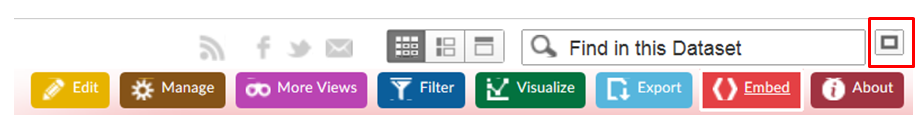
As you can see in the examples below, maximizing your workspace makes a difference when filtering and sorting datasets, creating visualizations, and more!
BEFORE:
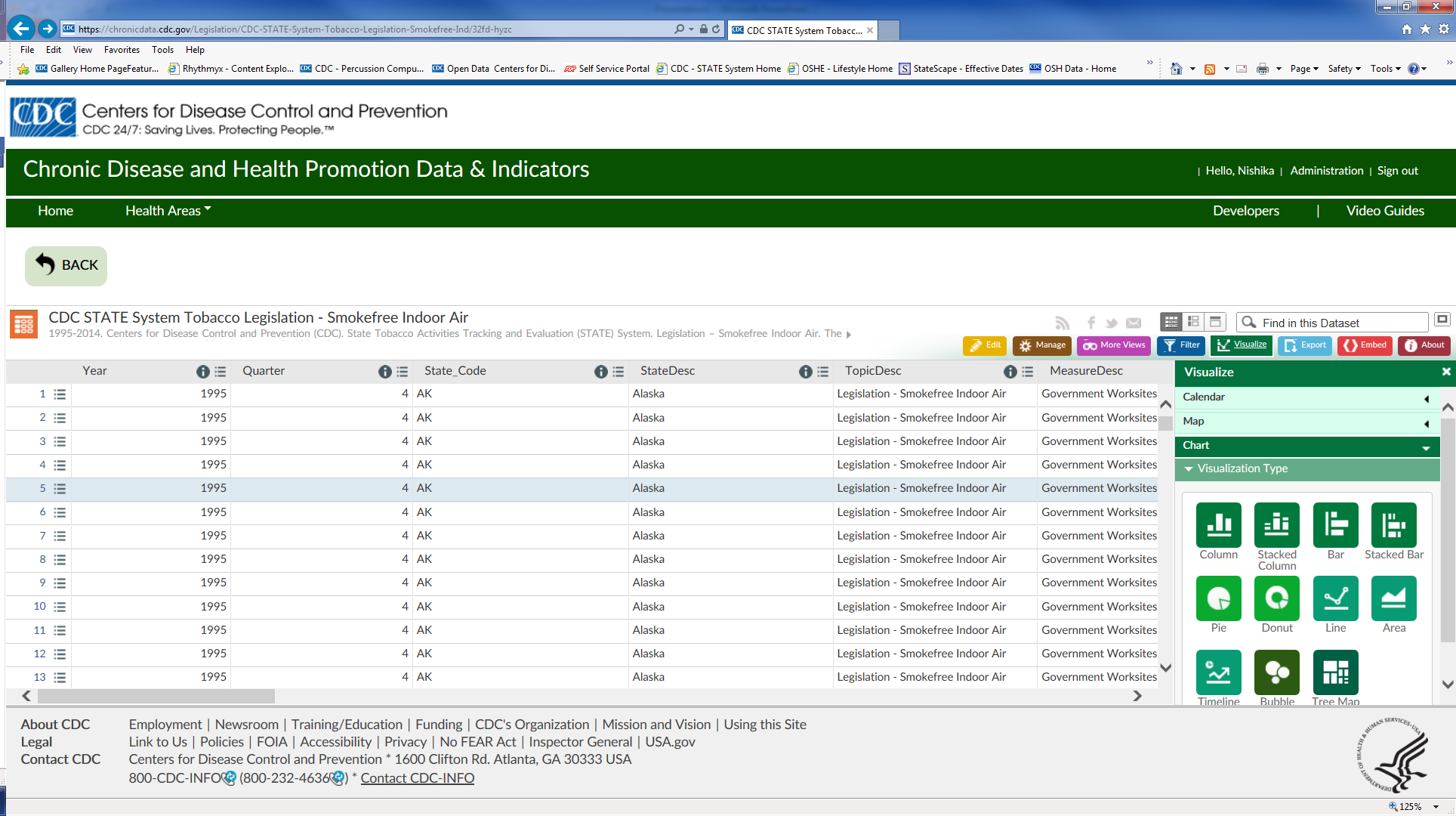
AFTER:
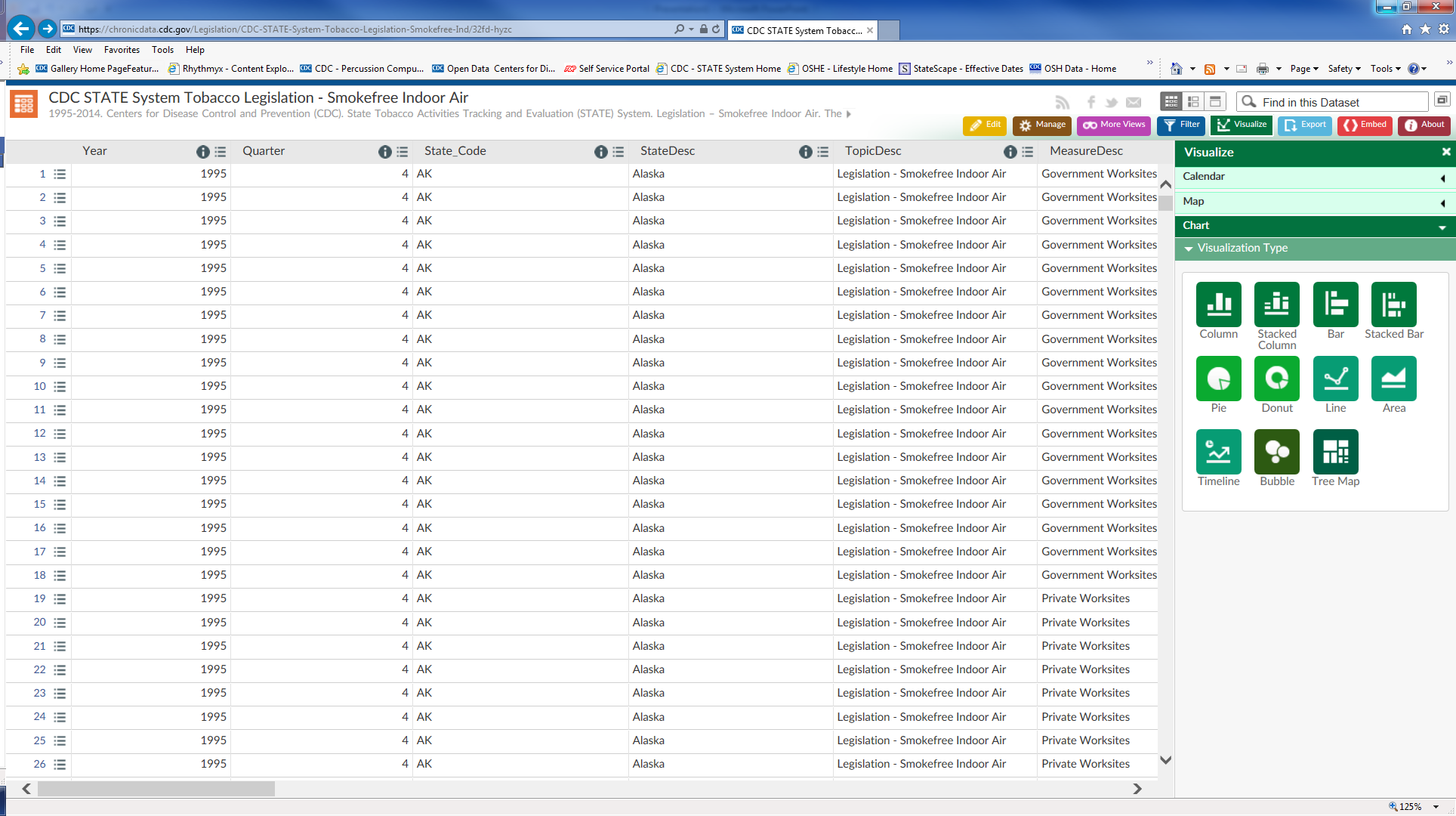
- Page last reviewed: June 23, 2015
- Page last updated: June 23, 2015
- Content source:


 ShareCompartir
ShareCompartir