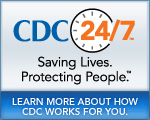How do I find a view within a dataset?
How do I find a view within a dataset?
There have been numerous views created for the datasets within the Tobacco Use Data Portal. Many datasets have maps, charts, and tables which allow you to glance and quickly access popular data in different views.
Step 1: Locate the dataset that you are looking for.
Step 2: Click on the Dataset title to view the dataset.
Step 3: Locate the More Views tab at the top-right of the dataset and click on it
Step 4: A More Views window will appear to the right of the dataset. In this window, you will be able to view the titles of all available views associated with the dataset. Click on any of the titles and you will be able to view the chart, map, graph, or table.
- Page last reviewed: January 13, 2015
- Page last updated: January 13, 2015
- Content source:


 ShareCompartir
ShareCompartir