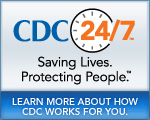Why create a filter?
Why create a filter?
Creating a filter within a dataset allows a user to filter the rows of data to be visualized
The following examples show a dataset being filter by Year then State.
Step 1: Filtering by Year
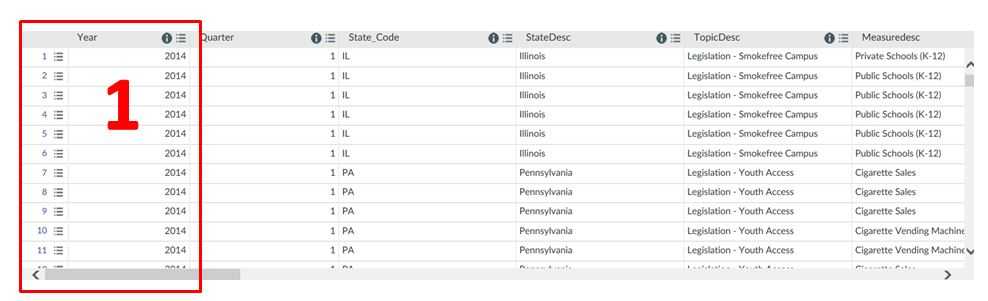
Step 2: Filter by State
How do I create my own filtered view?
Step 1: Choose the dataset associated with the view you would like create.
Step 2: Click on the Filter tab
Step 3: Complete the Filter Sections to create the view you want.
Tip: Click the upside-down arrow at the end of the name of filter selection to change the column where the filter is being taken from.
Tip: Use the options button to view suggested values for the filters.
Step 4: After all filter selections have been made, click the “Save As” button at the top-left of the dataset to save your view.
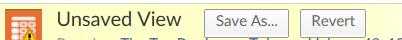
- Page last reviewed: January 13, 2015
- Page last updated: January 13, 2015
- Content source:


 ShareCompartir
ShareCompartir