STOP STICKS CAMPAIGN

Poster Templates
Using poster templates: Overview
Templates provide a simple way to produce professional posters that effectively attract attention and remind health care workers about sharps safety. The section below helps you choose an effective template for your situation. It also walks you through the steps of modifying images, text, and data to better suit your campaign.
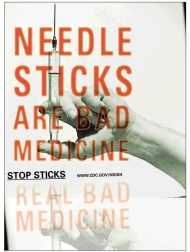
The templates provided here include graphics that show:
- the unique risks of sharps injuries among specific department members
- photos of facility staff modeling proper and improper techniques
- professional images designed to raise general awareness of needlestick risks
Choosing a template
Select a template based on the specific data available and weekly themes chosen. Decide which of the templates will best communicate the types of risk encountered at your facility, and in specific departments. There are five types of posters: general awareness, data display, correct technique, fast facts, and informational display.
Template formats
The poster templates are embedded in a series of PowerPoint slides. A basic knowledge of Microsoft Office is needed to extract the files and print them. Posters can be printed using standard desktop printers.
Modifying images, text, and data
The templates allow you to customize images, text, and data to fit your facility's specific needs.
- Images in the template can be replaced with digital photos of your own staff members and instruments taken on location at your facility.
- Text boxes allow you to insert your facility's information. Be sure to delete instructional text boxes and arrows, and write over instructional segments and example quotes.
- Data can also be imported from your own facility into datasheets, which are linked to the various graphs and charts. To enter your data, double-click the chart area of the slide and substitute the appropriate labels and numbers from your facility's data in place of the examples provided. You may also decide to include fewer or more categories of exposure or occupation depending on your specific data, or to create similar data displays with information other than that given in the examples.
Printing and displaying posters
To print posters, simply print the slides (which should be the default print option for your PowerPoint files). You may choose to print selected poster slides or all of them. Color printouts are preferable, as these will create more eye-catching displays. Posters should be displayed in several locations (doors, bulletin boards, lounges, locker rooms, etc.) to maximize message exposure.
General Awareness Posters
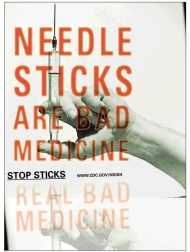
These PowerPoint slides includes professionally-created artwork with thought-provoking messages designed to raise awareness of sharps injury hazards. They are best when printed in color. Slides are rotated 90 degrees to allow for easier printing.
Data Display Posters
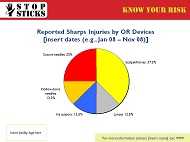
Each poster easily displays data from your facility relevant to sharps injuries. Displaying data from your facility provides staff members with meaningful information about their own behavior, as well as their risk of experiencing a sharps injury. Another template is provided for testimonial quotes from staff members who have experienced or been involved with a sharps injury.
To customize a data display, double-click the chart area and enter your facility's data in place of the example provided. You may also need to change some of the data labels to make them relevant to your data sets. Be sure to customize the posters with your logo and appropriate text inserted where indicated.
- Exposure By Instrument or Event [PPTX - 260 KB]
Exposure By Instrument or Event in PDF format [PDF - 114 KB] - Exposure By Occupation [PPTX - 232 KB]
Exposure By Occupation in PDF format [PDF - 119 KB] - Injury By Device Pie Chart [PPTX - 226 KB]
Injury By Device Pie Chart in PDF format [PDF - 112 KB] - OR vs. Facility Employee Comparison [PPTX - 237 KB]
OR vs. Facility Employee Comparison in PDF format [PDF - 112 KB] - Relative Risk Pie Chart [PPTX - 235 KB]
Relative Risk Pie Chart in PDF format [PDF - 112 KB] - Testimony [PPTX - 832 KB]
Testimony in PDF format [PDF - 142 KB] - Use Safe Work Practices Neutral Zone And Suture Injury Data [PPTX - 887 KB]
Use Safe Work Practices Neutral Zone And Suture Injury Data in PDF format [PDF - 152 KB]
Correct Technique Posters

These posters show the correct techniques staff members should use to minimize their risk of experiencing a sharps injury. Many posters contain photos of people involved in the original research that led to the development of the current blitz materials. Substitute digital photos of staff members from your facility wherever possible. Be sure to customize posters with your logo and appropriate text where indicated.
- Eye Protection [PPTX - 749 KB]
Eye Protection in PDF format [PDF - 749 KB] - Needlestick Injury Response [PPTX - 286 KB]
Needlestick Injury Response in PDF format [PDF - 132 KB] - Neutral Zone [PPTX - 285 KB]
Neutral Zone in PDF format [PDF - 172 KB] - Safe Loading [PPTX - 326 KB]
Safe Loading in PDF format [PDF - 161 KB] - Use Safe Work Practices Neutral Zone And Suture Injury Data [PPTX - 887 KB]
Use Safe Work Practices Neutral Zone And Suture Injury Data in PDF format [PDF - 152 KB] - Reporting Helps Prevention [PPTX - 1,606 KB]
Reporting Helps Prevention in PDF format [PDF - 202 KB]
Fast Fact Posters
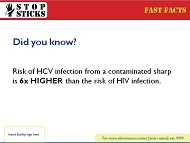
These posters provide your audience with brief, informative statements aimed at raising awareness about sharps injuries. Be sure to customize the posters with your logo and appropriate data.
- Fast Facts: Dangerous Device [PPTX - 212 KB]
Fast Facts: Dangerous Device in PDF format [PDF - 104 KB] - Fast Facts: Deep Sticks [PPTX - 220 KB]
Fast Facts: Deep Sticks in PDF format [PDF - 99 KB] - Fast Facts: Factors [PPTX - 222 KB]
Fast Facts: Factors in PDF format [PDF - 102 KB] - Fast Facts: HCV [PPTX - 213 KB]
Fast Facts: HCV in PDF format [PDF - 99 KB]
Informational Display Board

As a part of your facility's safety blitz, you may decide to host a safety device fair in collaboration with a safety device vendor. This particular template is designed for use with a tri-fold posterboard display, which can be placed on a table in a common area during a safety device fair. The template provided here requires special poster-printing capabilities, and you may wish to work with a graphics printing service to produce your own poster display board. Be sure to customize the posterboard with your logo and appropriate data.
- Page last reviewed: June 26, 2013
- Page last updated: June 24, 2011
- Content source:
- Centers for Disease Control and Prevention
- Page maintained by: Office of Associate Director of Communication, Division of Public Affairs


 ShareCompartir
ShareCompartir