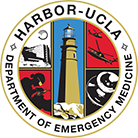Widget:Google Maps
Using this widget
This widget allows you to add Google Maps widget to your wiki page.
Parameters
- height and width define map dimensions, 420x350 is default
- lat - map center latitude
- lng - map center longitude
- maptype - type of the map, roadmap (default), satellite, hybrid
- zoom - zoom level (defaults to 16)
- xml - URL of XML (KML/GeoRSS) data source (only one can be used for now) *
- Markers:
- centermarker - if set, then marker is added in the center of the map
- Custom markers are defined using marker.name.lat, marker.name.lng, additional parameters can be set to customize a marker:
- marker.name.title - title (only works on JavaScript-powered maps)
- marker.name.letter - letter icon (capital A-Z, only works on JavaScript-powered maps)
- marker.name.icon - URL for the custom icon, 20x34px (only works on JavaScript-powered maps)
- Controls *:
- maptypecontrol - buttons that let the user toggle between map types (such as Map and Satellite)
- largemapcontrol - displays a large pan/zoom control used on Google Maps
- smallmapcontrol - displays a smaller pan/zoom control used on Google Maps
- smallzoomcontrol - displays a small zoom control (no panning controls) used in the small map blowup windows used to display driving directions steps on Google Maps
- scalecontrol - displays a map scale
- overviewmapcontrol - displays a collapsible overview map in the corner of the screen
- hierarchicalmaptypecontrol - displays a selection of nested buttons and menu items for placing many map type selectors
Map types
By default, map is displayed using dynamic user interface with movable map, controls, loadable XML and so on.
If you want static map image to be displayed, add static=yes which will tell widget to use Google Static Maps API. It does not support XML (KML or GeoRSS) and controls, but supports markers. Use this one when you want map to load faster and to avoid JavaScript slowing down your page. Static map is also used for graceful degradation when dynamic map is specified, but client doesn't support dynamic features like JavaScript.
Bookmarklet
Sometimes it's hard to get all the parameters you need for a map to display - coming up with longitude and latitude, correct zoom levels and so on might take too much time.
To help with this problem, we created a bookmarklet that you can use on Google Maps site to grab map widget code for current location with just one click.
Drag this bookmarkletYou can insert this bookmarklet into your wiki using Google Maps bookmarklet widget.
Sample results
Moscow, Russia (static map with center marker)
{{#widget:Google Maps
|width=600
|height=400
|lat=55.754796
|lng=37.621479
|zoom=12
|static=yes
|centermarker=yes
}}
KML feed from (Melbourne Landmark Locations from Melpedia)
{{#widget:Google Maps
|width=600
|height=400
|lat=-37.813683
|lng=144.963183
|zoom=14
|xml=http://www.melpedia.com.au/wiki/Special:KMLExport/Landmarks
}}
Metropolitan Museum of Art (with two markers and lots of controls)
{{#widget:Google Maps
|width=600
|height=400
|lat=40.77895
|lng=-73.96231
|marker.met.lat=40.77895
|marker.met.lng=-73.96231
|marker.met.title=Metropolitan Museum of Art
|marker.met.letter=M
|marker.met.icon=http://www.metmuseum.org/content/img/presentation/icons/favicon.ico
|marker.met.text=The Metropolitan Museum of Art (colloquially The Met) is a renowned art museum in New York City. Its permanent collection contains more than two million works, divided into nineteen curatorial departments.
|marker.centralpark.lat=40.78
|marker.centralpark.lng=-73.965
|marker.centralpark.title=Central Park
|marker.centralpark.text=Central Park is a public park in the center of Manhattan.
|marker.centralpark.letter=C
|maptypecontrol=yes
|largemapcontrol=yes
|overviewmapcontrol=yes
|scalecontrol=yes
}}
See Also