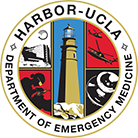We need you! Join our contributor community and become a WikEM editor through our open and transparent promotion process.
Ultrasound physics and knobology
From WikEM
Contents
Nature of Sound Waves
- How far the sound waves can travel depend on
- how strong the signal is
- the medium that the waves have to travel though; underwater is greater medium compared to brick wall.
Wave Properties
- Penetration
- Attenuation
- Reflection
Penetration
- Ultrasound waves, depending on amount of energy, will pass through a medium to a certain depth.
Attenuation
- As ultrasound waves travel through medium they continually losing energy to medium that they pass.
Reflection
- The rest of waves' energy after travelling through medium is reflected back toward their source.
- Equals to "echo" of submarine sonar.
- Enable image generation on ultrasound machine.
- Eventually energy will not be enough to reflect back to machine, therefore no image.
Effect of Different Tissue Densities
- Ultrasound waves have different abilities to travel through different mediums.
- This quality of mediums or tissues is called resistance or impedance.
- Travel well though liquid: blood, urine.
- Travel less well through solid organs: liver, spleen.
- Not at all though bone (high resistance).
- The more a substance reflect energy back towards the probe the brighter the image appears on screen. On the other hand the less it reflects, the darker the image.
- If the probe is not at right angle to surface of interest scatter (deflection) of ultrasound waves occurs, especially when scanning aorta.
Liquid
- Appears black. No resistance therefore no echo and no energy.
- Blood filled structures: heart or blood vessels.
- Urine filled bladder.
- Cystic structures: gallbladder.
- In normal location fluid is contained and surrounded by echogenic membrane.
- Free fluid (internal haemorrhage or ascites) has no membrane and has irregular shapes.
Solid Organs
- Can function as "acoustic window", which allow deeper penetration into the body. Fluid filled bladder has the same function as well.
Bone
- Bone reflects back almost 100% of the ultrasound waves. It appears as bright white.
- No waves traverse beyond bone therefore no energy after that. Areas behind the bone appears black.
- Bone can impede the view. Also it can be useful serving as landmark, i.e.spine.
Gas
- Almost always bowel gas.
- Subcutaneous emphysema and pathologic gas-forming process in structure can also be the case.
- Appear as grey, "snow storm" appearance, which provide no information.
- Gas or air between the probe and the body can cause problem. Apply generous amount of gel to create better acoustic contact.
Tissue Interface
- The greater the different in echogenicity the easier it is to identify structures.
- Fluid in pericardial space.
- Free fluid in hepatorenal or splenorenal pouch.
- Gestational sac in uterus.
- Blood-filled vessels.
Modes of Transmission
- B: Brightness, most commonly used.
- A: Amplitude: not used anymore.
- M: Motion, often used for cardiac.
- D: Doppler; "Colour" and "Pulse Wave" functions.
Frequency
- Different types of probes have different range of frequency.
- Frequency is inversely related to penetration.
- Frequency is directly related to axial resolution (the ability to distinguish between two objects at different depth).
- Low frequency probe is good for looking deep into the body cavity (better penetration).
- High frequency probe is good for look at small objects near the surface.
Probes or Transducers
- Format is the field of view produced by the probe which appear on the screen. There are two formats; linear and sector.
- Linear format has rectangular field of view. Usually used for looking at objects close to the surface.
- Sector format has pie-wedge shape field of view. Usually used for looking at deep objects.
- Array is the way crystals are arranged in the probe head. There are three types which are commonly used; convex- or curved-linear, flat-linear and phased.
- Curved-linear array probe
- The basic all purpose abdominal probe.
- Low frequency, 2-5 MHz, allow deep penetration into the body.
- Has large footprint therefore hard to fit into small areas and hard to make a full contact of the entire probe head with the skin.
- Generate a pie, wedge-shape field of view with a quarter-circle cut out of the top part.
- Flat-linear probe
- High frequency, 5-18 MHz.
- Generate rectangular filed of view.
- Great axial resolution therefore is the one usually used looking at small objects close to the surface.
- Does not allow deep penetration into the body, approximately reliable at 6-8 cm depth.
- Available in large and small footprint. Chose small if you need to get into small area, i.e eyeball, ultrasound-guided central line insertion.
- Phased-array probe
- Low frequency like curved-linear array probe but with smaller footprint and flat surface.
- Crystals are layer and packed closely. They both send and receive signal through computer control phasing.
- Easier to get into small area. Disadvantages are small near field and poor resolution in the far field when comparing with curved-linear array probe.
- Other types of probes
- Microconvex probe
- Combination of curved-linear array and phased-array probes. Smaller footprint with greater curvature.
- Easier to get into small area. Same downside as phased array probe; has small near field and poor resolution in the far field.
- Endocavitary probe
- Mild frequency microconvex probe with long handle.
- Filed of view is fanning wider than curved-linear array probe because of greater curvature of probe head.
- Commonly used for transvaginal scanning.
- Microconvex probe
- Curved-linear array probe
Understanding Ultrasound Images
- 2-D image of 3-D structure.
- Planes of view: the way the probe is placed along the line in different direction on the body.
- Longitudinal view: the probe is placed along the line which is running from head to toe (along the body). The left side of the screen correlate with cephalic direction.
- Transverse view: the probe is placed along the line which is running from left to right (across the body). The left side of the screen correlate with patients' right (patient's head is away form you, like a CT image).
Probe Placement
- The part of the body closest to the probe is displayed at the top of the screen no matter what orientation.
- Near field: area closer to the probe.
- Far field: area further away from the probe.
- Be consistent in the way the probe is applied to the body with correct orientation which generate proper longitudinal and transverse views.
Probe Orientation
- Identify indicator, which is a small knob/bar/protrusion on the side of the probe.
- Indicator should point toward patient's head in longitudinal plane and point toward patient's right in transverse plane.
- Echocardiographers orient the probes in the opposite way. So don't be confused if you find different orientation in some literatures.
Centering the Image
- Sliding the probe towards the indicator will move the structure on the left side of the screen toward the centre and the opposite if sliding the probe away from the indicator.
Probe Manipulation and Motion
- Slow hand movement.
- Slide: moving the probe while maintaining same orientation of the probe indicator (point towards the heard or patient's right).
- There are two ways: slide the probe across the body or slide the probe along the body.
- Sweep: moving the probe while maintaining the same point of contact on the skin (changing the aim of the beam while looking at the are area of interest).
- Rotate: turning the probe on its long axis while maintaining the same aim of the beam at the area of interest.
- Changing from long-axis to short axis of the area of interest, i.e gallbladder.
- Moving away obstacles that impede the view on screen, i.e. ribs.
- Optimize the view of the area of interest, i.e. renal or blood vessels.
- Heeling: rocking the probe back and forth along its length while maintaining the same probe location on the skin.
- Used for centering the image when it is slightly of the centre.
- Used for bringing the image on screen when it is slightly of the edge, i.e. visualising diaphragm.
Knobs, Buttons and Dials
Frequency Range
- Each type of probe has its own frequency range that can be set.
- Frequency is usually set at mid range as a default when turning on.
- It can be adjusted according to purpose of scanning.
- Toggle up allow better resolution, i.e. when using flat-linear array probe for placing intravenous peripheral line.
- Toggle down allow better penetration, i.e. when performing DVTscanning in obese patient.
- Some ultrasound companies referring to the frequency range indicating the higher end first, i.e. 12-6 MHz.
Cine Loop
- Function to be able to scroll though several saved images that occurred when hitting freeze button.
- Trackball or touchpad are used for reviewing theses images and select the best one available.
Calipers
- This button allow you to take measurement on the image.
- Freeze the image first before measuring on the page with calliper function.
- A crosshair will appear on the screen when hitting the calliper button.
- Use trackball or touchpad to move a crosshair to the point that you want to begin measuring. Hitting a select button to fix the first crosshair and the second crosshair will appear automatically.
- Move the second crosshair to the other endpoint then hit a select button again to fix the second crosshair.
- The machine will automatically generate measurement that you want on the screen, i.e. distance.
Zoom
- Useful for magnifying a small object that locate deep into the body.
- It enlarge the object that you are interested in but the image will become grainier.
Depth
- You can adjust the depths of image that you want to be displayed on the screen.
- Increase the depth of you want to find a deep object in the body. And vice versa a shallow object.
- The lesser the depth the greater the magnification (appear larger).
- The more number of hash marks the greater depth it is. Hash marks usually represent in centimetre.
- In general start with the maximum depth to locate the object. After that decreasing the depth for greater magnification.
Gain
- This allow modulation of the signal strength that return to the probe.
- The more energy is coming back the brighter the image appear on screen. And vice versa for less energy.
- This also modulate sensitivity to detect object of interest.
- Increase the gain if you are looking at echogenic object and decrease the gain if object is anechoic.
Time Gain Compensation (TGC)
- The darker image at the deeper level occurs due to energy attenuation by surrounding tissue.
- The ultrasound machine auto compensated for this by automatically increasing the gain at deeper levels.
- TGC allows you to manually adjust the amount of gain (brightness) at certain depth of the image while leaving the rest of the field unaffected.
Power
- Attenuation occur while ultrasound waves travel through tissues.
- Increase power will push ultrasound waves through tissues to reach the object of interest which position deeper.
Auto Optimisation
- The machine analyse various tissue densities that appear on screen and automatically adjust parameters, including focus, gain, and frequency.
- This function is expected to improve image quality but sometimes it does not so turning this function on and off and make comparison is recommended.
Tissue Harmonic Imaging
- For each transmitted ultrasound wave tissue generate more than one echoes that return to the probe.
- Harmonic waves have double frequency and less artefacts, especially edge artefact, than original echo.
- Tissue harmonic helps improving image especially in structures with reflective properties, i.e. bone and membrane, by visualising only the harmonic frequency echo.
Dynamic Range
- There are many varieties of echogenicity of ultrasound waves returning to the probe.
- High dynamic range include wide range of echogenicity from weak to strong, which provide a lot of detail.
- If you are scanning structure with reflective properties surrounded by layers of soft tissue you may want to lower dynamic range. By doing so the one with strong echogenicity will standout.
Focus
- There is an optimum depth that object of interest will have the best lateral resolution on screen.
- Lateral resolution is the ability to distinguish two small objects at the same depth.
- This depth can be adjusted by manipulating the focus control. It is usually shown as a small arrow near the hash marks.
- Activate focus function and then use trackball or touchpad to adjust the arrow to the same depth with area of interest.
Colour Doppler Mode
- The machine apply colours over B-mode image for indicating motion.
- Doppler send out ultrasound waves and detect changes in energy of returning wave affected by motion.
- In general ultrasound default red indicates motion towards the probe and blue indicate motion away from the probe.
- When the ultrasound beam is closed to 90 degree to the probe it will generate poor Doppler signal because motion hardly effect the wave energy at that angle.
- Angling the probe help visualising motion better.
- Motion of probe also can create colour through the image. Hand must be very still while using colour doppler mode.
- Avoid Doppler is vulnerable tissue, i.e. retina or a small fetus since Doppler delivers more energy and creates heat.
Doppler gain
- Control sensitivity of the machine to motion.
- Start with gain high and lower it down until there is no "speckle" and there is no colour in static tissue.
- When activating colour Doppler mode the box will appear on B-mode image. Flow is only measure in this area.
- The bigger the box is more information is processing. The image on screen may become slow or jammed.
- Adjust the box size just to be big enough to cover area of interest.
M-Mode
- Measure motion of tissue at all depths intersect by the line created by each crystal in the probe.
- This is measured over time and generate a graph on screen.
- For emergency physician this is used for assessing lung tissue movements.
Presets
- Presets optimise all parameters suitable for different purposes of scanning.
- Minimimal adjustment of parameters are required if you select appropriate preset.
Artifact
- It is important to always ask yourself whether the image you are looking at is real or not.
Refraction
- This occur when ultrasound waves travel close to a curved, smooth-walled structure and deflected from original path.
- This appear as a shadow-like image that seems to project from the edges of the curved structure.
Shadowing
- When ultrasound meet the structure that block their path (high resistance) everything behind that structure appear black on screen which can mimic free fluid
Enhancement
- When ultrasound waves travel through structure with low resistance the tissue at the far side of the structure appears brighter than the tissue beside it.
- This is the effect of excess energy that can travel through the structure with low resistance. Usually occur in gallbladder scanning.
Reverberation Artifact
- Ultrasound waves reflect back multiple times when hitting reflective surface.
- Look like duplicated images of these surfaces, usually appear as multiple horizontal white lines
- Also called "Ring Down" artifact.
- Helpful for identifying needle when performing procedure.
- Can mimic blood or tissue when looking through the lens into the eyes.
Comet Tail Artifact
- Occurring with highly reflective surface, i.e. foreign bodies or pleura.
- Help identifying foreign bodies.
- For pleura (visceral and parietal)
- Can be used for ruling out pneumothorax.
- Come and go and change their angle of descent with respirations.
- Start at the surface and project down to the bottom of the screen as a straight line.
- Can be echogenic or echolucent.
Mirror Artifact
- Occurring with highly reflective surface.
- Look like a duplication of near-field structures on the far-field side of the surface.
- Most commonly appear at RUQ; a mirror image of liver can be seen at the far field or cephalic to the diaphragm.
Anisotropy
- Ligaments, tendons and nerves will have echogenic appearance only when the ultrasound beams strike them at 90 degree angle.
- They will appear echo lucent when the ultrasound strike them at other angles.
- Tendons and fibres can can change direction when they traverse, i.e. at insertion site on the bone. This can also causes echolucent and mimic fluid collection or tear. Sweeping or heeling the probe will help confirming whether it is a real pathology or anisotropy.
Side Lobe Artifact
- The ultrasound probe sends out weaker waves to both sides of the main beams.
- If theses weaker waves hit highly reflective surface it will return to the centre of the probe and will be interpreted as coming form the centre axis.
- When the area of the main path appear hypoechoic these side object reflection will be superimposed upon it.
- Commonly occurring with heart scanning. Image of adjacent tissue will be superimposed upon the image of fluid-filled chambers.
See Also
External Links
This article comes from the “Knobology” chapters of “Essentials of Point-of-Care Ultrasound”s is the textbook of the Emergency Department Echo courses, Canada’s premier bedside ultrasound courses. You can learn more about The EDE Course by going to http://www.edecourse.com (for the basic course), and The EDE 2 Course by going to http://www.ede2course.com (for the advanced course). The textbook is available in print form at http://www.ede2course.com/index.php?fuseaction=ede2.publichome. The eBook (same title) is available via iBooks. This article has been adapted and posted on the WikEM website with the permission of The EDE Courses.
References
- Socransky S, Wiss R. Essential of Point of Care Ultrasound.