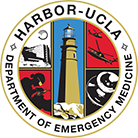We need you! Join our contributor community and become a WikEM editor through our open and transparent promotion process.
Harbor:Consenting a patient
From WikEM
- Harbor Intranet Main page
- "iMedConsent Informed Consent"
- login: your e number
- password: your password
- "iMedConsent Informed Consent"
- Search for form
- Click "Select patient"
- Enter MRN, choose the correct patient and click "Go"
- Fill out form
- Click "Generate Document"
- Printer function should pop up and click "print"