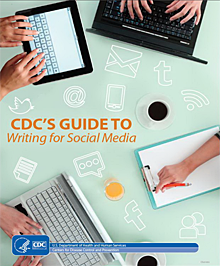CDC Guide to Writing for Social Media
CDC’ s Guide to Writing for Social Media
This toolkit was developed by the Electronic Media Branch, Division of News and Electronic Media, Office of the Associate Director of Communication at the Centers for Disease Control and Prevention (CDC). It was designed to provide guidance and to share the lessons learned in more than three years of integrating social media into CDC health communication campaigns, activities and emergency response efforts. In this guide, you will find information to help you get started using social media—from developing governance to determining which channels best meet your communication objectives to creating a social media strategy. You will also learn about popular channels you can incorporate into your plan, such as blogs, video-sharing sites, mobile applications and RSS feeds. This toolkit is intended for a beginner audience, although some viewers with an intermediate level may find parts of the toolkit useful.
What Is This Guide For? How Should It Be Used?
As a health communicator, you craft health and safety messages that can have a profound impact on the public. Using social media, these messages can reach more audiences and have an even greater impact on the public. This Guide aims to assist you in translating your messages so they resonate and are relevant to social media audiences, and encourage action, engagement, and interaction. It is largely tactical, giving you specific ways to write for social media channels.
Although a wide variety of social media tools exist, this Guide will focus on three specific channels: Facebook, Twitter, and text messages (short message service, or SMS). For information on other channels, social networking sites, and microblogs, visit CDC’s Social Media Tools, Guidelines and Best Practices.
Introduction
Social Media and Communication Strategy
Keep in mind that social media is one tool in a larger communication strategy. Always consider your overarching communication goals when developing social media activities.
As with all media outreach, the keys to an effective social media presence are to…
- Identify your target audience.
- Determine your objective.
- Select the appropriate channel for your message.
- Decide upfront how much time and effort you can invest.
You can learn more about social media strategy in The Health Communicator’s Social Media Toolkit.
Before You Start
Target Audiences, Health Literacy and Plain Language, and Social Marketing
Social media presents a particular challenge for communicators because the users don’t focus on a single document. A reader often sifts through an onslaught of information, skims topics, and browses sites to determine where to focus his or her attention. If content is dense, long, and jargon-filled, the reader probably won’t find it appealing. To ensure that the reader does take the time to read your messages, social media writers should…
- Understand the audience they are trying to reach.
- Apply health literacy principles.
- Follow plain language best practices.
- Use social marketing concepts to improve communications.
Know Your Target Audience(s)
One benefit of using social media is audience segmentation. You can develop messages that are specific to the concerns, needs, and desires of a particular demographic. Understanding what’s important to your audience will increase the effectiveness of your social media efforts.
Likewise, understanding your audience will help you select the best channels for reaching specific audiences with your messages. People access information in different ways, at different times of the day, and for different reasons. Using market research, metrics, and other data to define your audience needs will be important in selecting the most effective channels. Each social media channel is different in the way it engages communities and manages content. Understanding how people naturally use or participate in different social media channels will help you determine your engagement strategy. If limited literacy skills are an issue for the audience you are trying to reach, then find out if and how they use social media. They might be more attracted to audio-visual content than written messages.
Appendix A provides key points on several of the audiences the CDC reaches. For more information, review the Audience Insights documents at the Gateway to Health Communication & Social Marketing Practice section.
Health Literacy
Now more than ever, health literacy matters. Laws such as the Patient Protection and Affordable Care Act of 2010 and the Plain Writing Act of 2010 require government communicators to make their messages easy to understand, so people can more easily act upon information and make effective decisions about their health.
Research indicates that most health information is not presented in a way that is usable by most adults. Here are some examples:
- Nearly 9 in 10 adults have difficulty using the everyday health information that is routinely available in health care facilities, retail outlets, media, and communities.
- Without clear information and an understanding of the information's importance, people are more likely to skip necessary medical tests, end up in the emergency room more often, and have a harder time managing chronic diseases like diabetes or high blood pressure.
- About 1 in 3 adults has below basic or basic health literacy skills, which means they would find it difficult to read and follow instructions on a prescription medicine label.
In response to these findings, CDC provides resources to help writers improve communications materials and focus on health literacy issues. For help crafting social media communications, please visit Health Literacy: Accurate, Accessible and Actionable Health Information for All.
The Importance of Plain Language
Often, we in health communication create health literacy problems for our audiences when we present information that makes it difficult for them to understand what they should know and do. Some of the most common mistakes follow:
- Using jargon or words and phrases that are not commonly understood by most people.
- Writing dense and long content that overuses the passive voice and doesn’t give clear and concise directions or “calls to action.”
- Including too many distracters (for example, visuals and text don’t match or the font is too small).
Using plain language helps to correct these problems. Studies show that when writers use plain language, readers discover information more quickly, understand it better, and find it more compelling. When you think plain language, think everyday language, and you will help your readers. You can learn more about plain language from the federal Plain Language Action and Information Network and can find the federal government’s plain language guidelines.
Here are some basic principles of plain language:
- Quickly engage the reader.
- Limit use of jargon, technical, or scientific language.
- Write in active voice.
- Keep messages short.
- Write in a friendly but professional tone.
- Choose words with one definition or connotation.
- Use measurements that are familiar to your audience.
- Choose familiar terms, and use them consistently.
- Use acronyms with caution.
- Use numbers when they help you make your point.
- Consider using alternatives to words expressing mathematical concepts, such as risk, normal, and range, if those words do not have meaning to your audience.
Use the Tools of Social Marketing in Your Communications
Take a look at these sentences. What do the bold words have in common?
Fasten your seat belt.
Eat more fruit.
Pull over to use your cell phone.
Don't litter. Get a mammogram.
Talk to your doctor.
These action words (verbs) are behaviors that promote health. Social marketing is the use of marketing principles to influence human behavior to improve health or benefit society. Social marketing is about identifying the specific target audience segment(s), describing the benefits, and creating interventions that will influence or support the desired behavior change.
Social marketing planning requires understanding and incorporating the "The Four Ps of Marketing" (Product, Price, Place, and Promotion) into program planning. Social marketing looks at providing health services from the viewpoint of the consumer. Research can help to describe what an audience is now doing or thinking, which will help shape realistic goals for behavior change.
Below are some guidelines for incorporating social marketing into your communications.
- Highlight the positive aspects of your health message.
- Answer the audience’s question, “What’s in it for me?”.
- Respect your audience.
- Encourage your readers to take a particular action or to learn more.
- Tie messages to specific products or services when possible (such as “Find out where to get tested” or “Know your status”).
Principles of Effective Social Media Writing
Creating Content
It’s easy to get wrapped up in the technology when talking about social media, but flashy tools alone won’t make a campaign effective—good content does. Social media content should be…
- Relevant, useful, and interesting
- Easy to understand and share
- Friendly, conversational, and engaging
- Action-oriented
Social media is most effective when the content relates to a particular interest or desire of a specific group of people. Because your target audience can receive multiple messages from multiple sources every day, try to make your messages relevant, useful, and interesting so your audience will interact and be engaged.
Relevant
Relevant social media content makes people think “This matters to me.” Relevant information can be based on…
- Time
- Geography
- Audience
- Interests
Useful
When people can use social media information to see their lives in new ways, change behavior, or learn something they didn’t know before, it’s useful. Make information useful by suggesting practical steps or citing convincing statistics or report findings.
Interesting
To capture a reader’s attention, create content that piques curiosity. Interesting social media content is more likely to be shared. Of course, content should always be professional and relevant to a health topic.
Easy to understand and share
In social media channels, your message competes fiercely with others for your readers’ attention. That is why it’s important to use plain language and craft your message so the information you present is easy to understand. Also, consider how easy your message is to share or “like” on Facebook or “retweet” on Twitter. If users must modify your message to share it, they might get frustrated and quit or change the message so it’s not as accurate as the original.
Here are some ways to ensure your messages are easy to understand and share:
- Put relevant, intriguing information at the beginning of your post. Can you ask a question?
- Use fewer characters than allowed to make sharing easy.
- Keep messages short but relevant.
- Test your message on a cold reader. Could someone “get it” in less than 2 seconds?
- Provide enough context so your message can stand alone.
Friendly, conversational, engaging
It’s no surprise that social media is, well, social! Social media content generally has a more informal tone than other communications. That’s not to say social media messages are not also professional. Here are some ways to help you achieve a balanced, conversational tone.
- Use contractions (can’t, don’t, haven’t).
- Write in first or second person (I, we, you).
- Avoid colloquial language (y’all, ain’t, you guys).
- Avoid trendy abbreviations (UR for “you are”).
Action-Oriented
You can use social media tools to help build awareness and direct readers to take action or find more information. Social media messages should have a call to action, urging people to take the next step. Here are some ways to make your messages action-oriented:
- Use action verbs such as “learn,” “watch,” or “join.”
- Include links to Web content that offer more detail or supply a phone number or e-mail address, but not e-mail addresses for individuals.
- Use ALL CAPS sparingly, for emphasis only.
How to Write for Facebook
How to Write for Facebook
Facebook is the largest and one of the most prominent social networking applications today. At the time of this writing (Fall 2011), Facebook claims 700 million active users, half of whom log into Facebook on any given day. For current statistics, visit Facebook’s statistic page.
Profiles and Pages
Facebook is structured with two different audiences in mind. 1) Individuals have profiles where they upload status updates, pictures, videos, and links for others to view. Individuals grow their networks by adding friends or liking pages. 2) Public-facing organizations, such as nonprofit organizations, businesses, and government agencies like CDC, have special profiles designed for the public. These two Facebook audiences can update their pages with new posts that display in the “news feed,” which is the main page a user sees after logging in.
For more information, read CDC’s “Social Media Guidelines and Best Practices – Facebook” (PDF).
To see what other agencies are doing, go to Government on Facebook.
Best Practices for Writing CDC Facebook Posts
Length
Facebook offers more space to create content than Twitter or text messages. Each Facebook post can be a maximum of 420 characters plus a link. However, a shorter length is recommended; CDC recommends that Facebook posts be 250 characters (or shorter) to allow the post to be viewed completely in the newsfeed.
Content
All posts written for Facebook should use consumer-friendly, action-oriented messaging. The posts should be interesting and compelling and include a specific call to action. Posts should include one link to a Web page, photo, or captioned video.
Tone
Because Facebook is a platform for people to share what’s going on in their lives, the tone is naturally casual but professional. Use a consumer-friendly voice when crafting your messages. If your post is directed toward lay people, avoid or define jargon.
Tagging
The next time you’re typing a public health partner’s name in your post, add the @ symbol in front of it. This will trigger the tagging feature in Facebook, automatically creating a link and displaying the post on the partner’s page. Encourage partners to tag CDC, too.
How to Write for Twitter
What can be expressed in 140 characters or less? More than you would expect. Twitter has grown to become the largest “micro-blogging” platform, with a reported 200 million registered users as of June 2011. Twitter helps CDC share health and safety information and promote events in real time.
Twitter Syntax
The Twitter community has created its own short-form syntax. When communicating on Twitter, you’ll need to know several essential terms:
- Message (or tweet): Messages are composed of up to 140 characters of text or links.
- Username (or handle): Twitter users identify themselves by their username or “handle.” CDC has several usernames, including @CDCgov, @CDC_eHealth, and @CDCespanol.
- Retweet: If a tweet (or message) from another Twitter user is relevant, the retweet function allows you to forward their message to your network.
- Mention: Twitter enables users to automatically link to each other by putting the @ symbol in front of the username in a message.
- Hashtag: Similar to a mention, a hashtag is created automatically when you put the # symbol before a word. Using a hashtag enables other people to join in a larger conversation on a topic or find information quickly.
For more information, read CDC’s “Social Media Guidelines and Best Practices–CDC Microblogs (Twitter)” (PDF).
For information on Twitter terms, visit The Twitter Glossary.
Best Practices for Writing CDC Tweets
Length
Although Tweets can be up to 140 characters (including spaces and punctuation), CDC recommends that tweets be less than that to allow for other text to be added when the tweet is retweeted. Keep tweets to 120 characters or less including a shortened URL (around 20 characters). This leaves about 100 characters for your message. Writing tweets of 120 characters or less makes it easier for followers to retweet your message without having to edit it to make it briefer. To calculate the number of characters in a draft tweet, use the character counting tool in Microsoft Word.
Abbreviations
Try to write concise tweets that don’t require abbreviations. Sometimes, because of the character limit, abbreviations are necessary. Only use standard abbreviations that are easily understood, and do not change the clarity of the message. Some appropriate abbreviations follow:
- US for United States
- Info for information
- & for and
- 1PM for 1 p.m.
- IMPT for important
Limit abbreviations to commonly recognized abbreviations such as those listed above and avoid “text speak.” Research and message testing indicate that CDC audiences had a strong negative reaction to abbreviations in messages that were not seen as professional. It’s best to avoid abbreviations such as:
- 2 for to
- 4 for for
- U for you
- UR for your
Hyperlinks
Tweets should include a hyperlink back to CDC.gov or a trusted partner website. In a tweet, the link is typically shortened before posting; if full links are being used, be sure to include the “http://” in front of the URL to make it clickable within the tweet.
Tone
As with all social media, messages crafted for Twitter should be reader-friendly and action-oriented. Ask a question, highlight a key statistic, or provide a specific call to action.
How to Write Text Messages
How to Write Text Messages
Just as Facebook and Twitter can help an agency expand its reach, mobile technologies can provide new ways to communicate with audiences and give users new ways to interact with content. Currently, 98% of cell phones can send and receive text messages. With more than 292 million Americans (or 93% of the U.S. population) owning mobile devices, mobile communication is helping to close the digital divide.
Best Practices for Writing CDC Text Messages
Length
Text messages should be less than 160 characters, including spaces and punctuation. As a general guide, CDC recommends writing messages that are around 140 characters because the branding links, and information about how to get help or opt-out will typically consume the rest of the character count.
Abbreviations
Because text messages are limited to 160 characters, abbreviations are often used. However, use abbreviations only if they are easily understood and do not change the meaning of the message. Some appropriate abbreviations include:
- US for United States
- Info for information
- & for and
- 1PM for 1 p.m.
- IMPT for important
- Msg for message
- Rply for reply
- Emg for emergency
Limit abbreviations to commonly recognized abbreviations such as those listed above and avoid “text speak.” Research and message testing indicate that CDC audiences had a strong negative reaction to abbreviations in text messages that were not seen as professional. It’s best to avoid abbreviations such as:
- 2 for to
- 4 for for
- U for you
- UR for your
Message Components
- Action-oriented: Invite readers to do something or suggest actions they can take. Subscribers to CDC’s text messaging program reported that the most effective messages were both actionable and relevant.
- Customized content: Tailor text messages based on the characteristics of subscribers. To better segment users, CDC asks users to provide some information about themselves when they sign up. The questions, which are optional, help CDC tailor content by a subscriber’s role, age, gender, health condition, or ZIP code.
- Timely: Develop messages that are tied to a season, observance day, or current event.
- Strong start: Write text messages that have an interesting lead or a catchy beginning to entice the reader to open and read.
- Branded: Because users will receive a message from your short code (i.e., 87000), the first word or two of your message should identify the sender. Each message from CDC begins with “CDC:” so users can easily determine who sent the text.
- Access to more information: Text messages should include a way for users to follow-up or respond to the message, such as a phone number or URL to a mobile website. All phone numbers should be numerical and formatted, so users can click-to-call the number automatically from their cell phones. For example, do NOT use the number 1-800-CDC-INFO. Use 800-232-4636.
- Opt-out and help instructions: Ensure that users can easily opt out of your campaign by replying STOP or QUIT. Also, provide a help message to users who reply HELP. Talk with your service provider to ensure that messages comply with regulations for opting out of a program.
For more information on CDC’s text messaging guidelines, read “Social Media Guidelines and Best Practices – Text Messaging” (PDF).
How to Use Your Web Content as Source Material for Social Media Content
Writing for social media can be a demanding task. One way to cope is to tweet, post, and text about Web content you’ve already created.
Make Social Media Writing Easier by Repurposing Web Content
Any kind of Web content can provide the source material for a tweet, Facebook post, or text message, including:
- News articles
- Fact sheets
- FAQs
- Outbreak notices
- Research reports
- Event or conference content
- Guidelines
Repurposing Web content for social media communication is efficient, because this content has been developed, edited, and cleared through the appropriate channels. Use social media to promote Web content or start a conversation with community members who have joined your social media channels.
Plan to Rewrite Your Web Content for Use in Social Media
It’s a good idea to use Web content as source material for social media communication, but it’s not a good idea to use the Web content verbatim as tweets, posts, or texts. Rework the Web content to make it engaging and brief enough to be successful social media writing.
Allow time to rewrite these elements of Web content, so they’ll work in social media:
- Main heading for the Web page. What works on a Web page probably won’t work in a tweet, post, or text. On a Web page, the heading helps orient readers and tells them what the page is about. If your social media message is intended to send readers to the Web page, it should be more message-oriented than most Web page headings. It might have to be shorter or longer than the heading. For example, the Web page heading Fall Risks for Older Adults does not make a good tweet, post, or text without some rewriting.
- Title of a news article. Most news article titles do a good job of explaining what happened and when. Many titles forecast why you should care. A title of an e-newsletter article such as “Teens Develop Job Safety and Health Awareness Posters” will require some rewriting before it’s suitably engaging for social media.
- Title of a research report. Authors of research reports often give their documents neutral, factual titles. But, readers of CDC’s social media content will want to know why they should click through the link in the tweet, post, or text to read a report online. If, for example, you want to use social media to promote the research report Recent Decline in Births in the United States, 2007–2009, you’ll probably want to highlight some reasons for the decline in births in your social media message.
| Type of Web Content | Ideas for Creating Tweets, Posts, or Texts Based on Web Content |
|---|---|
| Features | Features that appear on CDC’s homepage are a great place to find topics and content that can be repurposed for Facebook, Twitter, and text messages. Visit CDC Features to find a catalog of current and past features. |
| News articles | Repurpose news article content for social media by using elements of the article as material for tweets, posts, and texts:
|
| Fact sheets | Fact sheets are good sources for content that can be repurposed for social media messaging:
|
| FAQs | Use a question as a tweet, post, or text. |
| Outbreak, notices, travel notices, or health advisories | The information in notices and advisories is urgent, timely, and rapidly changing, thus ideal for social media.
|
| Research reports | Review published research reports for social media-worthy content:
|
| Event or conference content | Collect event-related information for social media uses:
|
| Guidelines | Use social media to increase awareness:
|
Checklist for Writing for Social Media
| All Social Media |
|---|
|
|
|
| Text Messages |
|
Glossary
Facebook Terms
Comment: A person’s written response to a post.
Friend: A person you have invited to be a “Friend” or a person whose Friend invitation you have accepted. A Friend will be able to see your Page or Profile.
Like: Clicking “Like” under a Facebook post indicates that you enjoyed it. Your “Like” is noted beneath the item and posted to your Wall.
Page: An organization’s professional presence on Facebook.
Post: To write or publish content on an organization’s or individual’s Facebook page. A Post can include images, text, and hypertext links.
Profile: An individual’s personal Facebook page, which may contain status updates, photos, videos, a list of friends, and recent activities.
Twitter Terms
Direct message or DM: A private message sent via Twitter between people who follow each other.
Follow: To receive an individual’s Twitter updates.
Hashtag or #: A way to categorize tweets on a particular topic.
Mention: A Twitter update that contains @username anywhere in the body of the Tweet.
Retweet or RT: Sharing another user’s tweets with followers.
Tweet: An individual Twitter post.
Twitter Chat: A discussion around a set topic taking place on Twitter.
Texting Terms
Mobile device: A pocket-sized computing device, such as a cell phone, smart phone, or personal digital assistant (PDA) with a display screen or a miniature keyboard.
Short code: A short telephone number, usually five or six digits, which is used to address text messages from a cell phone. Short codes are used for additional wireless services like voting, polling, ordering, and making donations.
Short message service (SMS): A service for sending short messages of up to 160 characters to mobile devices, including cell phones, smart phones, and PDAs.
Smart phone: A cell phone with an integrated computer and other features not originally associated with telephones, such as an operating system, Web browser, and ability to run software applications.
Social Media Writing Resources
CDC’s Social Media and Writing Resources
- CDC Social Media Tools, Guidelines & Best Practices
- Health Communicators’ Social Media Toolkit (PDF)
- Simply Put: A guide for creating easy-to-understand materials (PDF)
- CDC Facebook Comment Policy
Federal Agencies’ Social Media and Writing Resources
- AIDS.gov: Using New Media–Guidance on audience, social media strategy, text messaging, and Twitter.
- DoD Social Media Hub–Education and training section includes slides, videos, and computer-based training.
- HowTo.gov’s Social Media Content–Types of social media, using social media in government, challenges and contests, open government.
- Plain Language Action and Information Network’s Federal Plain Language Guidelines
- The Social Media Navigator: GSA’s Guide to Official Use of Social Media (PDF)–Sections on writing in plain language and a Requirements Checklist When Using Social Media.
- The “Ultimate” Small Business Guide to Social Media Marketing (SBA)–Guidance and links to business-related articles on using social media.
- USA.gov & GobiernoUSA.gov Social Media Guidelines–Making Content Sociable (PDF) –Advice on writing social media content in Spanish and English that is “Easy to understand, Unbiased, Portable, and ‘Lightweight’."
Other Social Media and Writing Resources
Audience Segmentation
Audience Information, by Age
Tweens (9–12 years old)
- Nearly half (46%) of U.S. tweens 9–12 years old have a cell phone. Most get their own cell phone between ages 10 and 11.
- Brands are critically important because tweens seek to fit in with their peers. Most tweens rely on their tremendous brand sense as their indicator of fashion acceptance.
- The Internet is a major part of the tween culture and is a routine part of their lives.
- Tweens multitask, dividing their attention between cell phones, TV, the Internet, and music.
For detailed information on tweens, see CDC’s Audience Insights—Communicating to Tweens (Aged 9–12).
Teens (12–17 years old)
- Peer pressure influences a teen’s behavior in positive and negative ways. It can motivate teens to strive for success and seek conformity, or it can impair judgment and increase risky behavior.
- Girls and boys use media differently. Boys watch more television and share videos online, while girls more often blog, e-mail, or use an instant messaging service.
- In 2005, more than 75% of teens sent or received text messages and were more likely to use text messaging than e-mail. In 2011, this percentage is even higher.
For detailed information on teens, see CDC’s Audience Insights—Communicating to Teens (Aged 12–17).
Baby Boomers (born between 1946 and 1962)
- Baby boomers are rule breakers. Individuality over conformity is a consistent boomer pattern.
- Baby boomers’ first impressions are always emotionally based, more durable, and more difficult to reverse than those of younger generations.
- Baby boomers like to tell their stories, and the Internet has facilitated their "get it all out there and share it with the world" tendencies.
For detailed information on boomers, see CDC’s Audience Insights—Communicating to Boomers (1946–1962).
Responsible Generation (born between 1926 and 1946)
- At least 55% say they rely on TV to keep them informed and consider TV their main source of entertainment.
- They value discipline, self-denial, and hard work. They demonstrate obedience to authority, commitment, responsibility, and financial/social conformity.
- They generally prefer face-to-face or written communication.
For detailed information on the responsible generation, see CDC’s Audience Insights— Communicating to the Responsible Generation (Aged 64–84).
Audience Information, by Role
Family Physicians
- Medical websites and professional journals are highly regarded sources of health-related information for family physicians.
- The need for family physicians in the United States will nearly double by 2020.
- Recent innovations in family medicine practice include group visits, health care teams, and the medical home.
For detailed information on family physicians, see CDC’s Audience Insights—Communicating to Family Physicians.
Internists
- Internists conduct 41% of their research on new drugs and medical devices online, and this percentage is expected to increase to more than 50% soon.
- Most (98%) own or use a high-speed Internet connection in their medical office.
- More than 62% report using an electronic mobile device such as an iPhone or Smartphone, and about a third of medical schools now require new students to have this technology at their disposal.
For detailed information on internists, see CDC’s Audience Insights—Communicating to Internists.
Moms
- One of the most effective ways to reach moms is through their peers. Moms are much more likely to follow unsolicited advice from their friends and family than information they see, hear, or read via mass media channels.
- Most moms go online daily, and more than half go online more than 20 times per week. The explosion of social networking sites and blogs for moms allows women to connect with and learn from each other.
- Moms put much time and effort into choosing what is best for themselves and their families, and they want to feel like they have accomplished something meaningful when they have made a decision.
For detailed information on moms, see CDC’s Audience Insights—Communicating to Moms (with Kids at Home).
- Page last reviewed: October 31, 2016
- Page last updated: January 22, 2014
- Content source:
- Centers for Disease Control and Prevention
- Page maintained by: Office of the Associate Director for Communication, Division of Public Affairs


 ShareCompartir
ShareCompartir