PRAMStat Data Portal
Work Directly With PRAMStat Data
The PRAMStat Data Portal has a PRAMStat dataset for each year. For any of these datasets, you can filter, export (a variety of file format are available), create custom visualizations, view associated metadata, and more.create custom visualizations, view associated metadata, and more. The PRAMStat Data Portal also has a number of predefined filtered views available. Explore the PRAMStat Data Portal.
Create custom filtered views of PRAMStat data
Filtering data is basic to working directly with PRAMStat data in the Data Portal. The three steps below show how to filter a PRAMStat dataset. For example, to filter the 2010 PRAMStat data set for Alcohol Use in Texas, select the menu option for the Location column and then select Texas for the filter for that column. Alcohol Use is in the Class 'Maternal Behavior/Health' so select it in step 2, and then select Alcohol Use in the topic column.
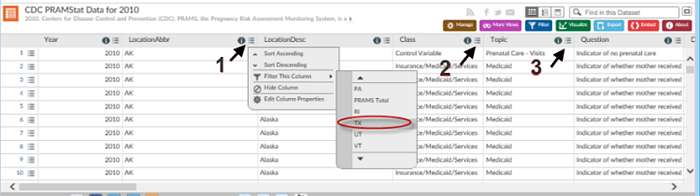
Video Guides
The Data Portal has a series of online videos to help you learn about the basics on working directly with PRAMStat data. View video guides.
- Page last reviewed: September 30, 2015
- Page last updated: October 28, 2015
- Content source:


 ShareCompartir
ShareCompartir