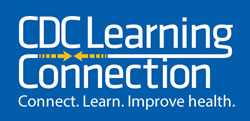Add CDC Learning Connection Content to Your Website
Make sure that your website has the most current CDC Learning Connection information by syndicating our content on your website. Select any or all of the following web page links to setup content syndication.
CDC Learning Connection Monthly Features

Add our monthly featured learning opportunities to your website.
E-Learning Design Resources
 Add our E-Learning Design Resources to your website.
Add our E-Learning Design Resources to your website.
CDC Learning Public Health Nerd

Add our CDC Learning Public Health Nerd to your website and share our nerd and hashtag (#CDCLearning) in social media to promote public health learning opportunities.
CDC Learning Connection Graphic
What is content syndication?
Content syndication allows you to easily add CDC Learning Connection content to your Intranet and Internet website by adding a small amount of code. Once the code is added, the content on your website will automatically update as the CDC Learning Connection website is updated. Integrating CDC’s web content onto your website keeps visitors on your site, requires little to no maintenance, and is free.
How do I syndicate content to my website?
To automatically get CDC Learning Connection updates on your website, visit the preferred syndication links above, click the “Get Embed Code” tab for the content you’d like to syndicate, and follow the simple directions.
This short video demonstrates how to add CDC syndicated content to your website.
If you need help, send an email to IMTech@cdc.gov with your name, email address, phone number, organization, and information on any difficulty you are having. A CDC staff member will contact you shortly.
- Page last reviewed: June 1, 2017
- Page last updated: June 1, 2017
- Content source:


 ShareCompartir
ShareCompartir