How to Create a Directory
To create the directory for this tutorial, you will need to:
- Create an NHANES folder.
- Create a DOWNLOAD folder inside the NHANES folder to store SAS transport files and associated documentation.
- Create a DATA folder inside the NHANES folder to store extracted SAS datasets.
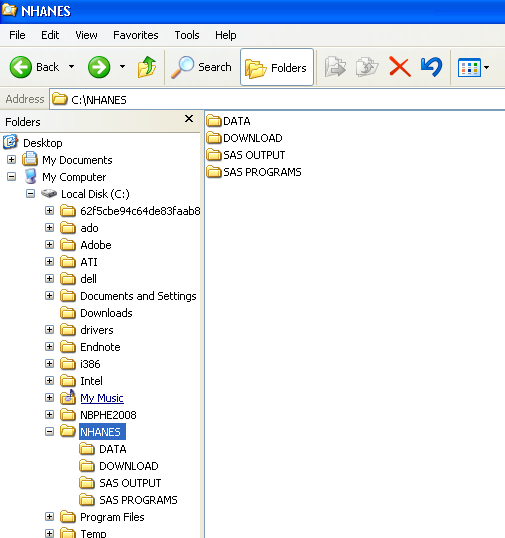
Create an NHANES folder.
Create an NHANES folder on the C:\ drive. Get to your C:\ drive by opening Windows Explorer or the My Computer icon on your desktop. Create a new folder and name it NHANES.
Create a DOWNLOAD folder inside the NHANES folder to store SAS transport files.
Double-click the NHANES folder and create a folder inside it. Name it DOWNLOAD. This folder will store your SAS transport files. The path to your SAS transport files will be C:\NHANES\DOWNLOAD. In the screenshot above, we have also included folders to contain our SAS Programs and SAS Output. This step is optional, depending on how you choose to organize your work.
Create the DATA folder inside the NHANES folder to store extracted SAS datasets.
Create a second folder inside your NHANES folder. Call it DATA. This folder will store your extracted SAS datasets and will act as your library. The path to your datasets library will be C:\NHANES\DATA.